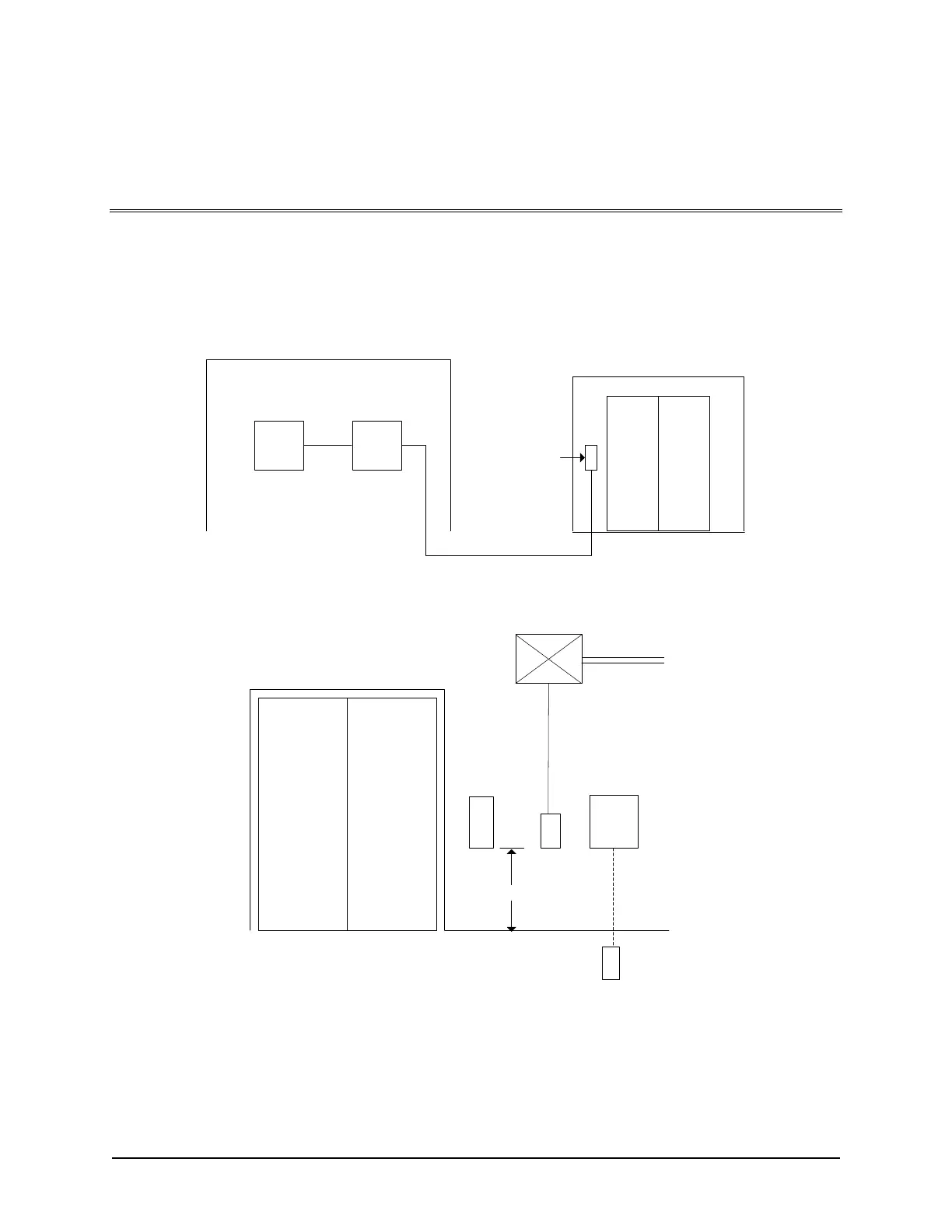Keyscan Inc. – Technical Guide (PC109x - 07.15)
Terminating Cables at Elevator
Control Units
The following diagrams outline how to connect Keyscan elevator control units – EC1500 or EC2500 – to an
elevator.
Figure 41 - Elevator Control Overview
Figure 42 – Elevator Layout – Interior of Car
Elevator Control Room
Elevator (Access)
Control Unit
Elevator Controls
Elevator Car
(Interior of car)
Reader
KI-00384E-07-11
Elevator Car
(Interior of car)
Reader
Elevator
Call Button
Entrance
Panel
Junction
Box
1" Conduit to ECU
5 Conductor Shielded 22 GA
1" Conduit to Telco
2 Pair Shielded 22 GA
3 Pair 18 AWG
1 Pair 16 AWG
1 Telco w/RJ11
Optional COAX
Elevator Call Button – The card reader & telephone
entry system are used to control the access to the
elevator call button. Use a step-down relay between
Keyscan on-board relay and elevator call button
control.
42"
KI-00385E-07-11