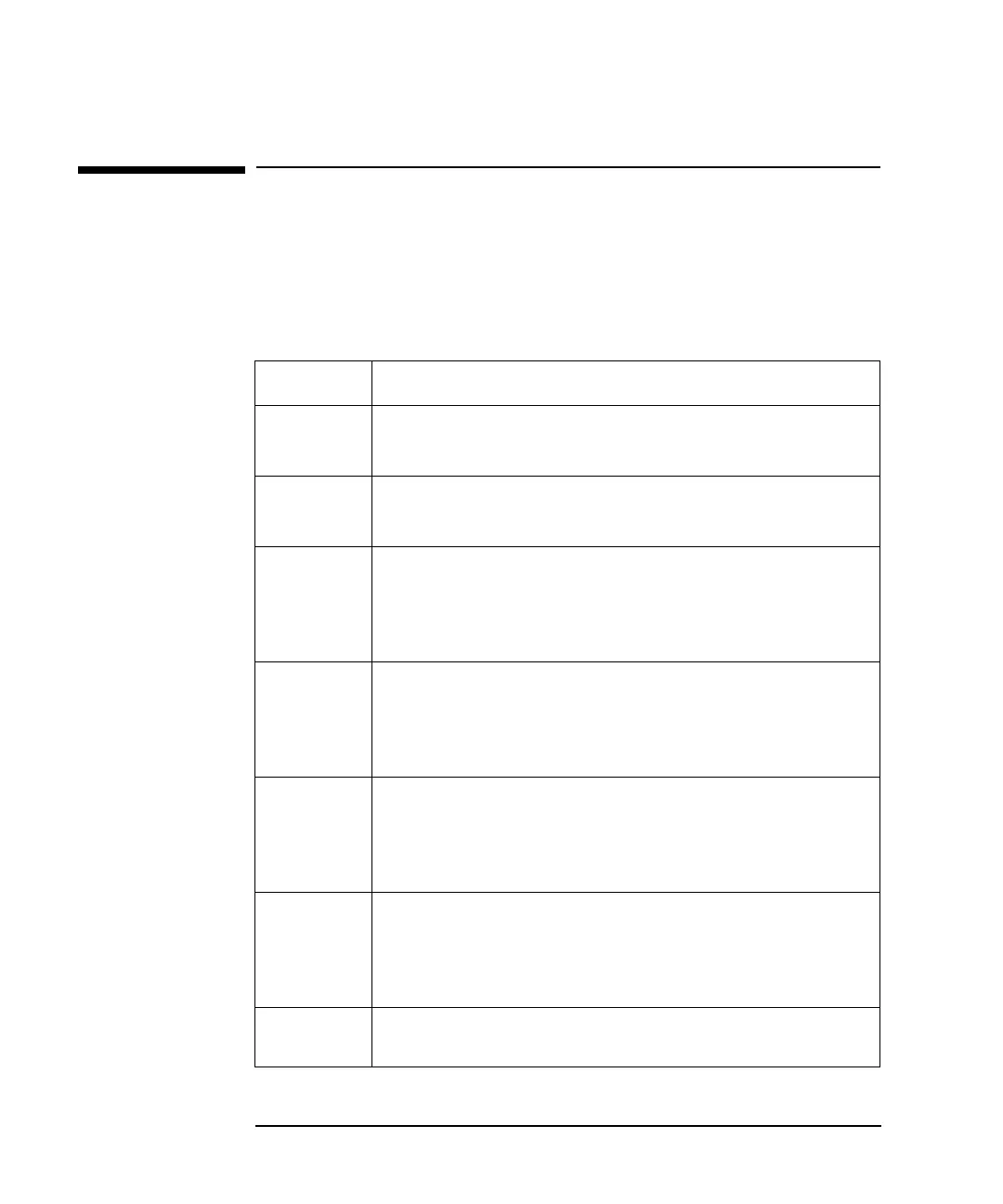3- 56 Keysight E5260/E5270 Programming Guide, Edition 4
Programming Examples
Using Trigger Function
Using Trigger Function
The Keysight E5260/E5270 can be equipped with eight trigger ports that will be
used for different purpose individually. The Keysight E5260/E5270 can synchronize
the operation with other equipment by using the trigger function. For details about
the trigger input/output operation, see
“Trigger Function” on page 2-30. The
following commands are available for the trigger function.
Command Function and Syntax
TGP Sets the trigger port for the specified terminal.
TGP port,terminal,polarity[,type]
TGPC Clears the trigger setting of the specified ports.
TGPC [port ... [,port] ... ]
TGSI Selects the sweep step first or last that ignores the Start Step
Output Setup trigger input set by the TGP
port,1,polarity,2
command.
TGSI mode
TGSO Selects the trigger type, edge or gate, for the Step Output Setup
Completion trigger output set by the TGP
port,2,polarity,2
command.
TGSO mode
TGXO Selects the trigger type, edge or gate, for the Measurement
Completion trigger output set by the TGP
port,2,polarity,1
command.
TGXO mode
TGMO Selects the trigger type, edge or gate, for the Step Measurement
Completion trigger output set by the TGP
port,2,polarity,3
command.
TGMO mode
TM3 Enables the trigger set by the TGP port,terminal,polarity,1
command.