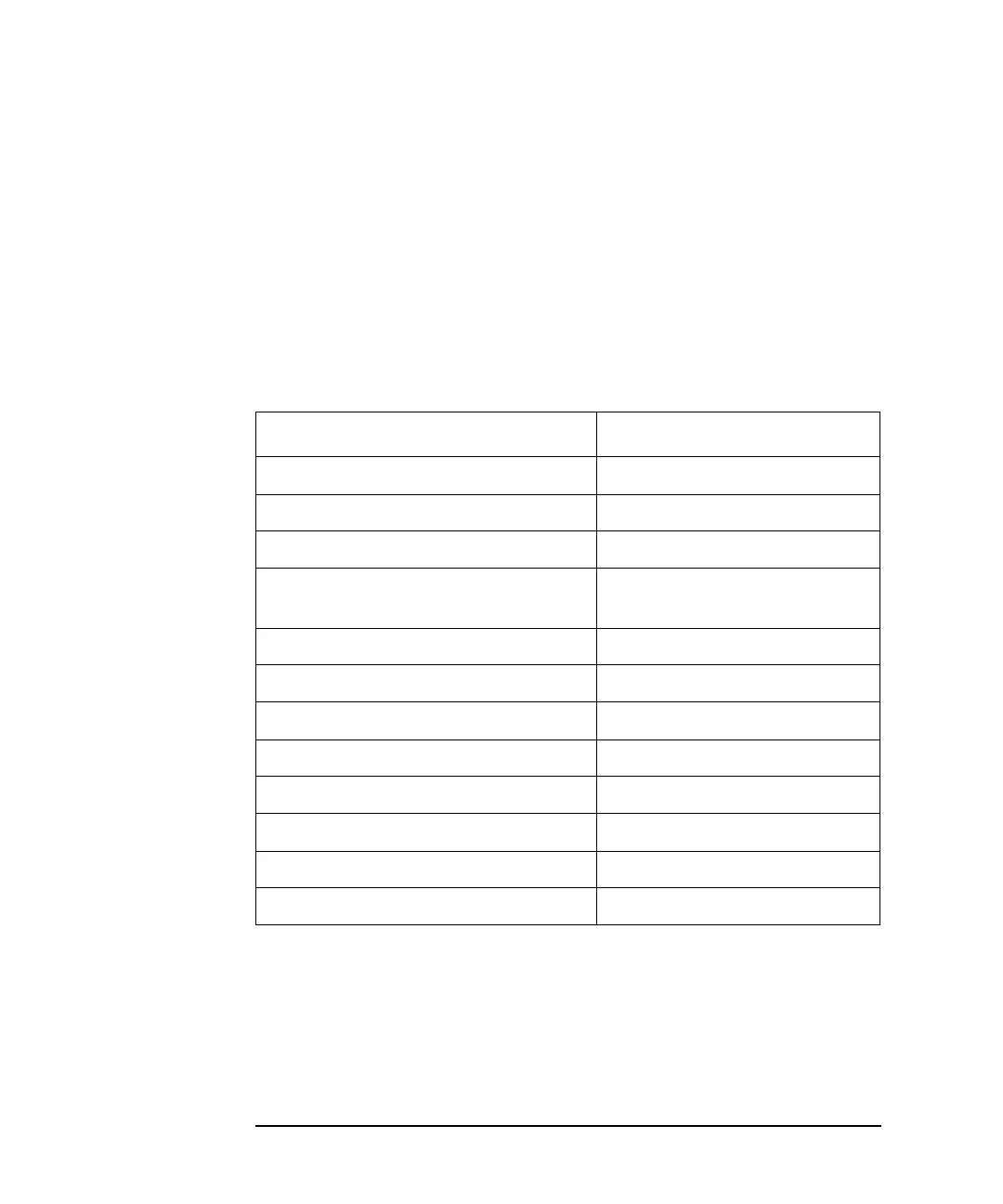4- 18 Keysight E5260/E5270 Programming Guide, Edition 4
Command Reference
Command Reference
AB
The AB command aborts the present operation and subsequent command execution.
This command stops the operation now in progress, such as the measurement
execution, source setup changing, and so on. But this command does not change the
present condition. For example, if the E5260/E5270 just keeps to force the DC bias,
the AB command does not stop the DC bias output.
Syntax AB
Conditions after
Execution
The AB command sets the E5260/E5270 as listed in the following table.
Example
Statements
OUTPUT @E5270;"AB"
Operation before AB Setting after AB
Staircase sweep measurement Sets specified start value.
Pulsed spot measurement Sets specified base value.
Pulsed sweep measurement Sets specified base value.
Staircase sweep with pulsed bias
measurement
Sets specified start value and base
value.
Quasi-pulsed spot measurement Sets specified start value.
Linear search measurement Sets specified start value.
Binary search measurement Sets specified start value.
Multi channel sweep measurement Sets specified start value.
Self-test Same as set by CL command.
Self-calibration Same as set by CL command.
Wait state (PA/PAX/WS/WSX command) Settings do not change.
Program execution (RU or DO command) Settings do not change.