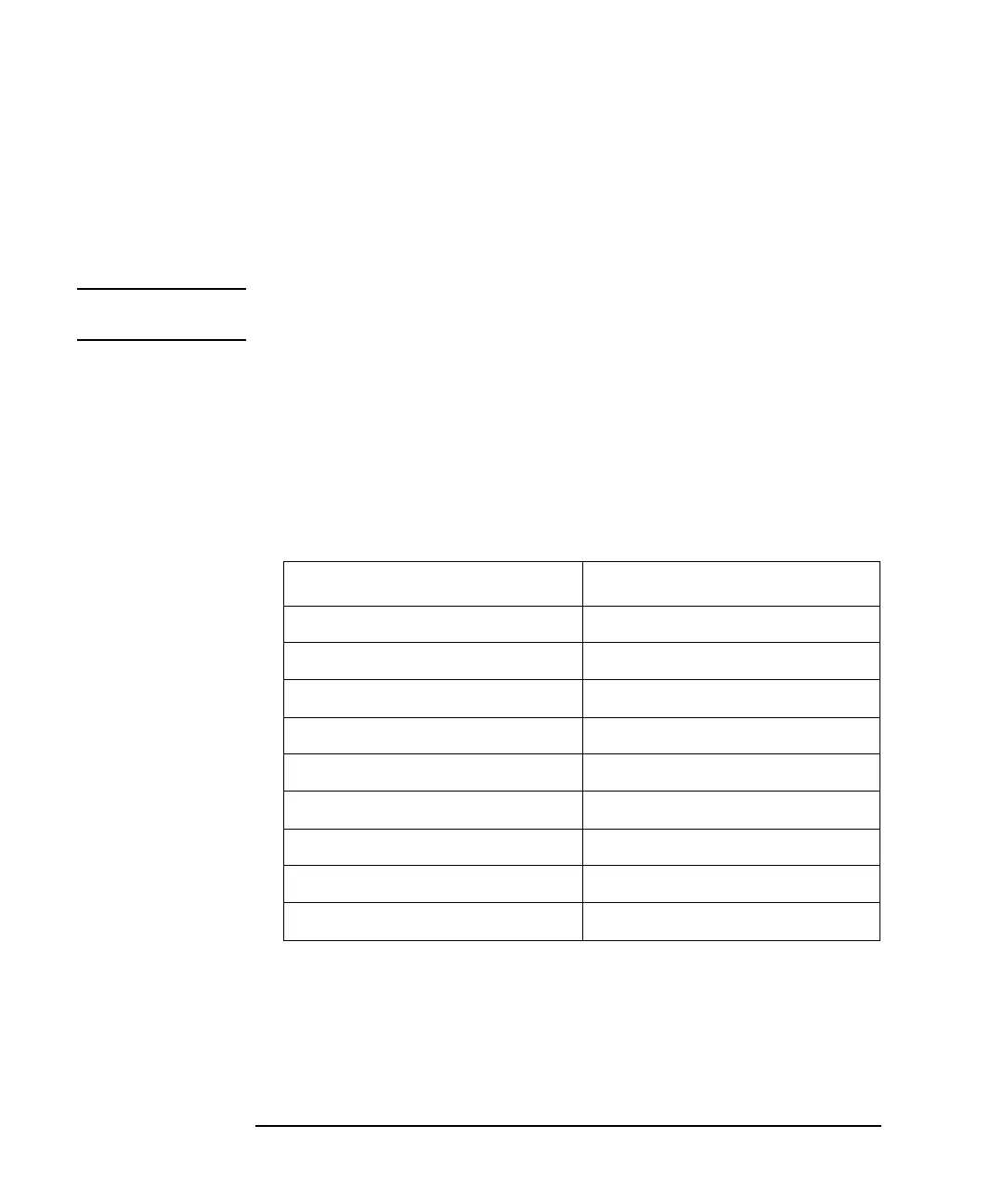4- 150 Keysight E5260/E5270 Programming Guide, Edition 4
Command Reference
Command Reference
XE
The XE command triggers the E5260/E5270 to start measurement, or causes the
E5260/E5270 to recover from the wait state set by the PA command.
This command is not available for the high-speed spot measurement.
NOTE After measurement, the measurement data will be entered to the output data buffer.
For data output format, refer to “Data Output Format” on page 1-22.
Execution
Conditions
The following execution conditions are for you who use the XE command to start
measurement. There is no execution condition when you use the XE command to
recover from the wait state.
• If any channel is set to the HIGH VOLTAGE state (forcing more than ±42 V, or
voltage compliance set to more than ±42 V) after the trigger (XE), the interlock
terminal must be shorted.
• The following commands must be entered before the XE command.
Syntax XE
Example
Statement
OUTPUT @E5270;"XE"
Measurement Mode Commands
Spot CN, MM, DV or DI
Staircase sweep CN, MM, WV or WI
Pulsed spot CN, MM, PV or PI
Pulsed sweep CN, MM, PWV or PWI
Staircase sweep with pulsed bias CN, MM, WV or WI, PV or PI
Quasi-pulsed spot CN, MM, BDV
Liner search CN, MM, LSV or LSI, LGV or LGI
Binary search CN, MM, BSV or BSI, BGV or BGI
Multi channel sweep CN, MM, WI or WV, WNX