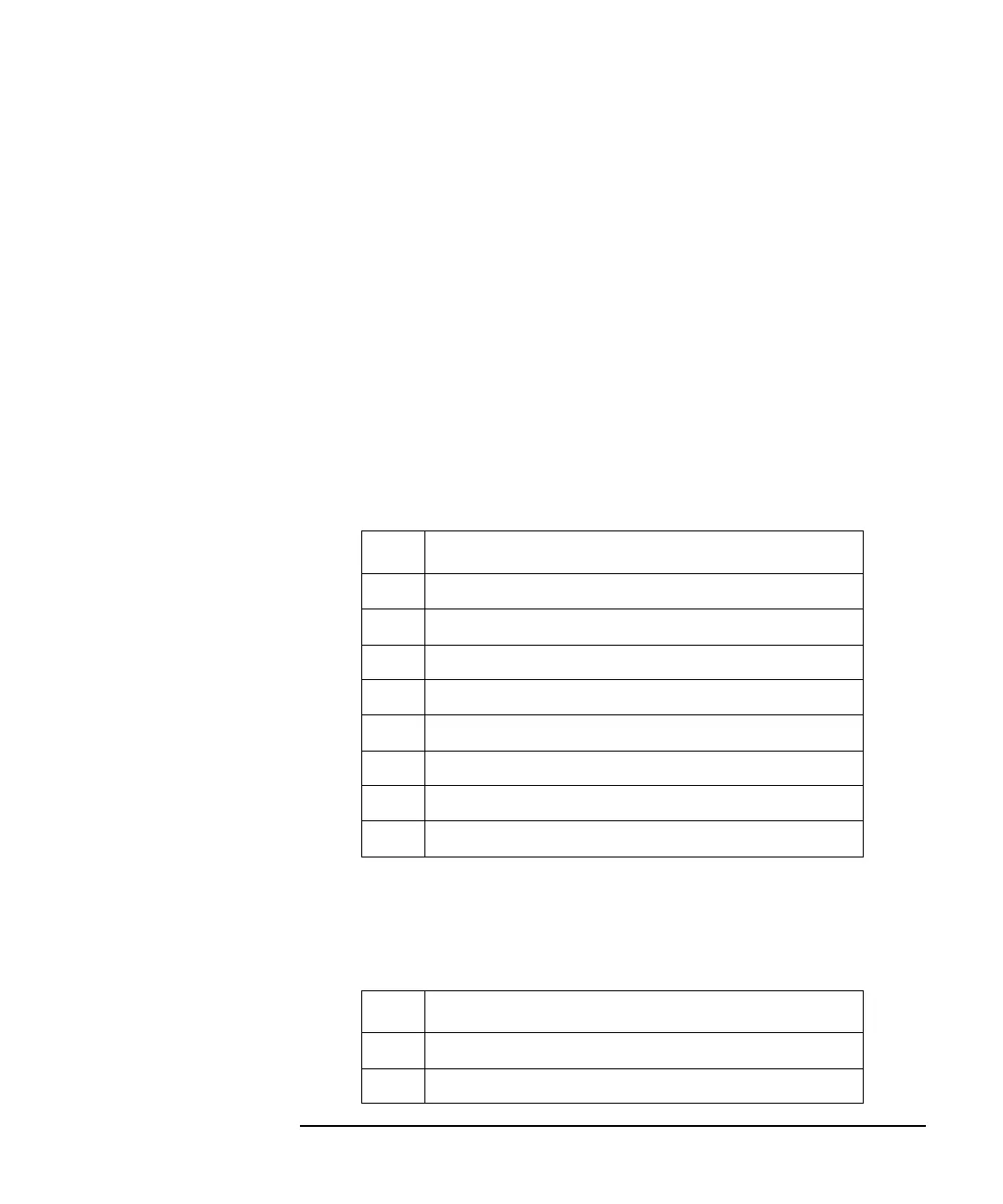Keysight E5260/E5270 Programming Guide, Edition 4 1- 27
Programming Basics
Data Output Format
D Valu e of Data, Source_data, Data_search, Data_sense, or Time.
Twelve or 13 digits depends on FMT setting, which may be one of the following:
• sn.nnnnnEsnn or sn.nnnnnnEsnn
• snn.nnnnEsnn or snn.nnnnnEsnn
• snnn.nnnEsnn or snnn.nnnnEsnn
where,
s: Sign, + or -.
n: Digit, 0 to 9.
E: Exponent symbol.
E Status. Three digits. Ignore status for the Time value.
• Status for Data, Data_search, or Data_sense:
If multiple status conditions are found, the sum of the EEE values is returned.
For example, if an A/D converter overflow occurred, and an SMU was
oscillating during the measurements, the returned EEE value is 3 (=1+2).
• Status for Source_data: Priority of appearance is W<E.
EEE Explanation
1 A/D converter overflowed.
2 One or more units are oscillating.
4 Another unit reached its compliance setting.
8 This unit reached its compliance setting.
16 Target value was not found within the search range.
32 Search measurement was automatically stopped.
64 Invalid data is returned. D is not used.
128 EOD (End of Data).
EEE Explanation
W Data is for the first or intermediate sweep step.
E Data is for the last sweep step.