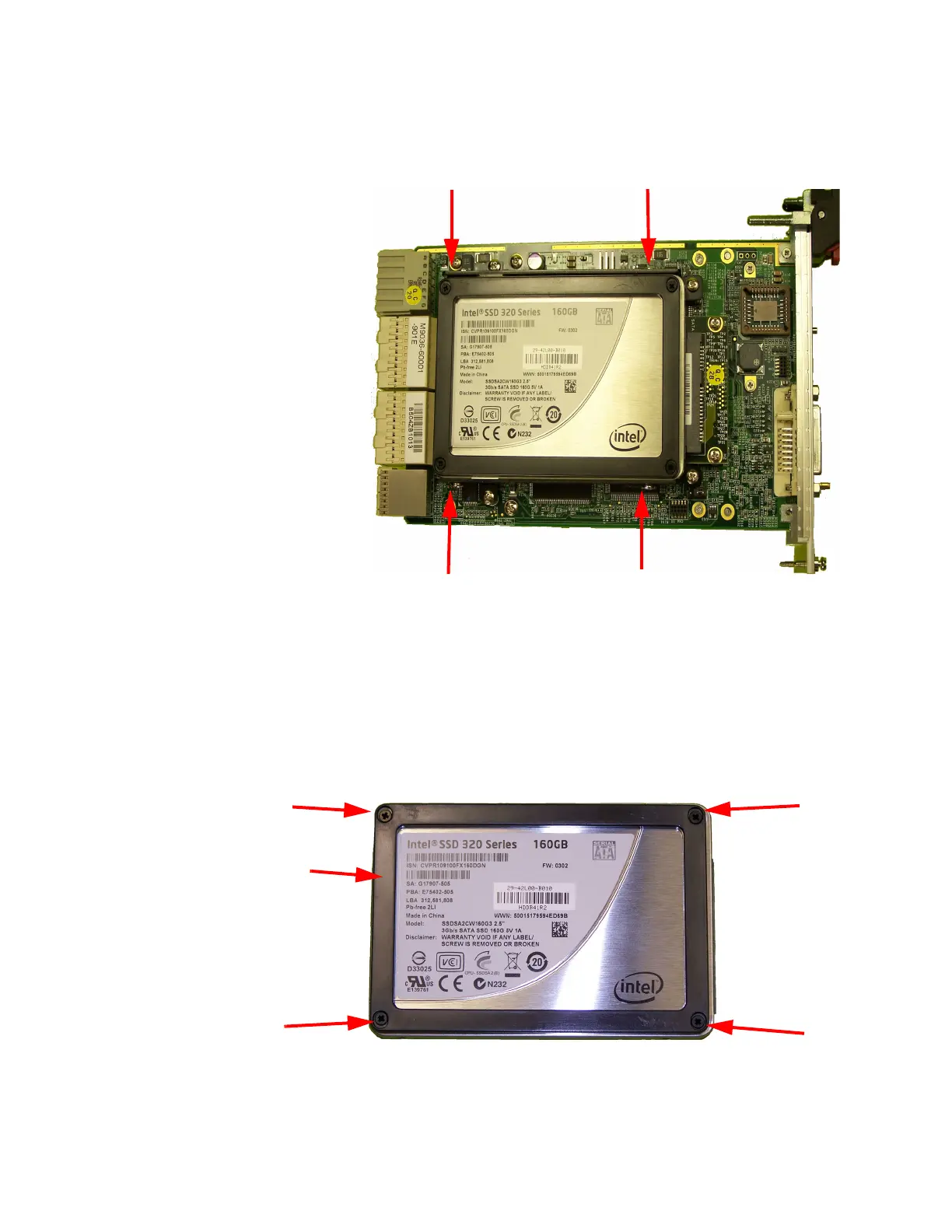62 Keysight M9036A PXIe Embedded Controller User Guide
Service Replacing the Hard Drive
4 Gently push the drive toward the back of the module (toward the controller’s
backplane connectors) to disengage the drive from the connector. Carefully
lift out the hard drive.
5 Remove the frame from the SSD and place it on the new drive (if necessary for
spacing).
Figure 16 Remove the four screws to replace the SSD
Figure 17 SSD Frame, remove four screws
Remove the
four screws on
the side of the
1
2
3
4
SSD