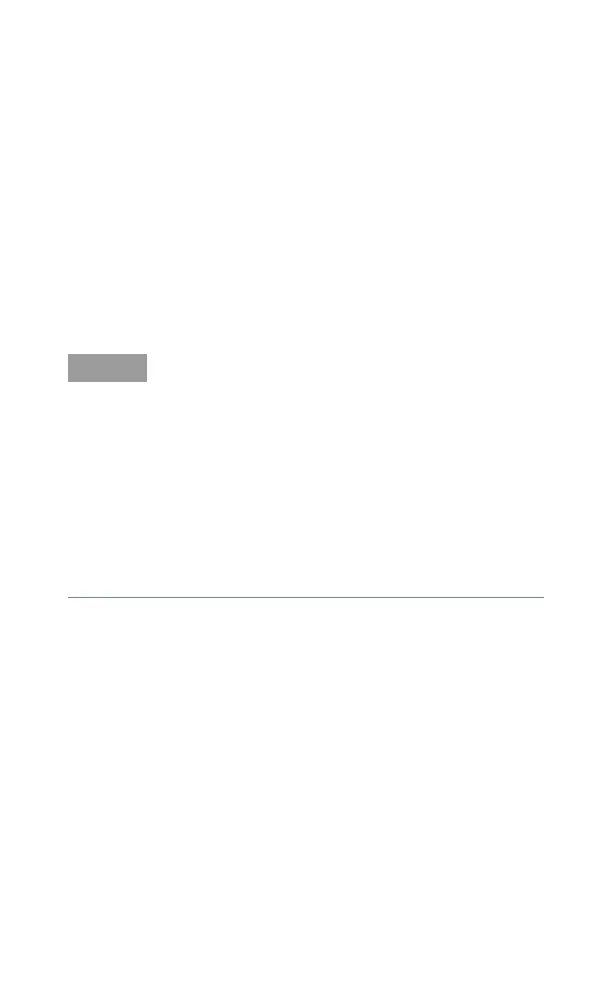Power-On/Reset State
Keysight 3458A Quick Reference Guide 13
Keysight 3458A Quick Reference Guide 13
All math registers are set to 0 (zero) except:
DEGREE = 20
SCALE = 1
PERC = 1
REF = 1
RES = 50
Pressing the shifted front panel Reset key performs
the power-on sequence which has the same effect
as cycling the multimeter's power. This stores the
present state as state 0, destroys any stored
readings and compressed subprograms, sets the
power-on SRQ bit in the status register, resets the
A-to-D converter reference frequency, returns the
AC mode to analog, and performs the power-on
self-test, Executing the RESET command from
remote or from the alphabetic command menu
(MENU keys) return the multimeter to the power-on
state but does not perform the power-on sequence.