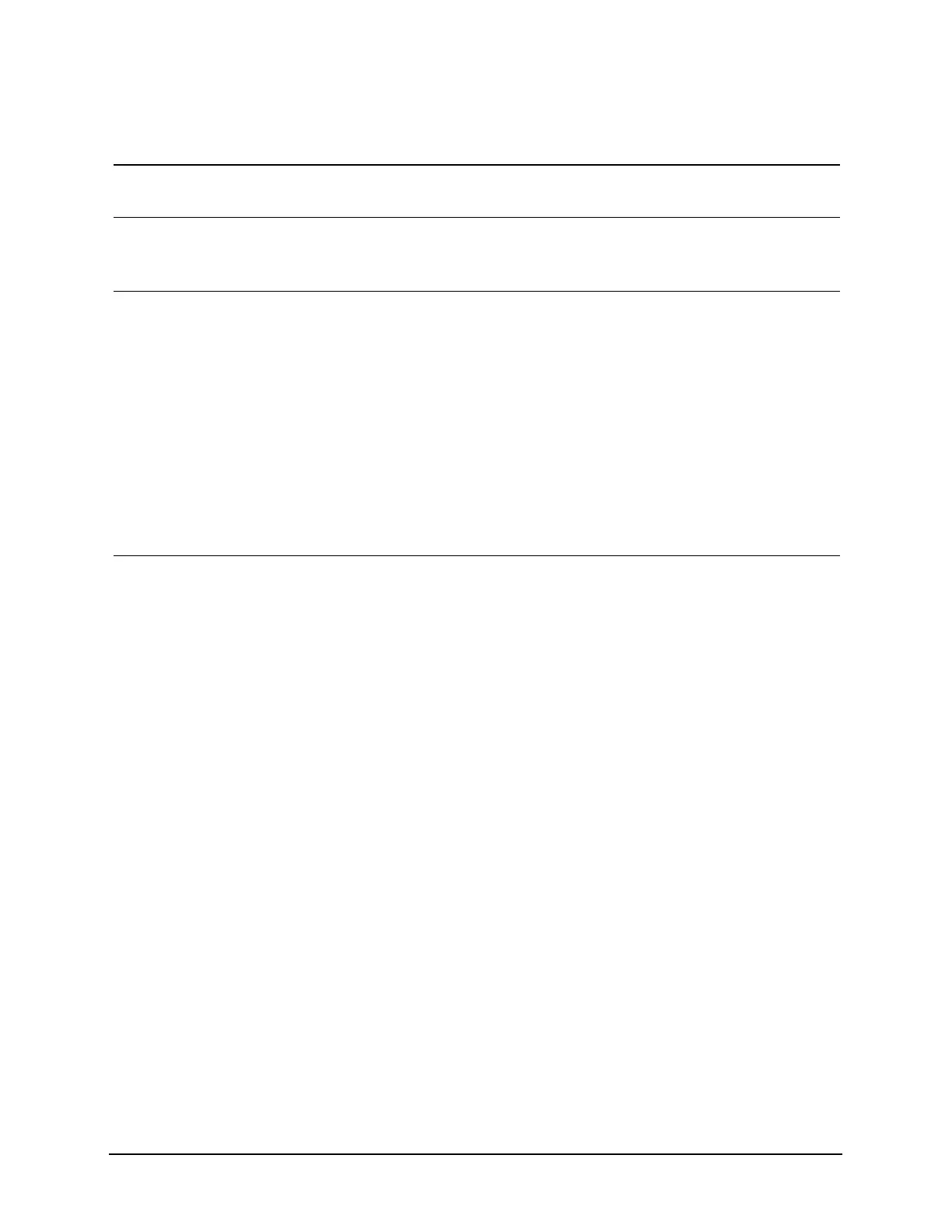117
Measuring Digital Communications Signals
Making Adjacent Channel Power (ACP) Measurements
6 Set the center frequency. • Press FREQ Channel,
1.920, GHz.
7 Initiate the adjacent
channel power
measurement.
• Press Meas, ACP. The Occupied BW measurement result
should look like the following graphic.
8 Optimize the attenuation
setting.
• Press AMPTD,
Attenuation, Adjust Atten
for Min Clip.
Adjust Atten for Min Clip protects
against input signal overloads, but
does not necessarily set the input
attenuation and reference level for
optimum measurement dynamic
range.
To improve the measurement
repeatability, increase the sweep time
to smooth out the trace (average
detector must be selected).
Measurement repeatability can be
traded off with sweep time.
9 To increase dynamic
range, Noise Correction
can be used to factor out
the added power of the
noise floor effects.
• Press Meas Setup, More,
More, Noise Correction
(On).
Step Action Notes
