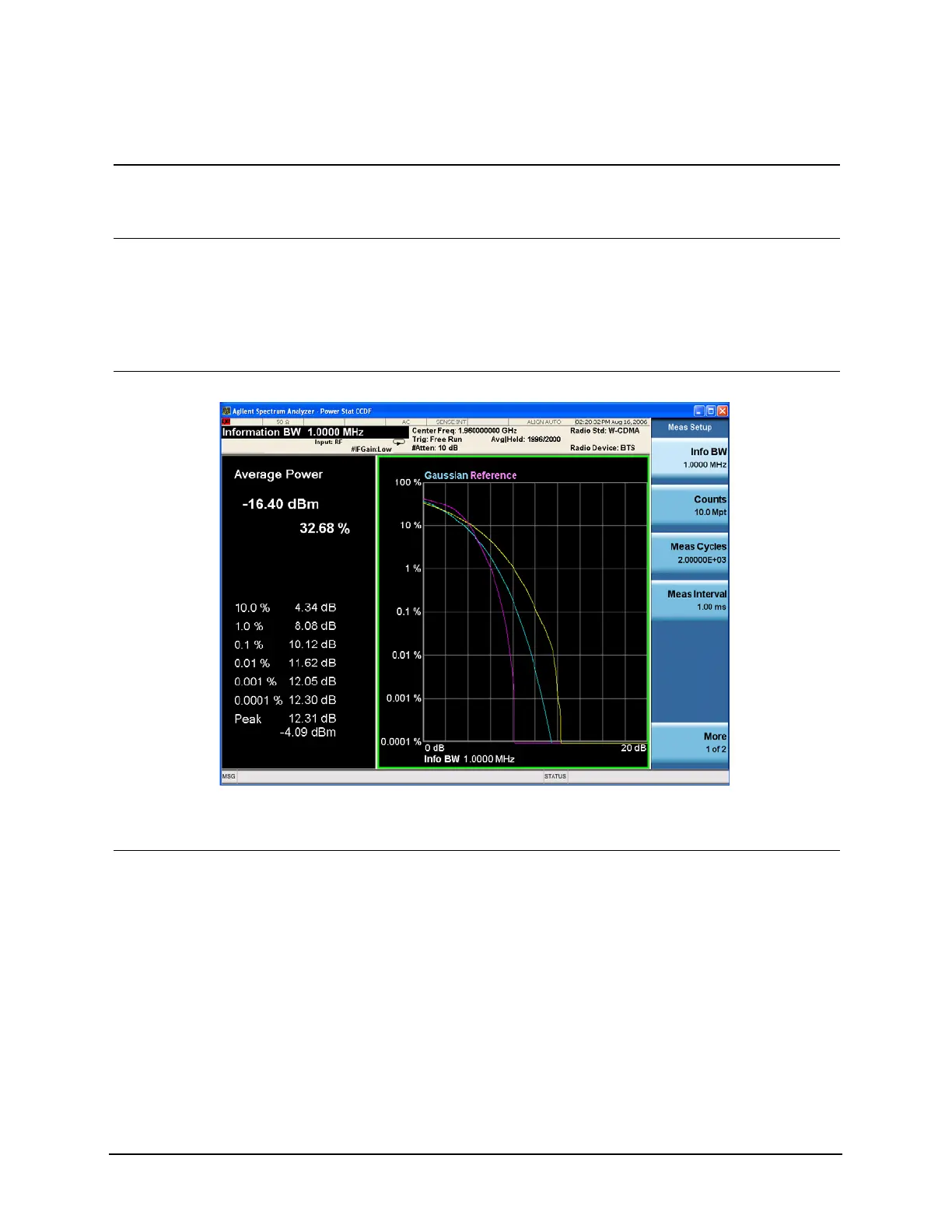123
Measuring Digital Communications Signals
Making Statistical Power Measurements (CCDF)
9 Display the stored trace. • Press Trace/Detector, Ref
Trace (On).
Press the Full Screen key again to
exit the full screen display without
changing any parameter values.
10Change the measurement
bandwidth to 1 MHz.
• Press BW, Info BW, 1,
MHz.
The stored trace from your last
measurement is displayed as a
magenta plot (as shown in Figure
9-7), and allows direct comparison
with your current measurement (yellow
trace).
Figure 9-7 Storing and Displaying a Power Stat CCDF Measurement
NOTE If you choose a measurement bandwidth setting that the analyzer cannot display, it automatically
sets itself to the closest available bandwidth setting.
11 Change the number of
measured points from
10,000,000 (10.0Mpt) to
1,000 (1kpt).
• Press Meas Setup, Counts,
1, kpt.
Reducing the number of points
decreases the measurement time,
however the number of points is a
factor in determining measurement
uncertainty and repeatability. Notice
how the displayed plot loses a lot of its
smoothness. You are gaining speed but
reducing repeatability and increasing
measurement uncertainty. refer to
Figure 9-8.
Step Action Notes
