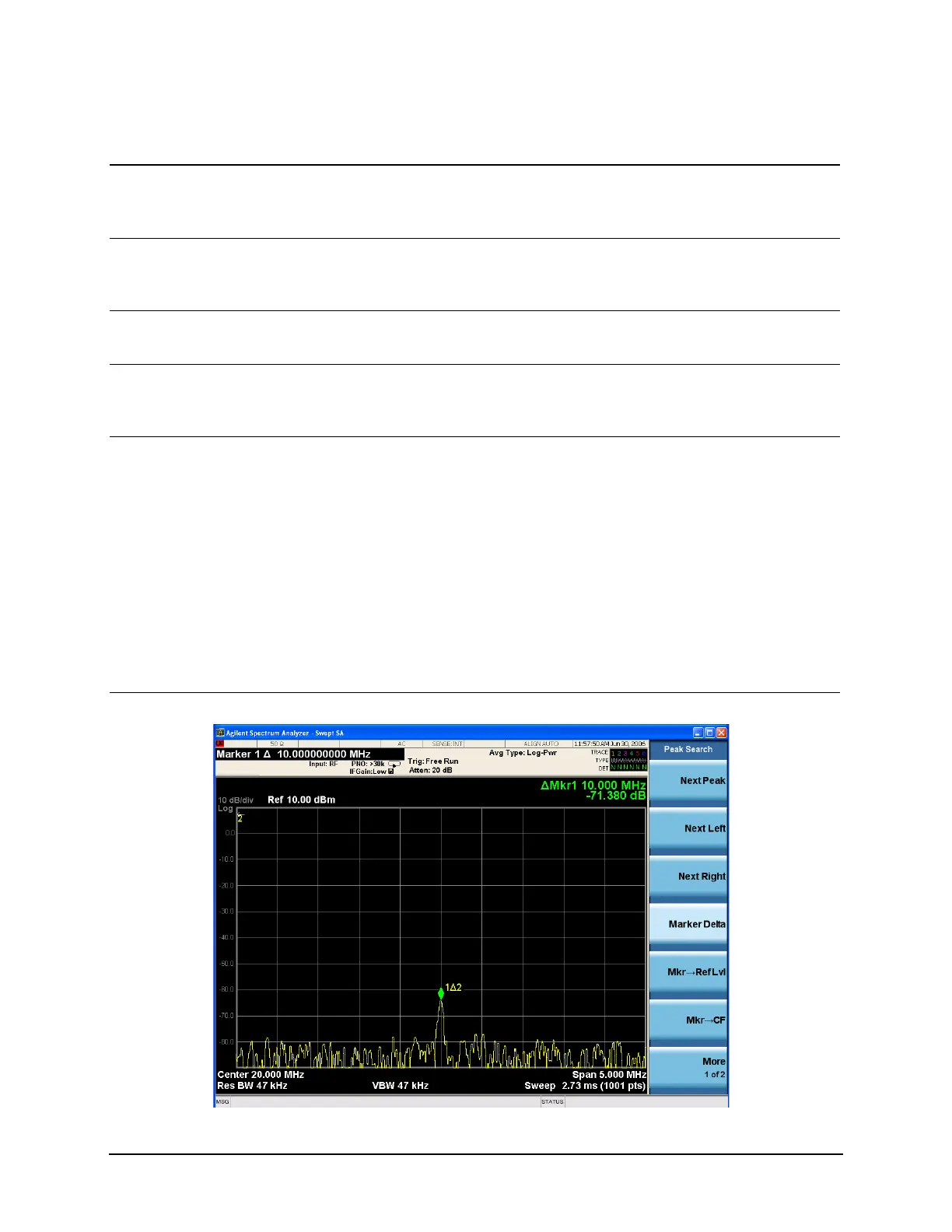26
Measuring Multiple Signals
Comparing Signals not on the Same Screen Using Marker Delta
5 Place a marker at the
highest peak on the
display (10 MHz).
• Press Peak Search.
6 Set the center frequency
step size equal to the
marker frequency.
• Press Marker →, Mkr →
CF Step.
7 Activate the marker delta
function.
.
8 Increase the center
frequency by 10 MHz.
• Press FREQ Channel,
Center Freq, ↑.
The first marker and delta markers
move to the left edge of the screen, at
the amplitude of the first signal peak.
9 Move the delta marker to
the new center frequency.
• Press Peak Search. Figure 2-4 shows the reference
annotation for the first marker (52) at
the left side of the display, indicating
that the 10 MHz reference signal is at a
lower frequency than the frequency
range currently displayed. The delta
marker (1Δ2) appears on the peak of
the 20 MHz component. The delta
marker results block displays the
amplitude and frequency difference
between the 10 and 20 MHz signal
peaks.
Figure 2-4 Delta Marker with Reference Signal Off-Screen
Step Action Notes
