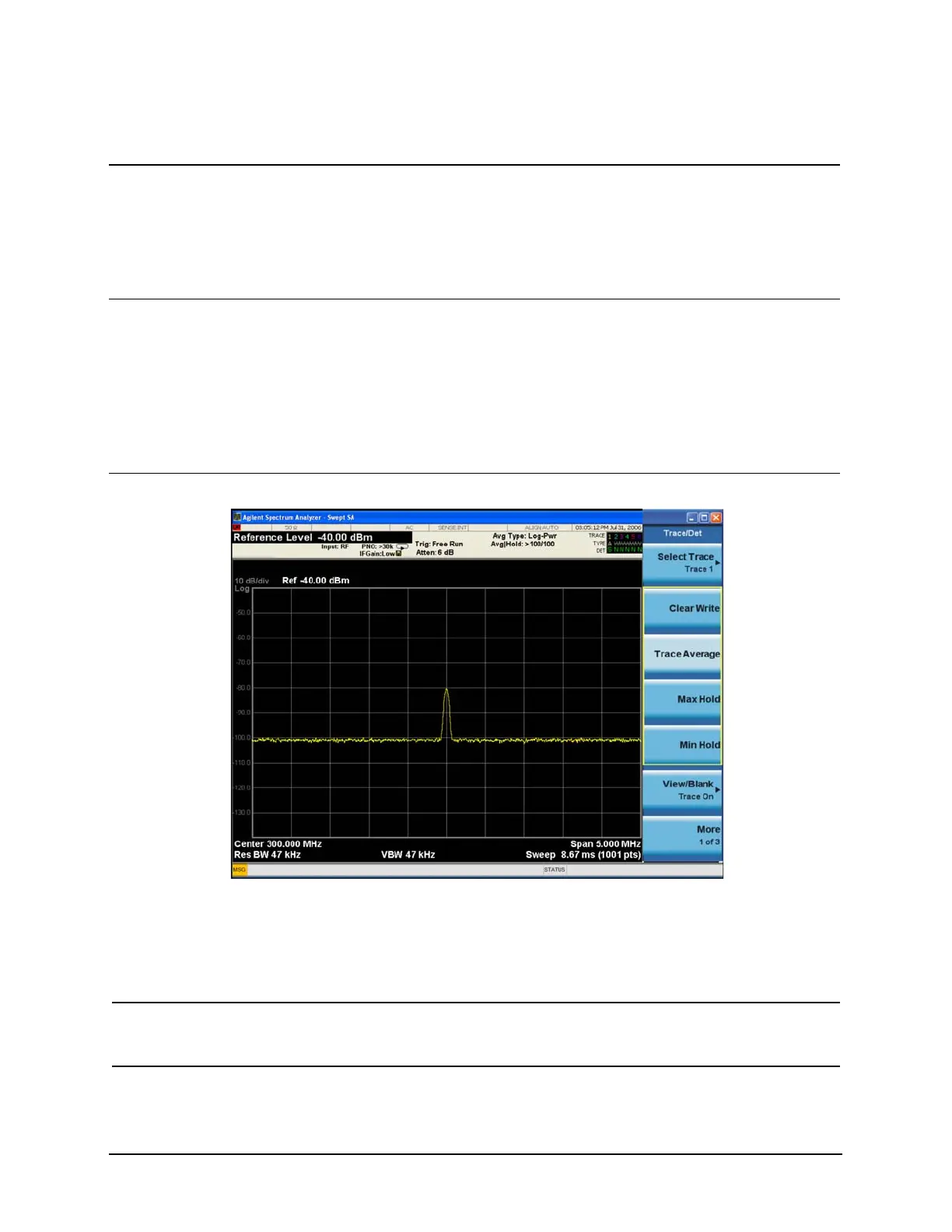53
Measuring a Low−Level Signal
Trace Averaging
Changing most active functions restarts the averaging, as does pressing the Restart
key. Once the set number of sweeps completes, the analyzer continues to provide a
running average based on this set number.
NOTE If you want the measurement to stop after the set number of sweeps, use single
sweep: Press Single and then press the Restart key.
6 Turn on Averaging. • Press Trace/Detector, Trace
Average.
As the averaging routine
smooths the trace, low level
signals become more visible.
Avg/Hold >100 appears in the
measurement bar near the top
of the screen. SeeFigure 3-6.
7 Set number of averages. • Press Meas Setup, Average/Hold
Number, 25, Enter.
Annotation above the
graticule in the measurement
bar to the right of center
shows the type of averaging,
Log-Power. Also, the number
of traces averaged is shown
on the Average/Hold Number
key.
Figure 3-6 Trace Averaging
Step Action Notes
