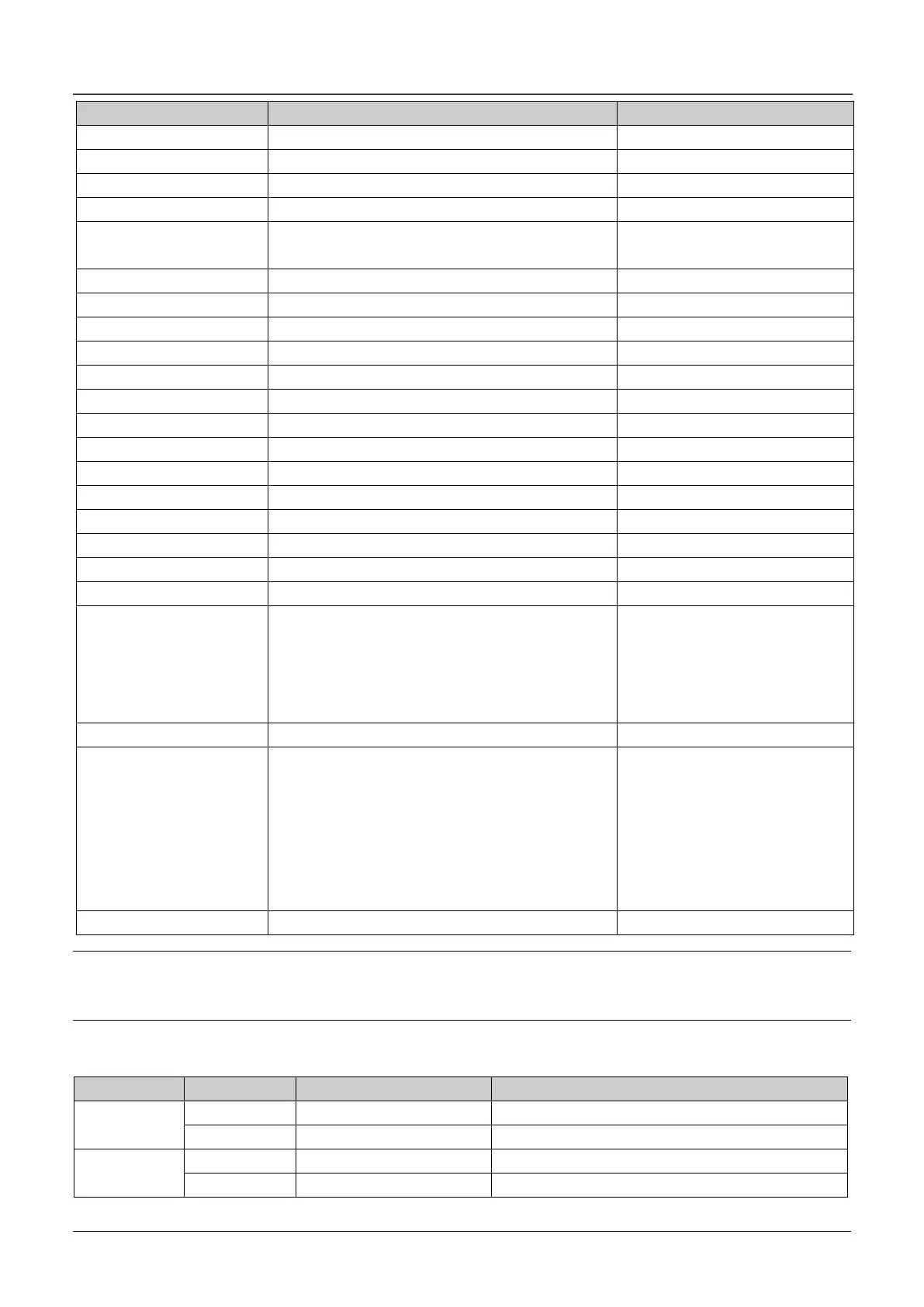Analog close-loop feedback
Digital input/output terminal status
bit0~bit6:X1~X6;
bit10~bit12:Y1/Y2/RO1。
Operating frequency after compensation
The first operating fault
The second operating fault
The latest operating fault
Operating frequency setting
Analog close-loop setting
Acceleration time 1 setting
Deceleration time 1 setting
Methods of inputting
operating commands
0:Panel control
1:Terminal control
2:Communication control
VFD operating status word 2
Main reference frequency selector
0:Digital setting 1(Keypad ∧∨ setting)
1:Digital setting 2(Terminal UP/DN setting)
2:Digital setting 3 (Serial port)
3:AI analog setting
4:DI pulse setting
5:Expansion card.
Notes:
1. Status parameters don’t support write operation.
2. The encoding rules of slave model is as follows:the range of slave model is 0~999.
The bit definitions of VFD operating status word 1 are shown in following table:
