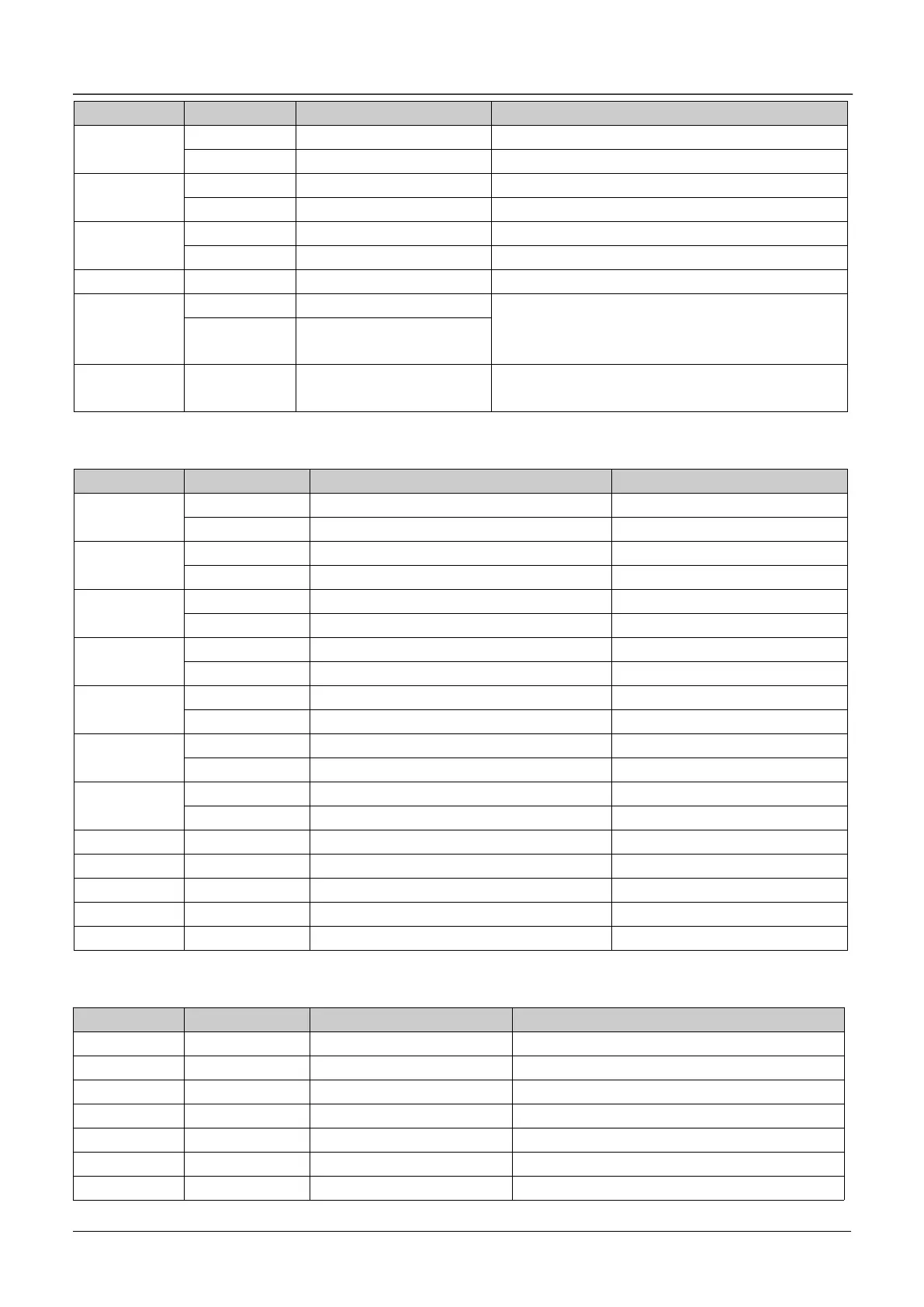Serial port control enable
Serial port control disable
Serial port setting enable
Serial port setting disable
When this bit is 0,the bit15~8 of control word
1show the status.If bit15~8 are 0,means normal.
If not,means failure.
0: normal.
Not 0: fault/alarm.
The bit definitions of VFD operating status word 2 are shown in following table:
Multi-section frequency operation
Non multi-section frequency operation.
Synchronous speed operation
The bit definitions of VFD operating status word 3 are shown as following table:
