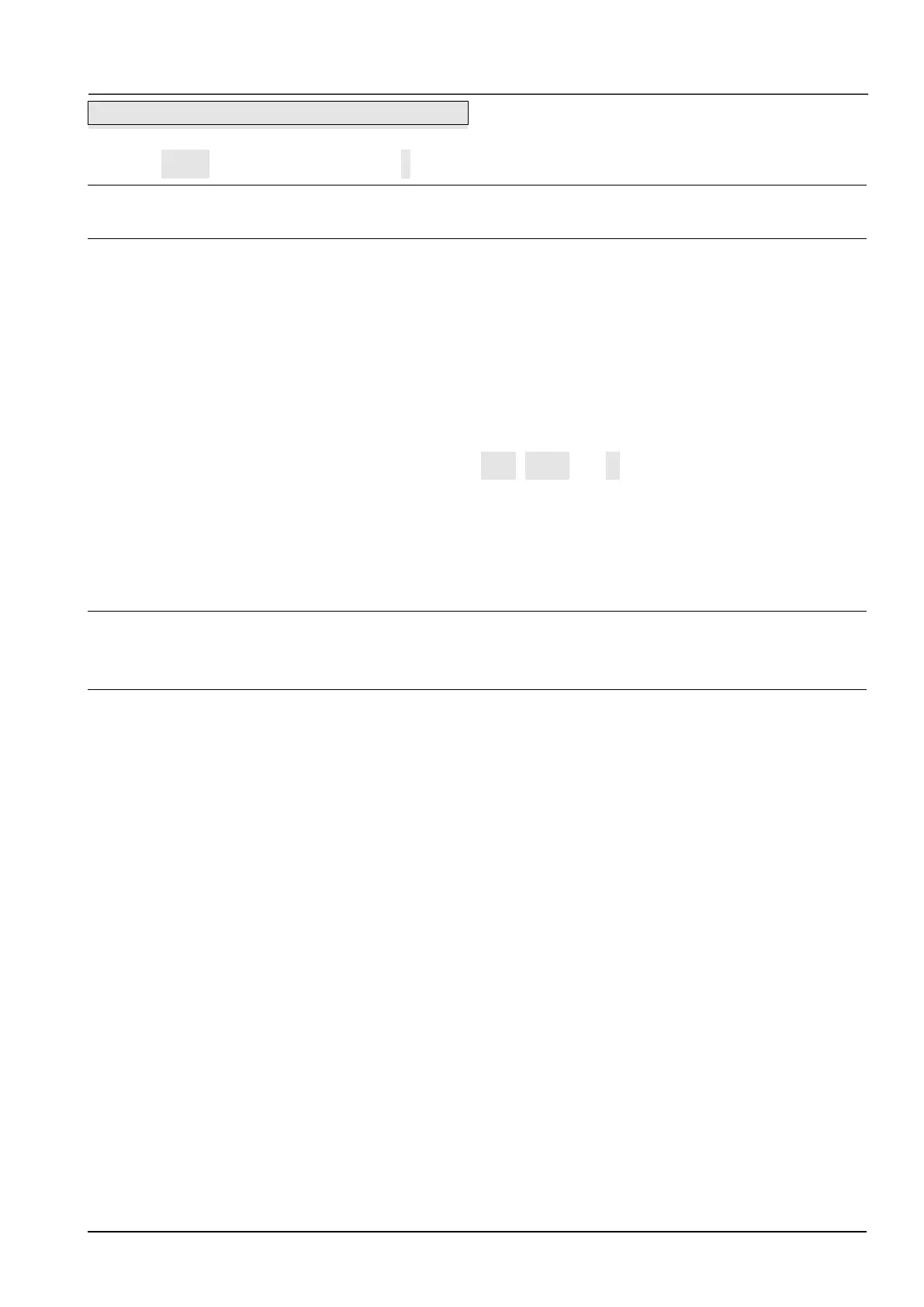Example 5: Unlock the keys of the operation panel
When the operation panel is locked, follow the follow operations to unlock it:
Press the MENU and hold , then press the ∨ once, so the key boar is unlocked
Note:
Whatever the setting is in b4.00, after the VFD power on, the operation board is in unlock status.
5.2Operation mode of VFD
In the follow-up sections, you may encounter the terms describing the control, running and status of drive
many times. Please read this section carefully. It will help you to understand and use the functions discussed
in the follow chapters correctly.
5.2.1 Control mode of VFD
It defines the physical channels by which drive receives operating commands like START, STOP, JOG and
others, there are two channels:
1 Operation panel control: The drive is controlled by RUN, STOP and M keys on the operation panel;
2 Terminal control: The drive is controlled by terminals Xi、Xj and COM (2-wire mode), or by terminal Xki
(3-wire mode);
The control modes can be selected by function code A0.04, multi-function input terminal (Function No. 15~17
are selected by A6.00~A6.06 ).
3 Modbus communication: by using host computer to control the VFD to start or stop.
Note:
Before you change the control mode, make sure that the mode suitable for the application. Wrong selection
of control mode may cause damage to equipment or human injury!
5.2.2 Operating Status
There are 3 operating status: stop, motor parameters auto-tuning, and operating.
1. Stop status: After the drive is switched on and initialized, if no operating command is accepted or the stop
command is executed, then the drive in stop status.
2. Operating status: The drive enters operating status after it receives the operating command.
3. Motor parameters auto-tuning status: If there is an operating command after b0.11 is set to 1 or 2, the
drive then enters motor parameters auto-tuning status, and then enters stopping status after auto-tuning
process finishes.
5.2.3 Control mode and operation mode of Kinco VFD
Control mode
FV20 VFD has three control methods, it is set by A0.01:
1. Vector control without PG: it is vector control without speed sensor, need not to install the PG, at the
same time it has very high control performance, it can control the speed and torque of motor accurately. It
has the characteristics like low frequency with high torque and steady speed with high accuracy. It is often
used in the applications that the V/F control mode can not satisfy, but require high robustness.
2. Vector control with PG: The PG is needed, the PG is installed on the shaft of controlled motor to ensure
the control performance. It is used in the applications that require high torque response, and much higher
accuracy of torque and speed control.
3. V/F control: It is used in the applications that do not require very high performance, such as one VFD
controls multiple motors.
