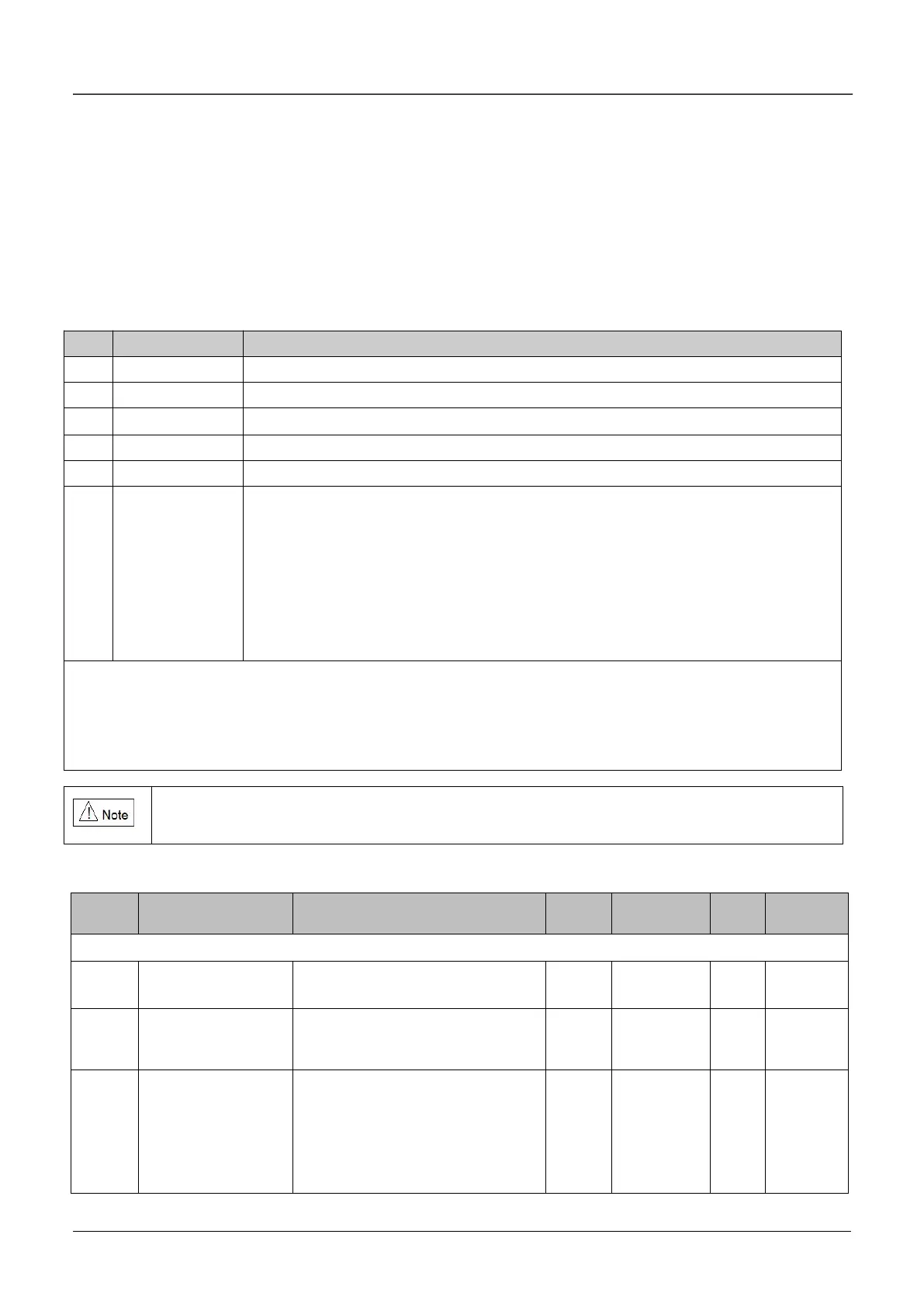Chapter 9 List of Parameters
FV20 series VFD’s parameters are organized in groups. Each group has several parameters that are
identified by “Group No.+ Function Code. There are AX,YZ letters in other content in this manual, it indicate
the YZ function code in group X. For example,“A6.08” belongs to group A6 and its function code is 8.
The parameter descriptions are listed in the tables below.
Table 9-1 Descriptions of Function Code Parameter Structure Table
The number of function code
The name of function code
The setting range of parameters.
The minimum unit of the setting value of parameters.
The setting value of parameters after the product is delivered
The “modification” column in the parameter table means whether the parameter
can be modified.
“○”Denotes the parameters can be modified during operation or at STOP state;
“×”:Denotes the parameters cannot be modified during operating;
“* ”:Denotes the parameters are actually detected and cannot be revised;
“—”:Denotes the parameters are defaulted by factory and cannot be modified ;
( When you try to modify some parameters, the system will check their
modification property automatically to avoid mis-modification.)
Note:
1 . Parameter settings are expressed in decimal (DEC) and hexadecimal (HEX). If the parameter is
expressed in hexadecimal, the bits are independent to each other. The value of the bits can be 0~F.
2.“Factory settings” means the default value of the parameter. When the parameters are initialized, they
will resume to the factory settings. But the actual detected or recorded parameters cannot be initialized;
It is defaulted that no parameters except A0.03 are allowed changing. If you need change
them, please first set b4.02(parameter write-in protection) from 1 to 0.
Table 9-2 List of Parameters
Group A0:Basic operating parameters
0:No password protection.
Others: Password protection.
0:Vector control without PG
1:Vector control with PG
2:V/F control
Main reference
frequency selector
0:Digital setting
1:AI1
2:AI2
3:Keyboard potentiometer
4:Set via DI terminal
(PULSE)
5:Reserved