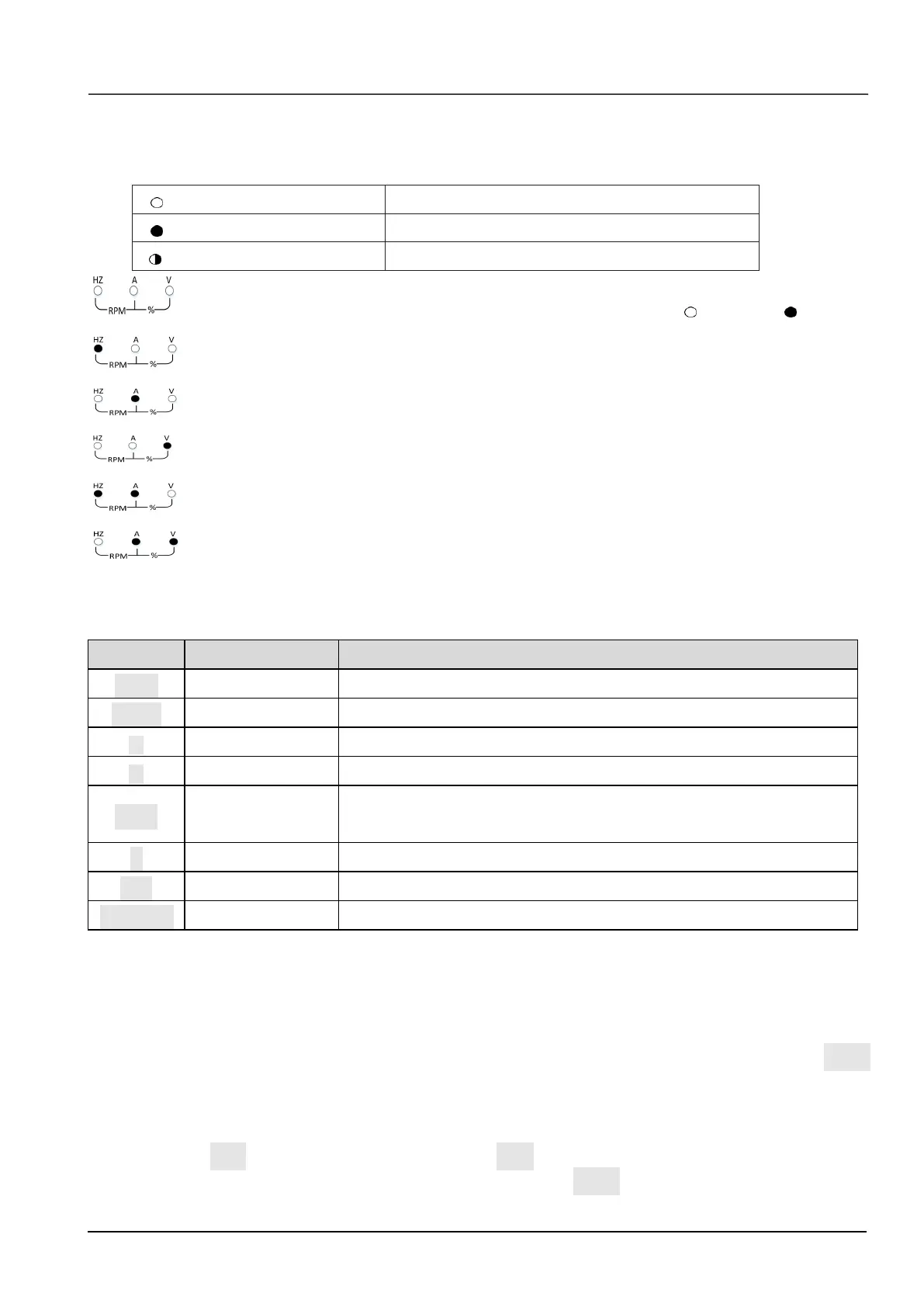NORM/LMT:Light is on, VFD is in current limit state; Light is off, VFD is not in current limit state and can run
normally.
FLT/ALM:Fault alarm indicator:
VFD in normal running status
VFD in fault status & display fault code
VFD in alarm status & do not display fault code
:Unit indicator, used to show unit of current data. There are some unit below:(
Light OFF;
Light ON)
:HZ Frequency unit
:A Current unit
:V Voltage unit
:RPM Speed unit
:% Percentage
There are 8 keys on the operation panel and functions of each key are shown in Table 5-1.
Table 5-1 Function list of operation panel
Enter or exit programming status
Enter next level menu or confirm data
Increase data or parameter
Decrease data or parameter
In editing status, press this key to select the Bit to be modified. In other status,
this key is used to switch the parameters to display.
Use the b4.01 to configure the function of this key
In panel control mode, press this key to run the drive.
Press this key to stop or reset the drive.
5.1.2 Display status of operation panel
FV20 operation panel can display the parameters in stopping, operating, editing and function code..
1. Parameters displayed in stopping status
When the drive is in stop status, the operation panel displays the stop status parameter. Pressing the SHIFT
key can display different stop status parameters in cycle (Defined by function code b4.05)
2. Parameters displayed in operation status
When the drive receives operating command, it starts running and its panel will display the operation status
parameters, the RUN indicator turns on. The status of FWD indicator depends on the operation direction.
The unit indicator display the unit of the parameter, by pressing the SHIFT key can display different operation
parameters in cycle (Defined by function code b4.05)