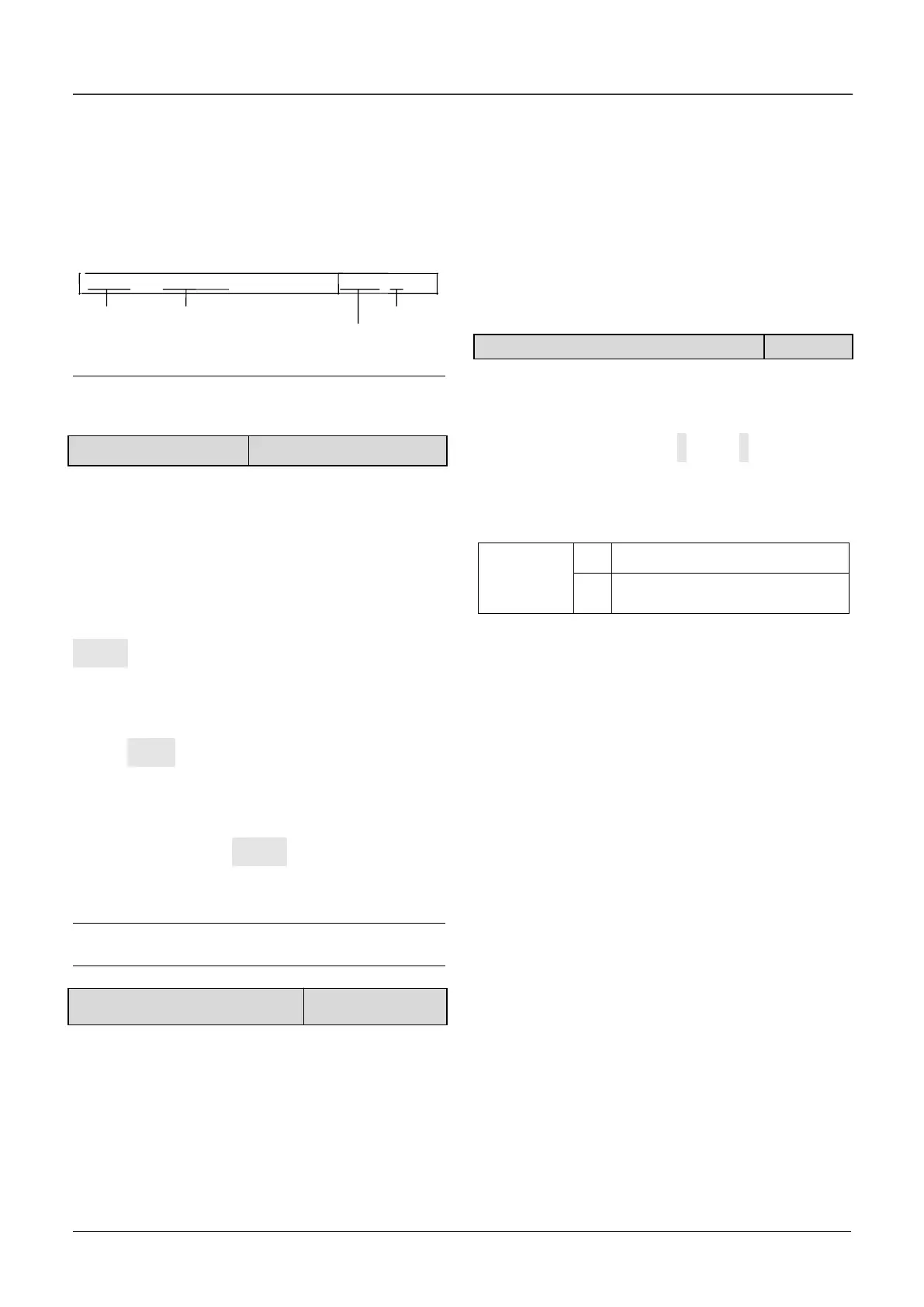Chapter 6 Parameter
Introductions
Note :
This function is used to prevent the irrelevant
personnel from inquiring and changing the
parameter as to protect the safety of the VFD
parameters.
0000: No password protection.
Set password:
Input four digits as user password, and press
ENTER key for confirmation. After 5 minutes
without any other operation, the password will be
effective automatically.
Change password:
Press MENU key to enter into the password
verification status. Input correct password, and it
enters parameter editing status. Select A0.00
(parameter A0.00 displayed as 00000).Input new
password and press ENTER key for confirmation.
After 5 minutes without any other operation, the
password will be effective automatically.
Note:
Please safely keeping the user password.
0 : Vector control without PG (Open loop vector
control)
It is a vector control mode without speed sensor
feedback. It is applicable to most applications.
1 : Vector control with PG (Closed loop vector
control)
It is a vector control with speed sensor feedback. It
is applicable to applications with high accuracy
requirement of speed control precision, torque
control and simple servo control.
2:V/F control
It is used to make the voltage and frequency in a
constant ratio. It is applicable to most application,
especially for the application of one drive to drive
multiple motors.
A0.02 Main reference frequency selector
0: Digital setting.
The VFD will regard the value in A0.03 as the initial
reference frequency when power on.
It can be adjusted via ▲ and ▼ key on the
panel(panel control),or adjusted via setting the
function of terminal to be UP/DOWN function(set
any two of Xi to be 13 and 14, terminal control )
X1~X6
choose any
two of them
1: Set via AI1 terminal.
The reference frequency is set by analog input via
terminal AI1 and the voltage range is 0V~10V. The
relationship between voltage and reference
frequency can be set in Group A3.
2: Set via AI2 terminal.
The reference frequency is set by analog input via
terminal AI2 and the voltage range is 0V~10V. The
relationship between voltage and reference
frequency can be set in Group A3.
3: Keyboard potentiometer analog
The keyboard potentiometer is an analog signal
input channel. When the keyboard potentiometer is
input as a voltage signal, its voltage input range is:
0V~+10V. The adjusted analog input signal
(0V~+10V) is specified as follows : 0V~+10V
segment, forward rotation, the corresponding
frequency can be defined in the A3 group function
code.
4: Set via DI terminal (PULSE).
Set the reference frequency by the X6 terminal’s
frequency of pulse input .The relationship between
pulse frequency and reference frequency can be set
in Group A3.