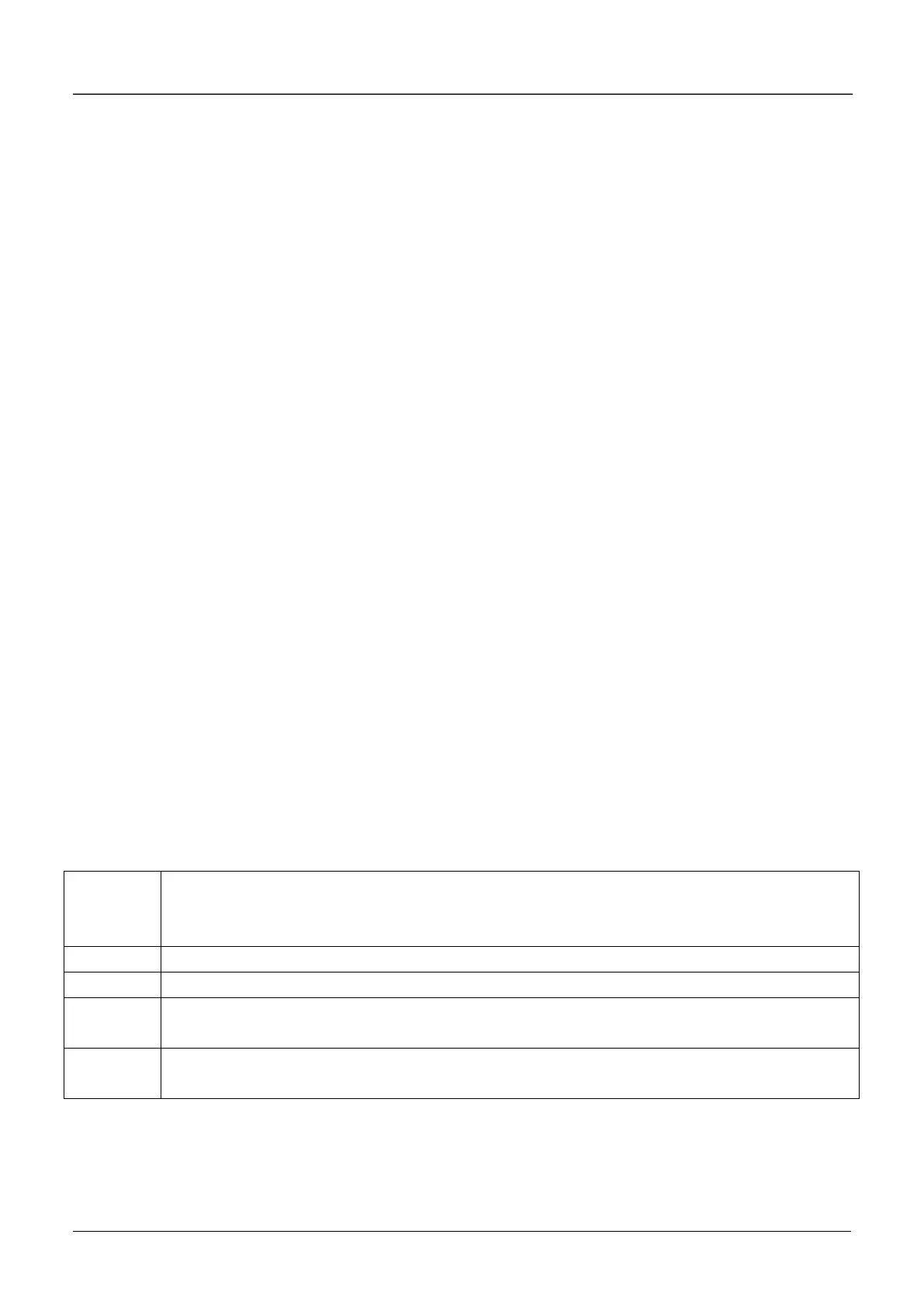Chapter 11 Basic adjustment guide
11.1 Motor parameter self-tuning
Before the motor is self-tuning, please connect the inverter power cable, inverter and motor cable according
to the requirements of the manual, and then follow the steps below to make the motor self-tuning.
1. Set b0.00 motor rated power according to the actual motor nameplate;
2. Set b0.01 motor rated voltage according to the actual motor nameplate;
3. Set b0.02 motor rated current according to the actual motor nameplate;
4. Set the rated frequency of b0.03 motor according to the actual motor nameplate;
5. Set the number of b0.04 motor poles according to the actual motor nameplate;
According to the actual motor nameplate, set b0.05 motor rated speed;
After setting the above parameters, b0.11=1, then press the RUN button on the panel, the motor will be
statically self-tuning, and the motor shaft will not rotate. After the tuning is completed, the RUN light on the
panel is off.
To achieve the rotation auto-tuning, please first disconnect the motor shaft end load, then b0.11=2, then
press RUN on the panel, the motor enters the rotation auto-tuning state. After the tuning is completed, the
RUN light on the panel is off.
11.2 Start by Terminal, Fr equency given by Analog
In many cases, the inverter operation is generally started by an external terminal. The frequency reference is
usually adjusted by the potentiometer or external 0/4~20mA analog quantity to adjust the inverter running
frequency. Need to set parameters and wiring diagram as follows:
1. parameter settings
:
Firstly, according to the actual motor on site, according to the motor parameters on the motor nameplate,
correctly set to the b0 group parameters of the inverter, and make the self-tuning, and then set the following
parameters.
The frequency is given via the AI1 port. If it is through the AI2 or keyboard potentiometer, just
put A0.02=2 or 3. If the analog current or voltage signal, the AI port accepts the current or
voltage signal through the jumper on the control board.
A0.04 is set to 1, indicating that the running command is controlled by the terminal mode.
A1.12 is set to 0, indicating that reverse is allowed.
A6.00 is set to 01, indicating that when the X1 terminal is valid, the inverter controls the motor
to run forward.
A6.01 is set to 02, which means that when the X2 terminal is valid, the inverter controls the
motor to run in reverse.
