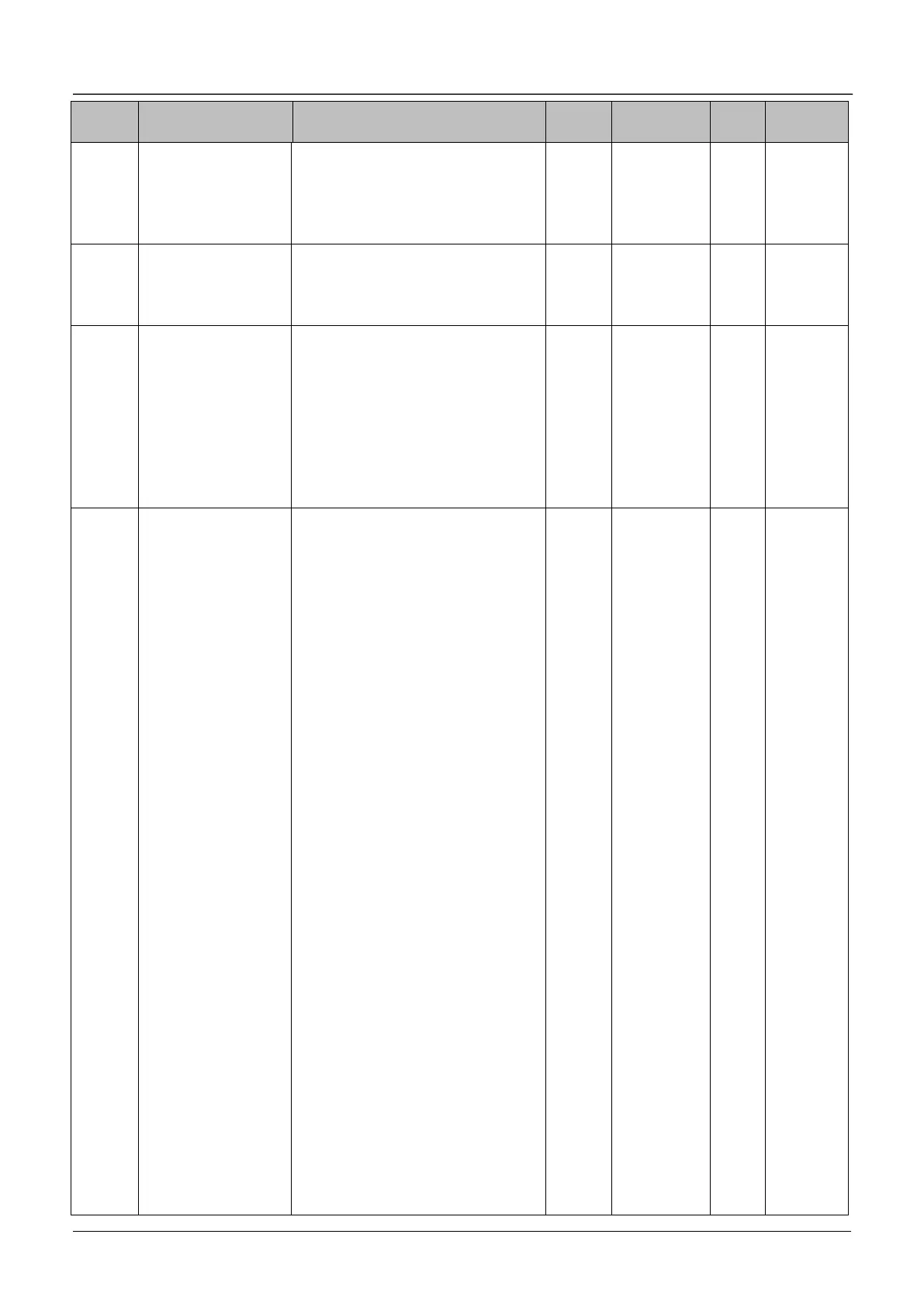0: All parameters are allowed
modifying;
1: Only A0.03 and b4.02 can be
modified;
2: Only b4.02 can be modified.
0: No action
1: parameters upload
2: parameters download
3: parameters download (except
the parameters related to drive
type)
Note:
Not to upload/download drive’s
parameters.
Binary setting:
BIT1:Operating
0:No display
1:Display
Unit’s place of LED:
BIT0:Output frequency (No display
at stop. Display power frequency at
energy feedback mode)
BIT1:Setting frequency(Flicking.
No display at energy feedback
mode)
BIT2:Output current(No display at
stop. Display power frequency at
energy feedback mode)
BIT3:Output voltage(No display at
stop. Display power frequency at
energy feedback mode)
Ten’s place of LED:
BIT0:AI1
BIT1:AI2
BIT2:Keyboard potentiometer
BIT3:DI(Terminal status)
Hundred’s place of LED:
BIT0:Output power(No display
at stop and energy feedback mode)
BIT1:Output torque(No display
at stop and energy feedback mode)
BIT2:Analog close-loop feedback
(%)(No display at feedback mode)
BIT3:Analog close-loop setting(%)
(Flicking, no display at feedback
mode)
Thousand’s place of LED:
BIT0:Bus voltage
BIT1:Speed(R/MIN)(No display at
