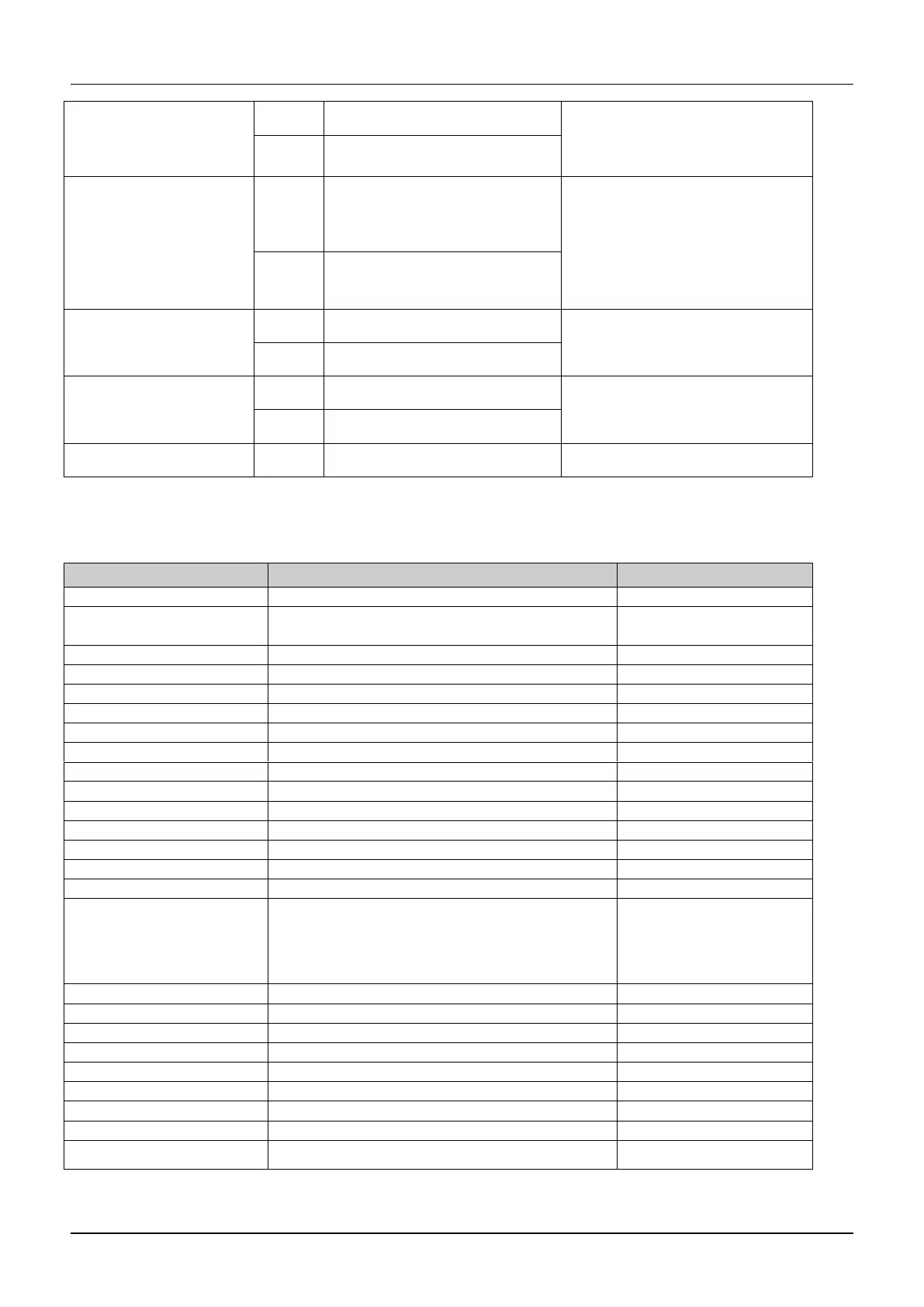Selection bit for VFD operation
enable/disable
Running(The direction refer to
function code)
Other operation status(Refer to
control word 1)
Auxiliary reference enable
The selection bit for auxiliary
reference frequency.
Auxiliary reference disable
The control word 2 enable
The selection bit for control word
2.
The control word 2 disable
Note: control word 2 is enabling when the bit3 of control word 2 is enable.
2.Status parameters
VFD operation status word 1
Current main reference value
Current operating
frequency
Current operating frequency
Analog close-loop feedback
Digital input/output terminal status
bit0~bit6:
X1~X7;
bit10~bit12:
Y1/Y2/RO1。
Operating frequency after compensation
The first operating fault
The second operating fault
The latest operating fault
Operating frequency setting
Analog close-loop setting