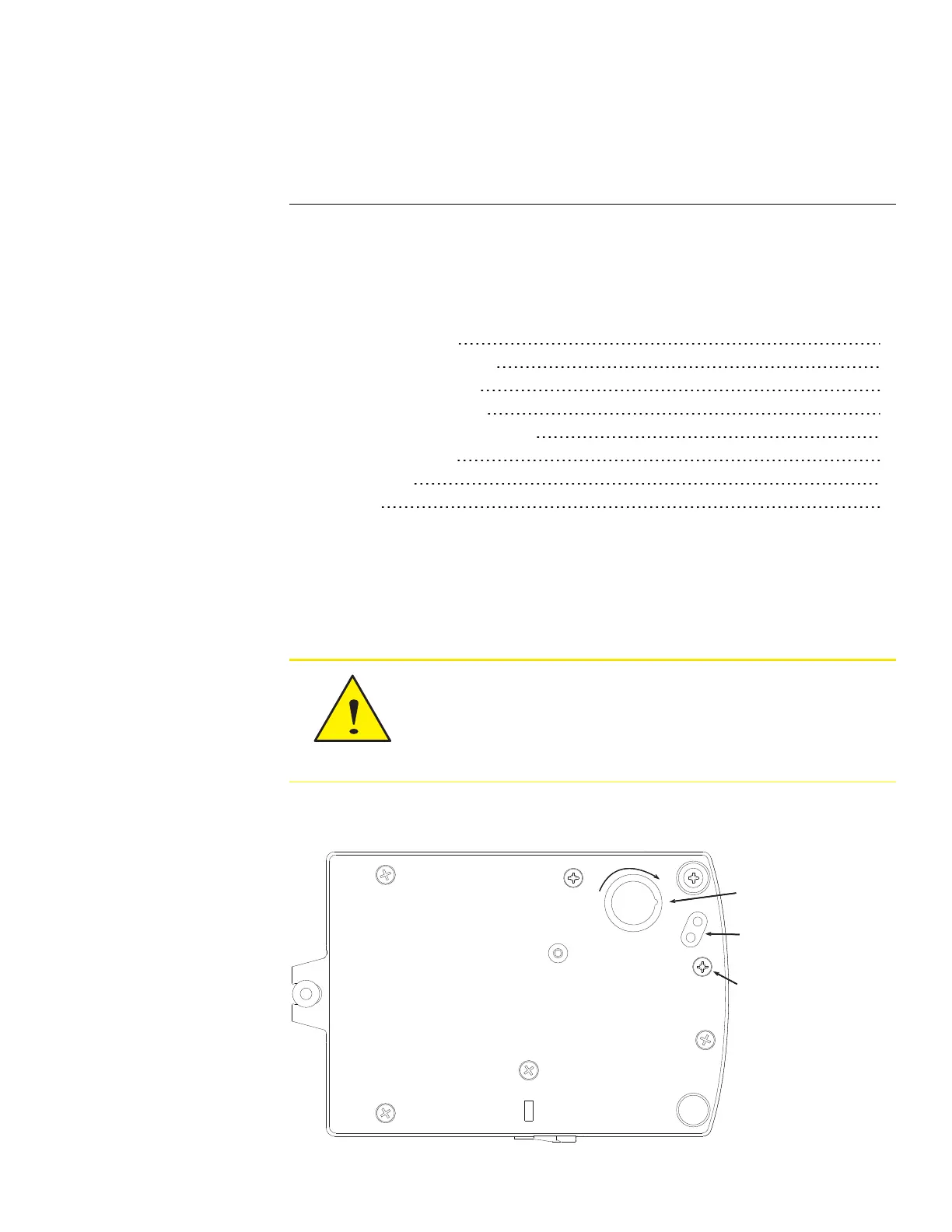Section 2: Instal l ing the controller s
This section provides important instructions and guidelines for installing the SimplyVAV
controllers. Carefully review this information before installing the controller.
Installing SimplyVAV includes the following topics that are covered in this section.
Installation topics in this section
Setting the rotation limits 13
Mounting on a VAV terminal box 14
Connecting an airflow sensor 15
Connecting inputs and outputs 15
Connecting room temperature sensors 15
Connecting a DAT sensor 16
Connecting power 17
Maintenance 18
Setting the rotation limits
SimplyVAV controllers are manufactured for a damper that rotates 90 degrees from open to
close. If the VAV damper is not a 90 degree damper, set the rotation limits to 45 or 60
degrees before mounting the controller.
Before setting the rotation limits on the controller, refer to the
damper position specifications in the VAV control box to which
the controller will be attached. Setting rotation limits that do not
match the VAV damper may result in improper operation or
equipment damage.
Illustration 2–1 Controller rotation limit selections
45
60
Position notch
as shown
Stop position
holes
Stop screw in
storage
Rotate CW
SimplyVAV
Revision H 13
