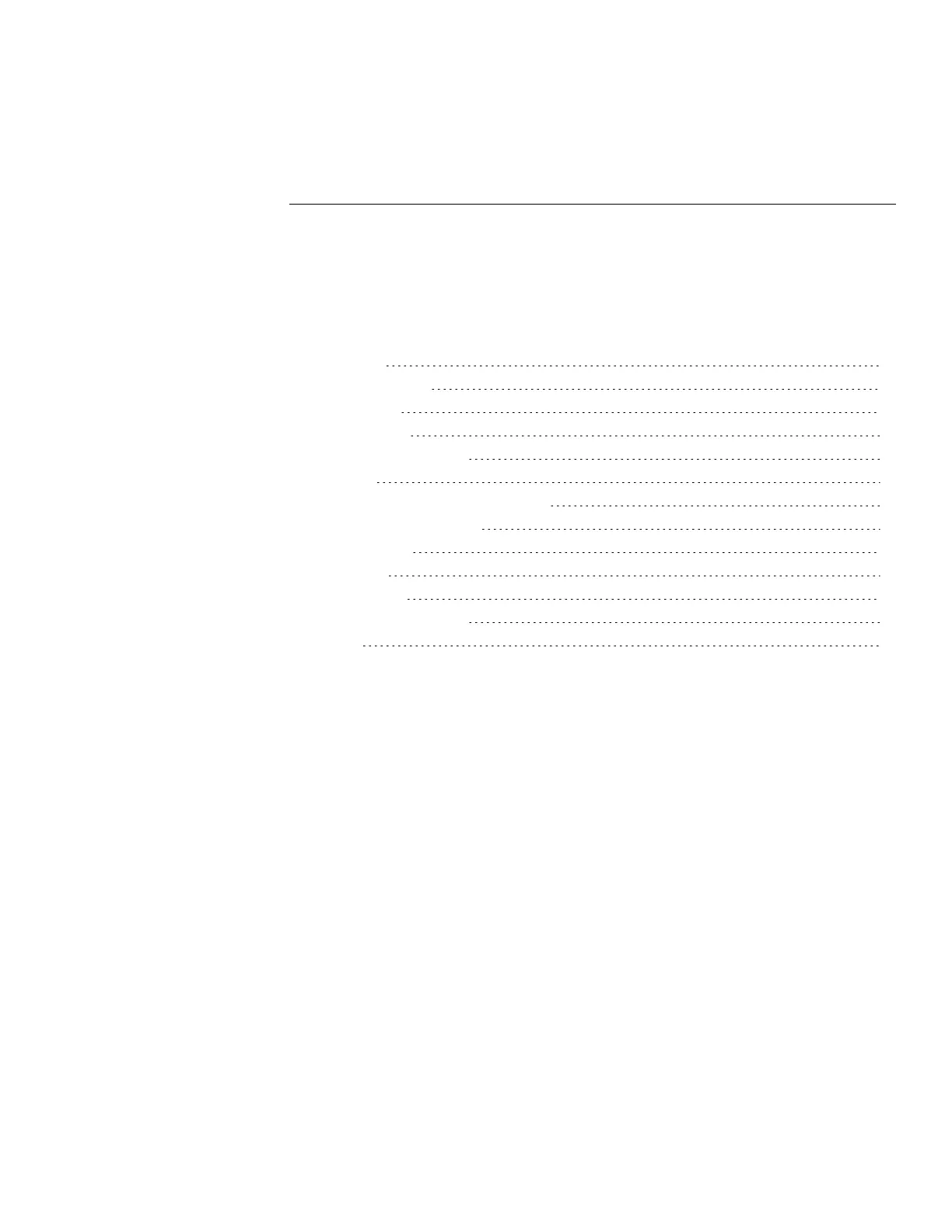Section 7: Sequences of operati on
Topics in this section cover the sequences of operation for the SimplyVAV controllers.
These are advanced topics for control technicians and engineers.
These sequences of operation are descriptions of each major component of the SimplyVAV
programming. They are provided as an aid to understanding on how the controllers operate.
This section covers the following sequences of operation.
Input sources 49
Occupancy sequence 50
Space setpoints 51
PID control loops 52
Airflow setpoints sequence 53
Changeover 53
Discharge Air Temperature (DAT) limiting 53
System diagnostic indicators 54
Damper operation 55
Fan operation 56
Reheat sequence 57
Balancing airflow sequence 60
Dual duct 61
Input sources
The SimplyVAV controllers require specific sensors to measure room temperature, airflow,
and discharge air temperature. All sensors are automatically detected and the programming
is automatically set up for the sensors.
l SimplyVAV digital wall sensors
l STE-6000 series discreet temperature sensors
l Discharge air temperature sensor
l Airflow sensors and pickups
SimplyVAV digital wall sensors—The SimplyVAV digital wall sensors include a room
temperature sensor, a digital display, and a push button interface for entering setpoints and
configuring the controllers. If a SimplyVAV digital wall sensor is detected, the sensor's
temperature is mapped to the Space Temperature Reference value object as the
temperature input value. See the topic BACnet objects on page 67 for additional
information on value objects.
The SimplyVAV digital wall sensor model BAC-8201 includes also a motion sensor to detect
when the zone is temporary unoccupied. This is described in the topic Occupancy
sequence on page 50.
SimplyVAV
Revision H 49
