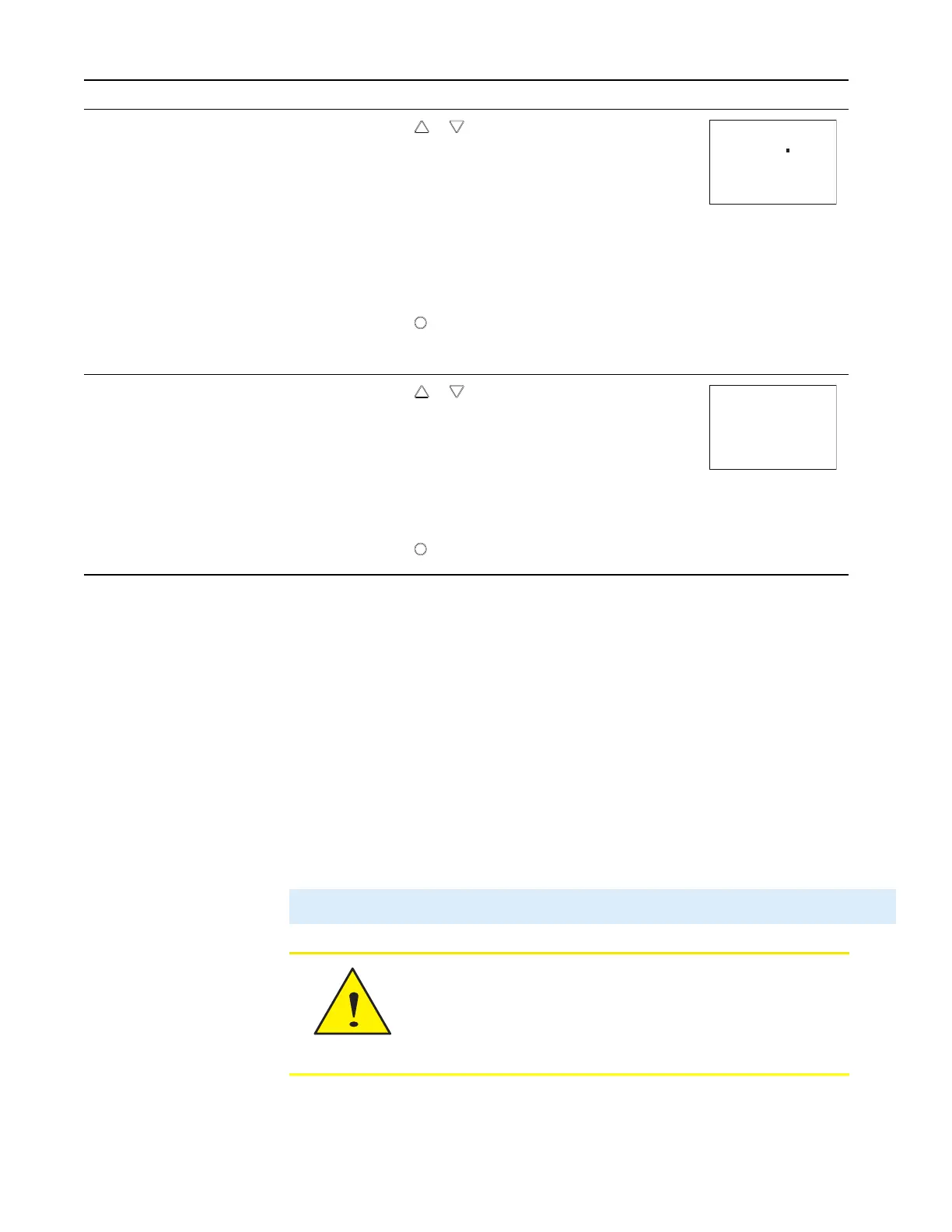Procedure Steps Sensor display
9 Set the temperature sensor
calibration constant.
1.
Press the or buttons to set the calibration
constant. The setpoint will change in0.1 minute
increments.
l For a low input reading enter a positive correction
value.
l For a high input reading enter a negative
correction value.
2.
Press the
button to save the setpoint and advance
to the next function.
10Select a new configuration
function or exit.
1.
Press the or buttons to select one of the
following:
l STPT, FLOW, BOX, or RSTR options
l BACK to choose .another configuration function
l EXIT to return to the temperature display.
2.
Press the
button to select the next function.
Procedure to set the advanced options (continued)
Restore Application
Choose the RSTR function to reset the SimplyVAV controller to the original configuration and
settings. Use it also to change the units of measure to display on a SimplyVAV sensor.
There are two versions of the application program in the controller.
l The Metric version displays temperature in Celsius and uses metric values for units of
measure.
l The English version displays temperature in Fahrenheit and uses English values for
units of measure.
Access to the Restore Application function requires entering Password 2 which is described
in the topic Getting started with configuration on page 21.
Tip: Once the following procedure is started, all steps must be completed in order.
Choosing RSTR deletes all previously configured values
including balancing values and passwords. Only the
BACnet communications settings will remain unchanged.
SimplyVAV Section 4: Configuring the controllers
Revision H 35
