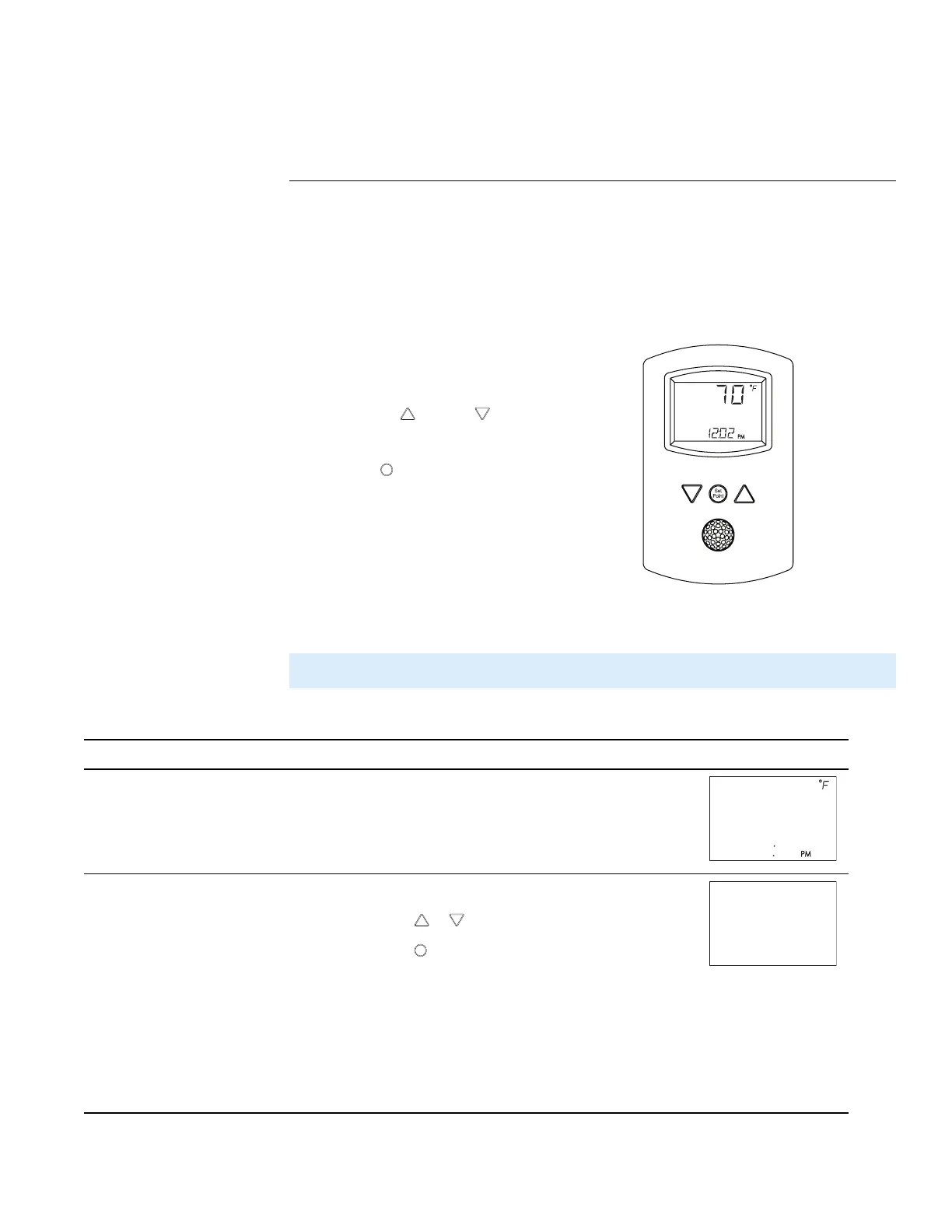Section 3: Changi ng the room setpoint
This section covers topics for the end user in a facility.
Changing the SimplyVAV user functions with an STE-8001 or STE-8201 are limited to
changing the active setpoints in a room. The setpoints are entered or changed using the
buttons and display on the front of the sensor.
Quick start to changing setpoints
1. Press any button to begin changing setpoints.
2. If required, enter Password 1.
3.
Press the up or down buttons to change a
setpoint value.
4.
Press the
button to save the value or
advance to the next function.
To enter or change the active setpoints you may need Password 1.
Tip: Once the following procedure is started, all steps must be completed in order.
Procedure Steps Sensor display
1 Starting display
Start from the temperature display.
2 Enter Password 1.
1. Press any button. The display changes to PSW1.
2.
Press the or buttons to change the first digit.
3.
Press the
button to select the next digit. Repeat
for all four digits.
Note: If Password 1 has not previously been entered,
the display will change to the occupied cooling
setpoint display after Step 1.
Changing room setpoints
SimplyVAV
Revision H 19
