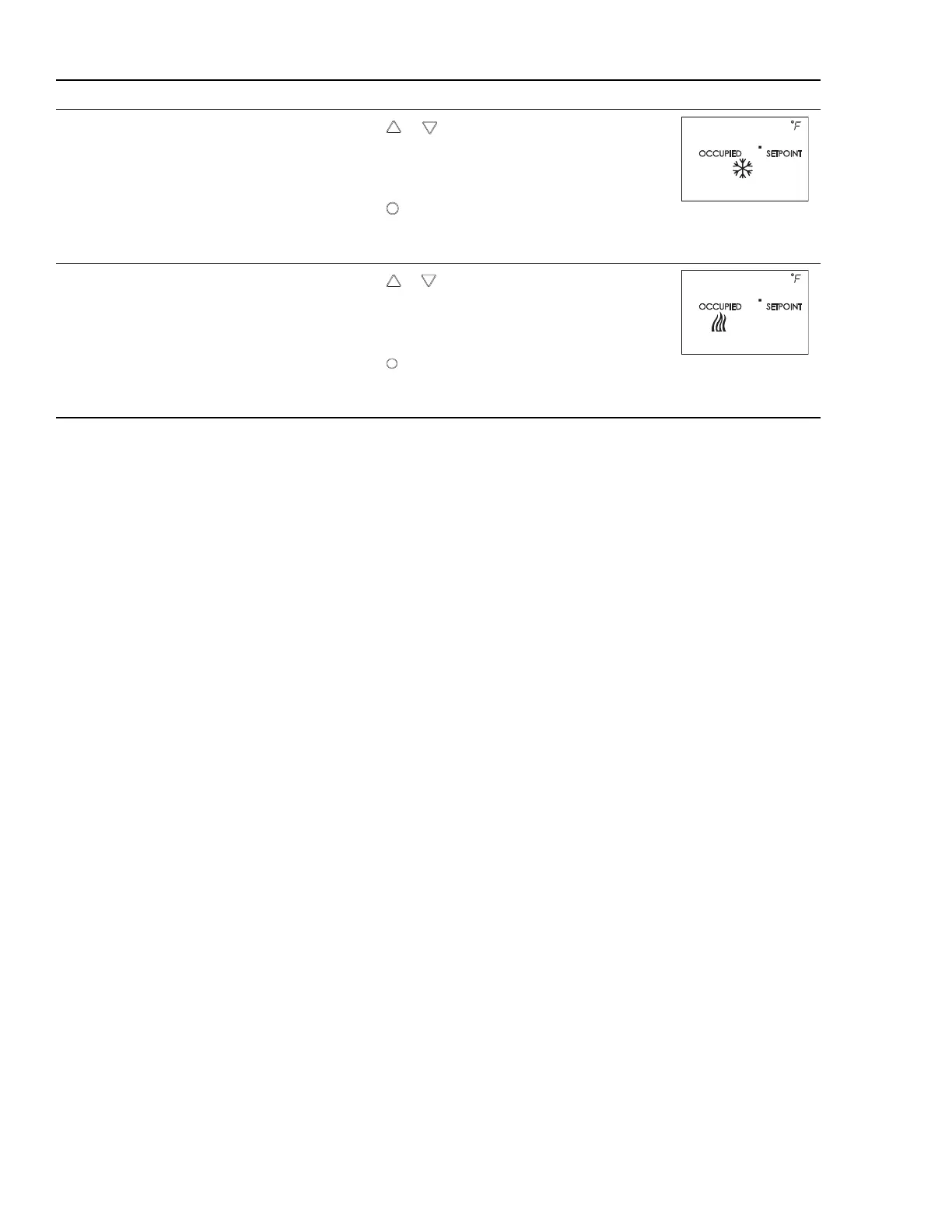Procedure Steps Sensor display
3 Set the active cooling setpoint.
1.
Press the or buttons to change the cooling
setpoint temperature. The setpoint changes in
increments of 0.5 degrees.
2.
Press the
button to save the value.
The display advances to set the heating setpoint.
4 Set the active heating setpoint.
1.
Press the or buttons to change the heating
setpoint temperature. The setpoint changes in
increments of 0.5 degrees.
2.
Press the
button to save the value.
The display returns to the temperature display.
Changing room setpoints (continued)
Section 3: Changing the room setpoint KMC Controls, Inc.
20 Revision H
