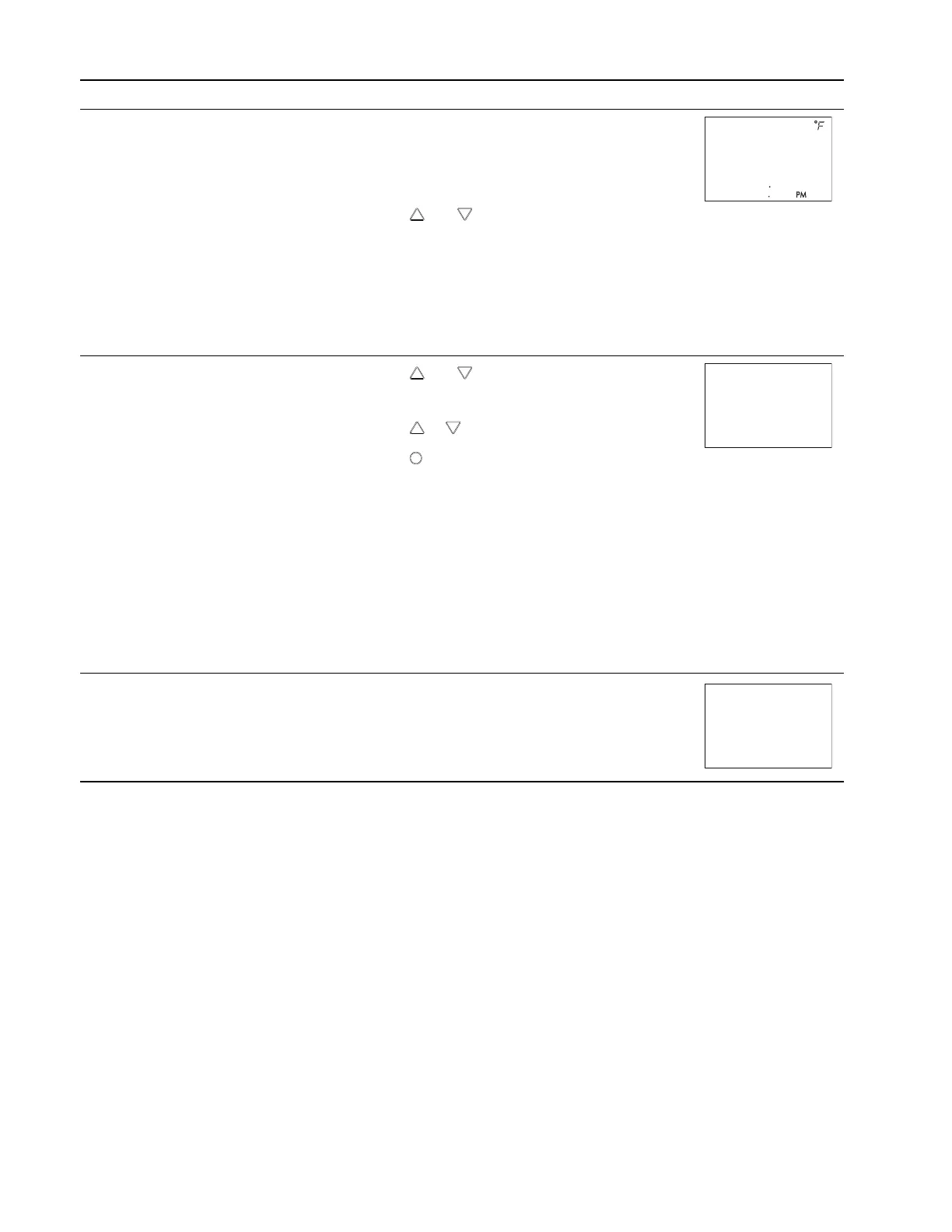Procedure Detailed steps Sensor display
1 Starting display
1. Start at the temperature display.
2.
Press the and buttons together.
l If Password 2 is not required, the display
changes to CNFG.
l If required, enter Password 2. The display
changes to CNFG when Password 2 is correct.
2 Enter Password 2.
1.
Press the and buttons together and hold them
down until the display changes to PSW2.
2.
Press the or button to change the first digit.
3.
Press the
button to select the next digit. Repeat
for all four digits.
4. When the button is pushed for the fourth correct digit,
the display changes to COMM.
Note: If Password 2 has not previously been entered
the display will change to the CNFG display after
Step 1.
3 Select a configuration
function.
Access to the configuration functions always start at the
CNFG display.
Enter the configuration mode
Section 4: Configuring the controllers KMC Controls, Inc.
22 Revision H
