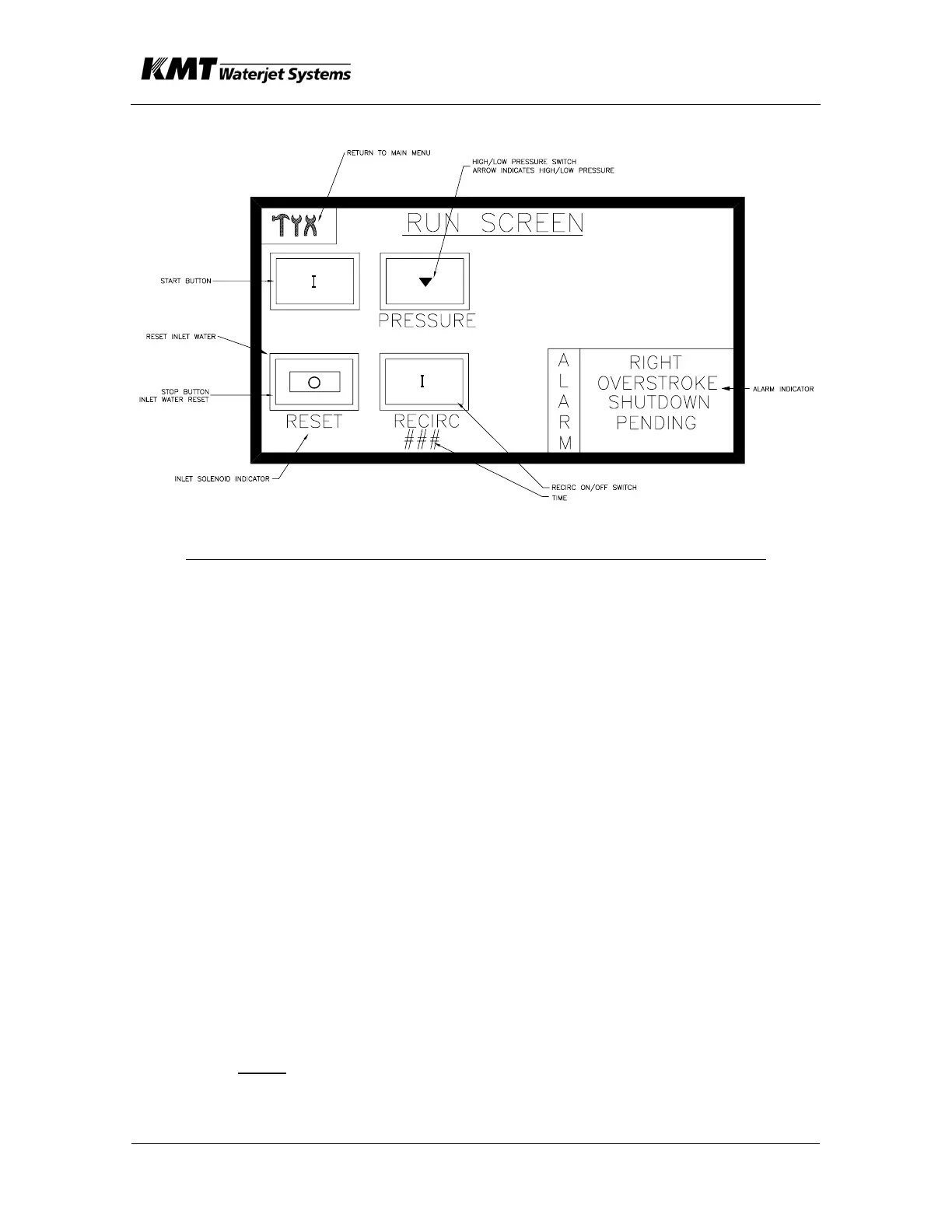SECTION 3
OPERATION
p. 3-5
05146410
RUN SCREEN
THIS IS THE ONLY SCREEN WITH A MACHINE START FUNCTION
I START On all screens this indicates start or on.
O STOP On all screens this indicates stop or off.
Pressure When equipped with pressure transducer (Run Screen 2).
ALARM In alarm state, the last alarm sensed by machine will be
displayed. Multiple alarms can be displayed on the alarm screen.
Select intensifier 1 or 2 if equipped.
On power-up display will default to this screen.
After 5 minutes on any screen, display will return to Run Screen.
Recirc Select this to toggle the recirculation mode on or off. The recirc
mode runs the machine without generating high pressure, and is
used to circulate the hydraulic oil through the heat exchanger to
cool the oil following a high temperature shutdown.
(I) Indicates recirc on
(O) Indicates recirc is off.
Stop Stop Recirc with this button.
High-Low Pressure Switch Select high or low water pressure. (Machine
always starts in low pressure.) Arrow indicates selected pressure
following machine startup delay expiration.
RESET Indicates inlet water function must be reset. Reset by pressing
STOP
button.
