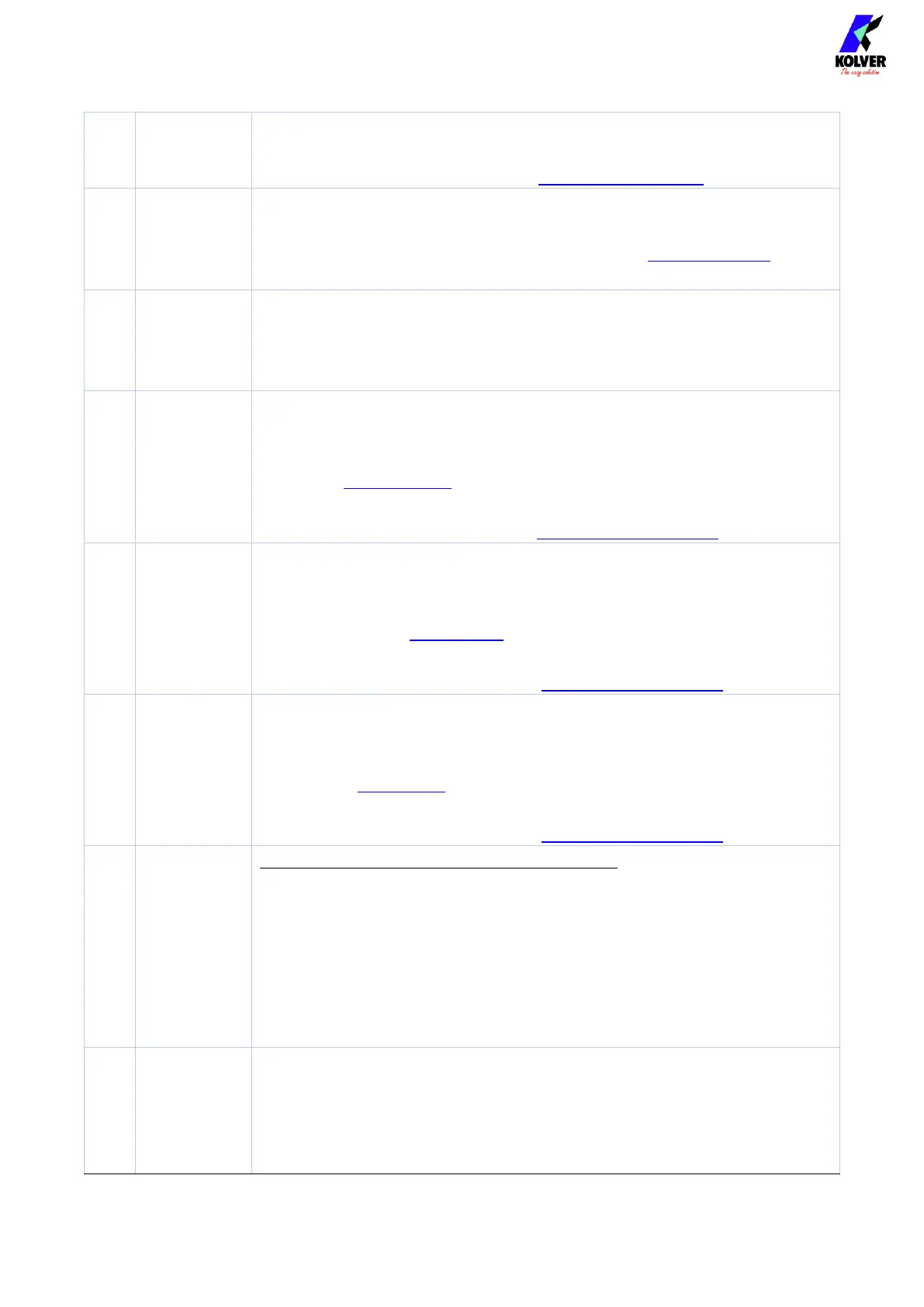This pin serves the same function as the physical reverse button on
the screwdriver. The behavior of the reverse button can be
configured via General Settings > REVERSE BUTTON.
Input signal to initiate the angle measurement during a rundown,
when using the external signal setting for angle measurement.
See PROGRAM menu > TORQUE & ANGLE > STARTING AT for
more details.
Same function as pin 13 “STOP MOTOR”, except “Error missing
piece” is displayed on the status bar.
Typically used in conjunction with a proximity sensor or other part
detection mechanism.
This signal serves the same function as the RESET button on the
touch screen.
The behavior of the RESET button can be configured via General
Settings > RESET TYPE.
CMD OK-ESC-RESET must be set to EXT or to INT+EXT to enable
using this pin (General Settings > CMD OK-ESC-RESET).
This signal serves the same function as the ESC button on the touch
screen, to acknowledge and reset errors.
Use in conjunction with the PRESS ESC setting on PROGRAMS
menu > OTHER > PRESS ESC.
CMD OK-ESC-RESET must be set to EXT or to INT+EXT to enable
using this pin ( General Settings > CMD OK-ESC-RESET).
This signal serves the same function as the ESC button on the touch
screen, to acknowledge end of program status.
Use in conjunction with the PRESS OK setting on PROGRAMS menu
> OTHER > PRESS OK.
CMD OK-ESC-RESET must be set to EXT or to INT+EXT to enable
using this pin ( General Settings > CMD OK-ESC-RESET).
Must not be used to power external devices
+24V with respect to pin 22 (GND), voltage protected. The maximum
current consumption is 400mA.
This pin is provided for convenience as a source to activate the input
signals.
For example, in a typical PLC output terminal block, one can connect
the COM(+) pin of the terminal block to this 24VDC source to power
the PLC output signals.
Common ground for all inputs and outputs, in parallel with pin 44.
The input signals must be driven by a +24V potential with respect to
this pin (GND).
When using an external 24V source to drive the inputs, the negative
terminal of the external source must be connected to this pin.