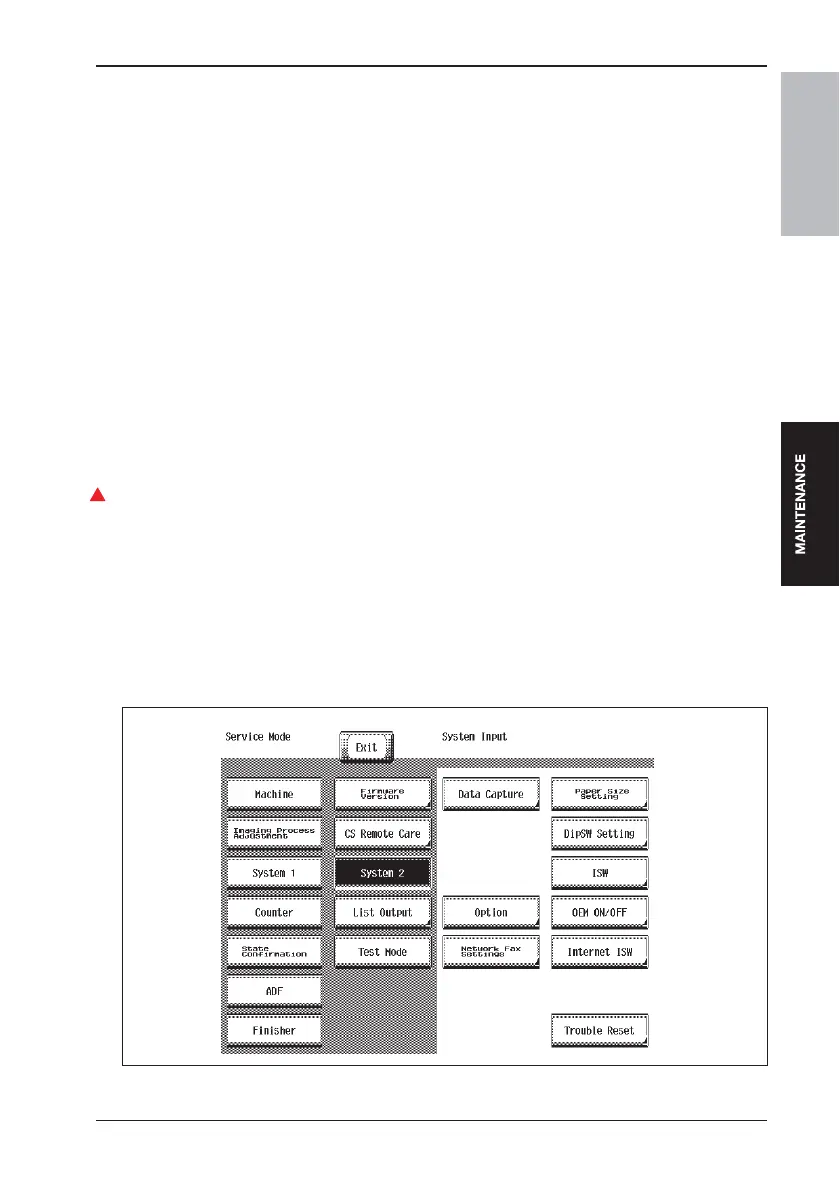5. FIRMWARE VERSION UP
111
Field Service Ver.2.0 Mar. 2009
5.3 Internet ISW
5.3.1 Outline
• Internet ISW is the function which enables the main body to acquire the firmware for rewriting automatically
from the program server through the Internet when the updating is ordered from the operation panel.
By using Internet ISW, the firmware can be updated at the customer without taking firmware data.
5.3.2 Service environment
The following conditions are necessary for using the Internet ISW function.
• The main body is located at the environment in which the firmware can be downloaded through the internet
with ftp or http Protocol.
The "Internet ISW" will not operate under the following conditions.
• Main power switch(SW1) is set to OFF.
• Sub-power switch(SW2) is set to OFF.
• When the following setting is set to "ON":
[Administrator Setting] o [Security Setting] o [Enhanced Security Mode]
• The main body has the job currently performing.
• In case of not attaching Option Harddisk(HD-509).
• When HDD Encryption is set.
• When HDD Lock password is set.
• When the i-Option (LK-101/102/103) is installed.
5.3.3 Preparations for Firmware rewriting
• For using the Internet ISW, the Network parameter, Program Server Address as well as Firewall Address
need to be set to the main body.
• For details of each setting item, refer to "5.4 Internet ISW Setting". (See P.122)
A. Internet ISW Set
1.
Call the Service Mode to the screen.
2.
Press [Internet ISW Set] which is available from [System 2] o [Internet ISW].
3.
Press [ON], and press [END].
a0r5f2e003ca