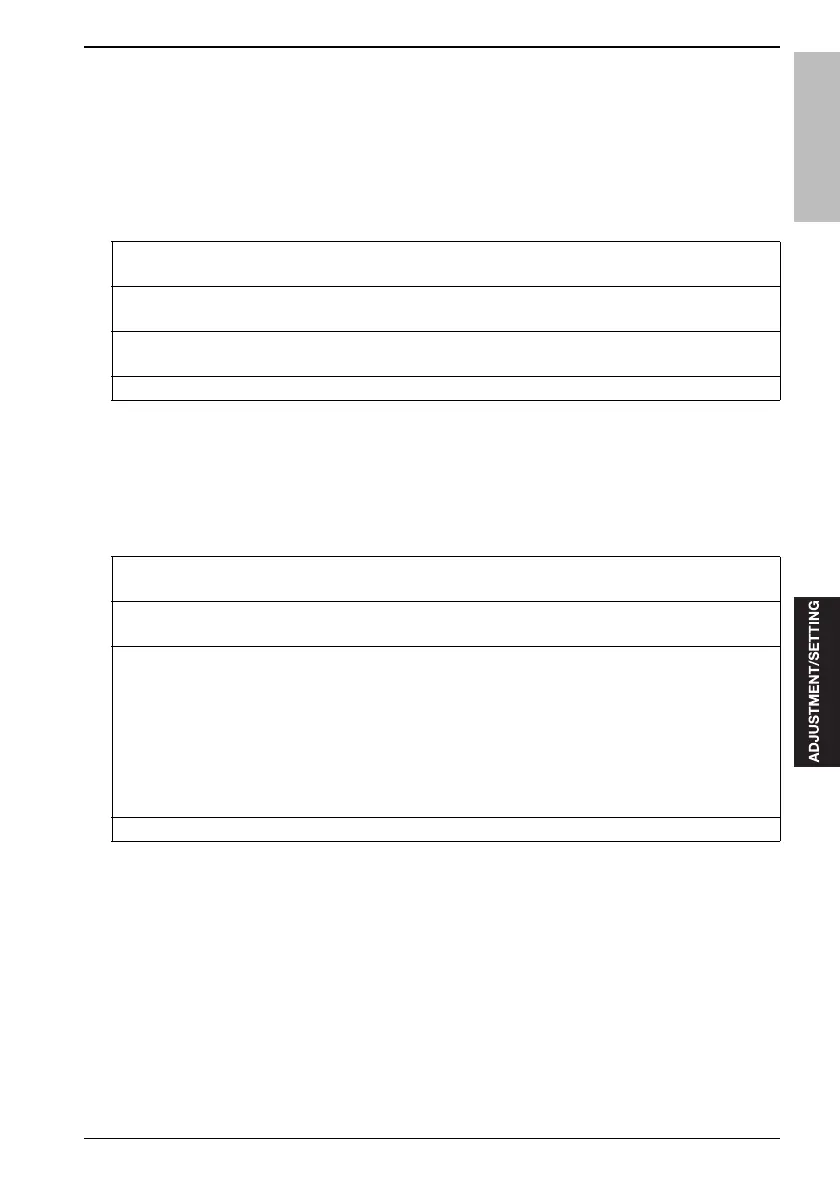bizhub 501/421/361
10. SERVICE MODE
291
Field Service Ver.2.0 Mar. 2009
10.12.4 ISW
For particulars, see "5. FIRMWARE VERSION UP".
(See P.100)
10.12.5 Option
Let the main body recognize the installing condition of the optional HDD and FAX.
A. Procedure
10.12.6 Network FAX Setting
Sets to use the network FAX.
• At this moment on January 2007, "SIP FAX" is unavailable.
A. Procedure
1.
"Service Mode screen"
Press [System 2].
2.
"System Input screen"
Press [Option].
3.
"Option screen"
Press [Installed] or [Not Installed] to select the installation or non-installation of the HDD, FAX and stamp.
4.
Press [OK].
1.
"Service Mode screen"
Press [System 2].
2.
"System Input screen"
Press [Network FAX Setting].
3.
" Network FAX Setting screen"
Press either [ON] or [OFF] to choose whether to use the network FAX (IP address FAX / SIP FAX / Internet
FAX) or not.
NOTE
• When it is set to "ON", you can choose whether to use or not by performing the following set-
ting.
• [Administrator Setting] → [Network Setting] → [Network FAX Setting] → [Network FAX Function
Settings]
4.
Press [OK].