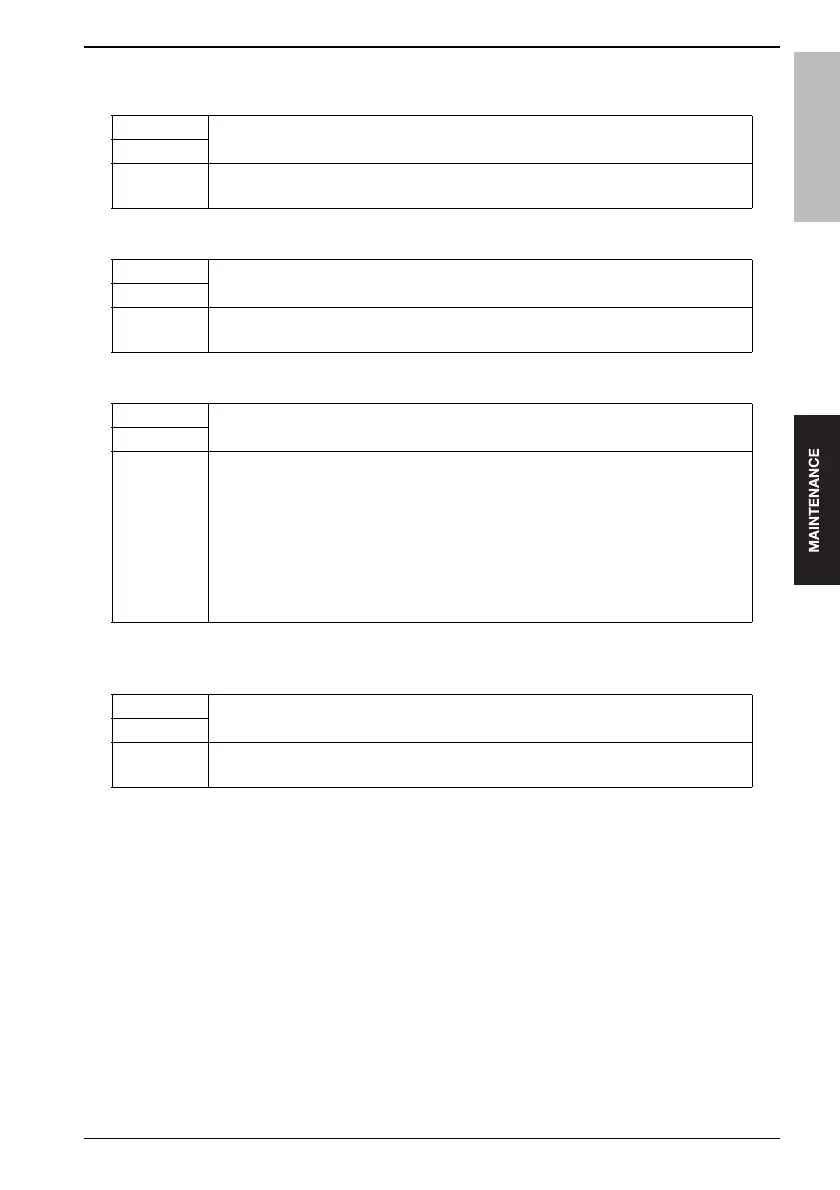bizhub 501/421/361
5. FIRMWARE VERSION UP
125
Field Service Ver.2.0 Mar. 2009
5.4.4 Forwarding Access Setting
A. User ID
B. Password
C. URL
D. FileName
Functions • To register the User ID for accessing the Program Server where Firmware is to be
stored.
Use
Setting/
Procedure
1.
Select [User ID].
2.
Enter the User ID (up to 64 one-byte characters) on the on-screen keyboard.
Functions • To register the Password for accessing the Program Server where Firmware is to be
stored.
Use
Setting/
Procedure
1.
Select [Password].
2.
Enter the Password (up to 64 characters) on the on-screen keyboard.
Functions • To register the Address and Directory of the Program Server where the Firmware is to
be stored in URL.
Use
Setting/
Procedure
1.
Select [URL].
2.
Enter the URL (up to 256 one-byte characters) on the on-screen keyboard.
Note
• Enter the URL which format suits the Protocol to be used.
When connecting to http http:// (Host name or IP Address)/ Directory name
or https:// (Host name or IP Address)/Directory name
When connecting to ftp ftp:// (Host name or IP Address) / Directory name
Functions • To register the file name of the Firmware data to be downloaded.
Use
Setting/
Procedure
1.
Select [FileName].
2.
Enter the File Name (up to 46 one-byte characters) on the on-screen keyboard.