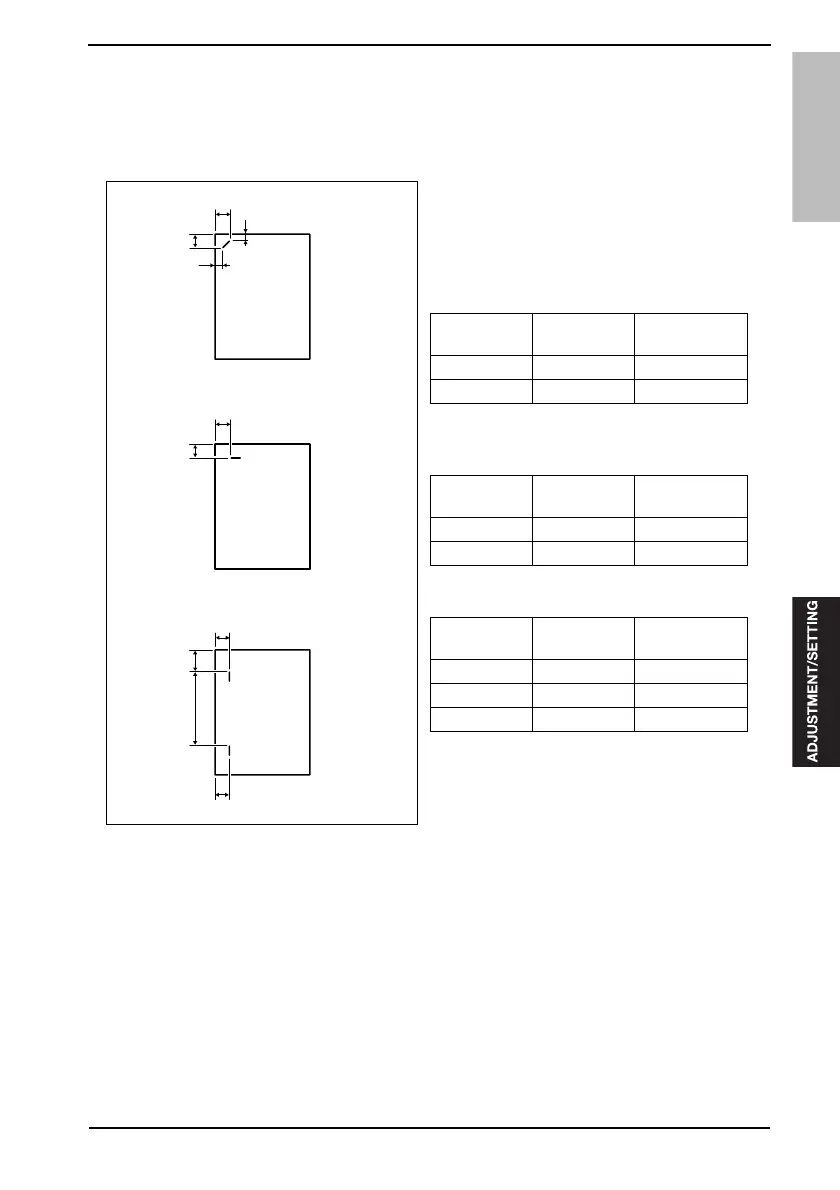Field Service Ver.1.0 May. 2008 4. MECHANICAL ADJUSTMENT
19
FS-522/PU-501/OT-602
ADJUSTMENT/SETTING
4. MECHANICAL ADJUSTMENT
4.1 Staple Position Adjustment
1. Set the staple and make a print.
2. Check the staple position of the paper.
• Slant one point Staple [1]
(Paper Width: 216 to 297 mm)
279 to 297 mm: 45°,
B5, B4: 30°
• Parallel one point Staple [2]
(Paper Width: 182 to 216 mm)
• Parallel two points Staple [3]
Y = (paper width–X–11) / 2
X = A3, A4: 137 mm
B4, B5: 114 mm
A4S: 190 mm
B5S: 162 mm
11 x 17, 8
1
/2 x 11: 119.4 mm
8
1
/2 x 11S: 196 mm
Substitute above into the equation.
3. If the staple position is misaligned,
adjust with the following procedure.
Measurement
position
Specification
Adjustment
range
A, C 4.4 mm —
B, D 12.1 mm +1 to –2mm
Measurement
position
Specification
Adjustment
range
A 4.5 mm —
B 6 mm +1 to –2mm
Measurement
position
Specification
Adjustment
range
C, F 6 mm +1 to –2mm
DY —
EX —
[1]
[2]
[3]
4349f3c001na
A
A
B
C
B
C
F
D
E
D