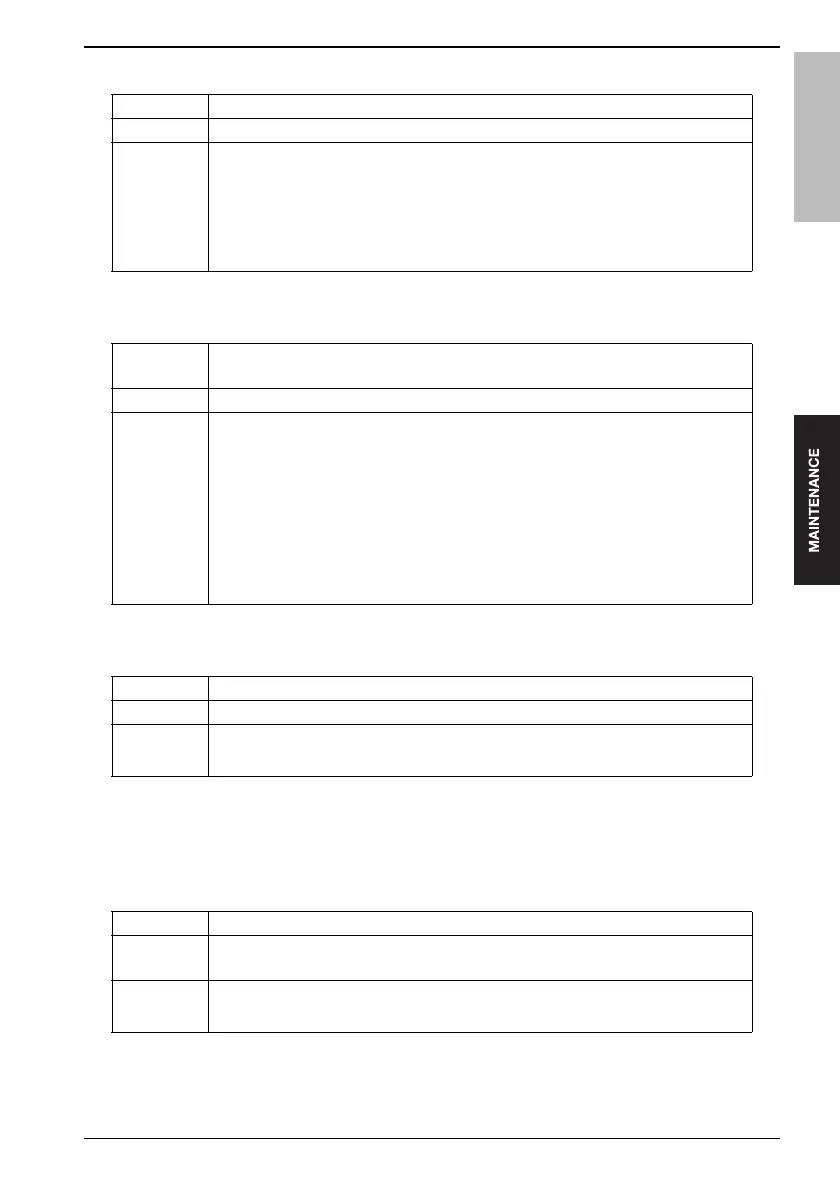bizhub 501/421/361
5. FIRMWARE VERSION UP
123
Field Service Ver.2.0 Mar. 2009
C. Proxy Server
D. Proxy Authentication
E. Connection Time-Out
5.4.3 FTP Setting
• It will be displayed only when [Internet ISW Set] is set to "ON".
A. Data Input Setting
Functions • To set the Address and the Port Number for the Proxy Server.
Use • To use when accessing the Server via Proxy Server.
Setting/
Procedure
<Server Address>
• Enter the IP Address using the Version 4 method / Version 6 method or FQDN
method.
<Port Number>
• Enter the value between 1 and 65535 using the 10-key pad.
Functions • To set the Login name or Password when Authentication is necessary for accessing
the Proxy Server.
Use • To use when Authentication is necessary for accessing the Proxy Server.
Setting/
Procedure
<Authentication>
• The default setting is "OFF".
ON "OFF"
<Log-in Name>
• Enter the Login name (up to 32 one-byte characters) on the on-screen keyboard.
<Password>
• Enter the Password (up to 32 one-byte characters) on the on-screen keyboard.
Functions • To set the time for the Timeout for accessing the Server.
Use • To use when changing the time for the Timeout for accessing the Server.
Setting/
Procedure
• The default setting is "60 sec".
30 to 300 sec
Functions • To set whether or not to enable downloading using FTP Protocol.
Use • To use when accessing the Server with FTP Protocol.
• Setting this to "ON" will enable the Proxy Server setting.
Setting/
Procedure
• The default setting is "ON".
"ON" OFF