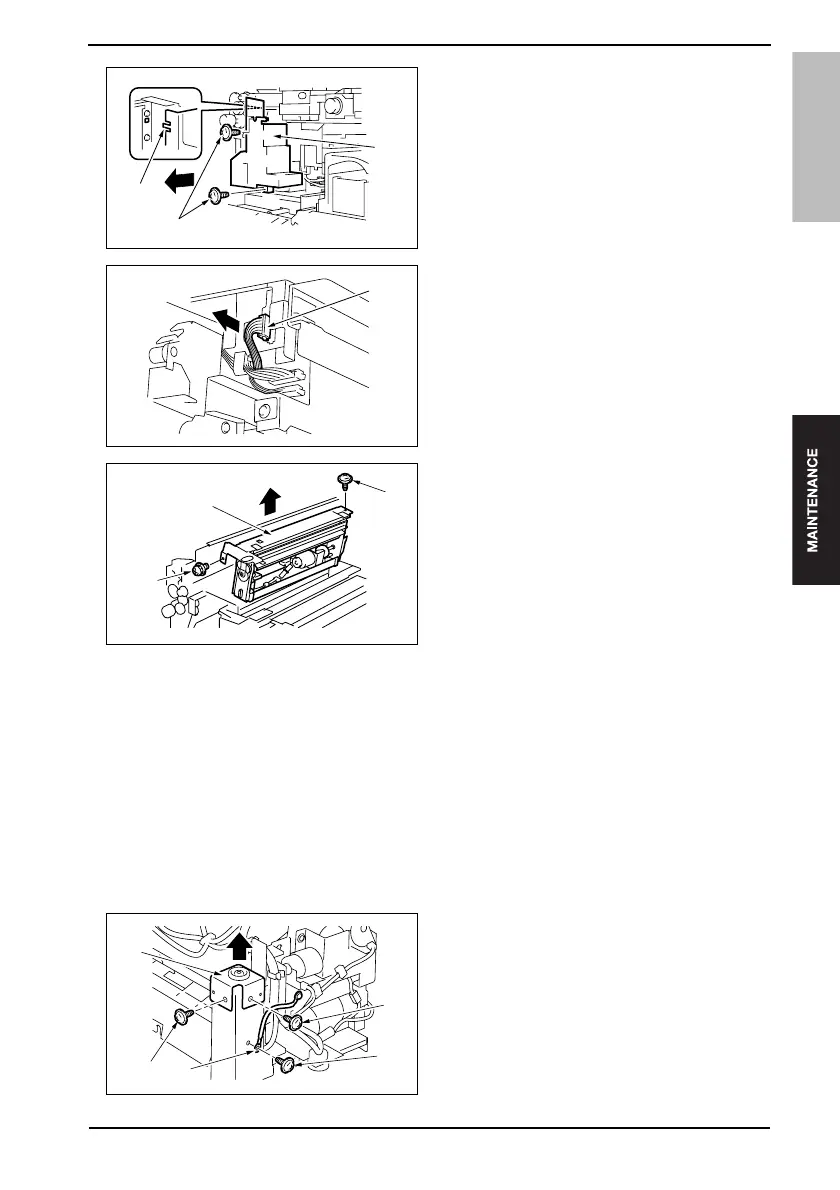Field Service Ver.1.0 May. 2008 3. OTHER
9
SD-507
6. Remove two screws [5], and remove the
Horizontal Conveyance Front Cover /Lw
[6].
NOTE
• At reinstallation, first fit the claw [7]
into position.
7. Unplug the connector [8].
8. Remove the Shoulder Screw [9] and the
screw [9a], and remove the Folding Unit
[10].
9. Reinstall the above parts following the
removal steps in reverse.
3.3.6 Stapler Unit
1. Remove the Saddle Unit.
(See P.7)
2. Remove the Paper Output Tray.
(See P.5)
3. Remove the Front Cover.
(See P.5)
4. Remove the Rear Cover.
(See P.6)
5. Remove the Upper Cover.
(See P.6)
6. Remove the screw [1], and remove the
ground terminal [2].
7. Remove two screws [3], and remove the
holder [4].
[6]
[5]
[7]
4511f2c014na
[8]
4511f2c015na
[9]
[10]
[9a]
4511f2c016nb
[1]
[2]
[3]
[3]
[4]
4511f2c017na