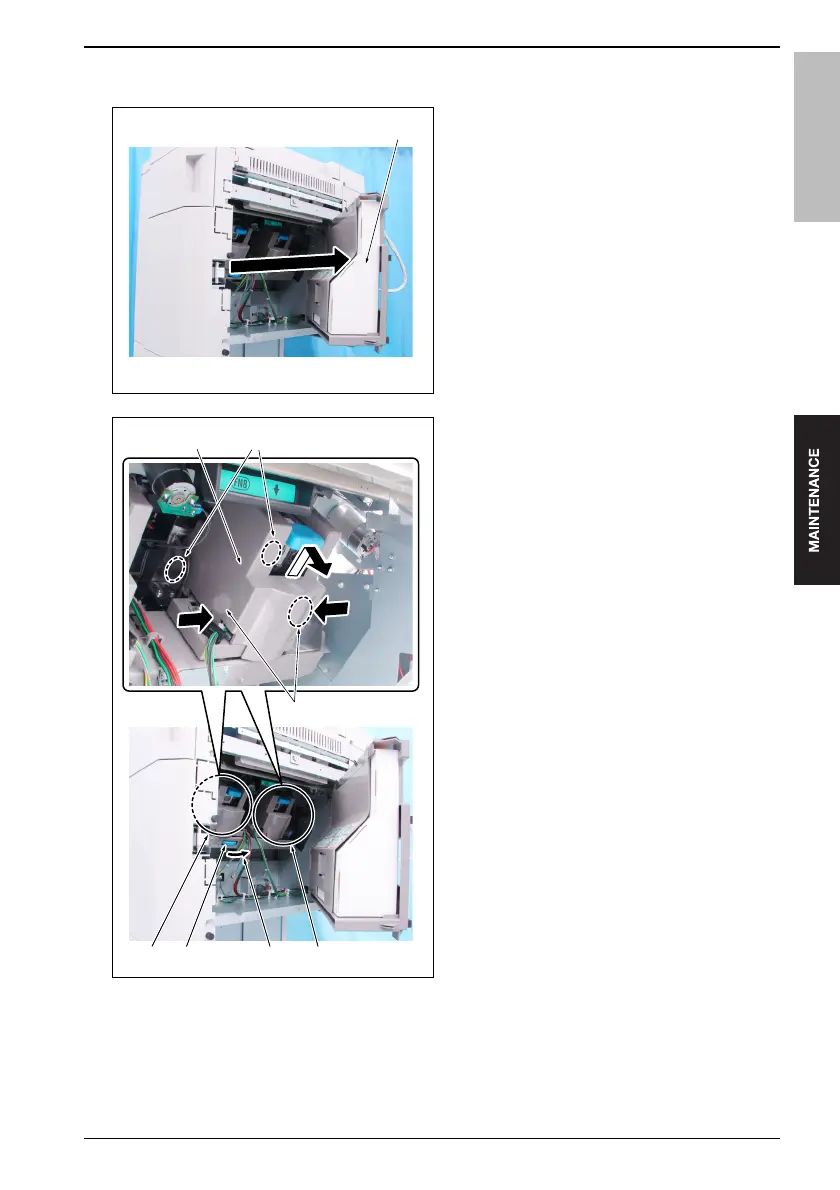FS-523/RU-507
2. OTHERS
13
Field Service Ver.1.0 May. 2008
2.2.6 Replacing the stapler unit
A. Procedure
1.
Open the punch scraps box holder [1].
2.
Rotate the dial [1] in the arrow-marked direction
[2] to expand the intervals of the stapler units /Fr
[3] and /Rr [4].
Note
• After replacing the stapler units /Fr and /Rr,
be sure to return these intervals to their origi-
nal widths.
3.
While pressing both sides [6] of each of the stapler
unit covers [5], remove 2 stapler unit covers.
Note
• For each FS unit, 2 stapler units are provided.
When replacing these 2 stapler units, they are
replaced at the same time. So, be sure to
remove both the covers.
• When installing the stapler unit covers, fit the
claws [6a] into the holes of the plate.
[1]
4521f2c001na
4521f2c002nb
[5] [6a]
[6]
[3] [1] [4][2]