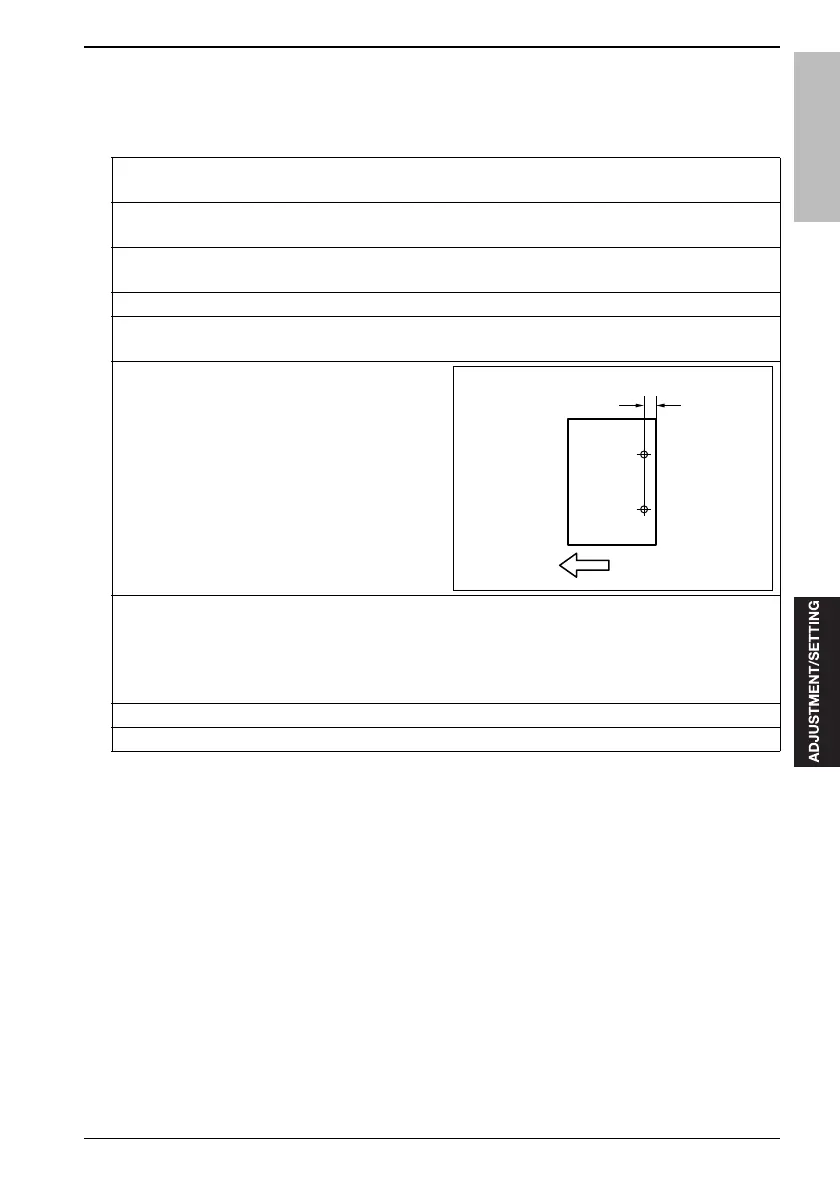bizhub 501/421/361
10. SERVICE MODE
243
Field Service Ver.2.0 Mar. 2009
10.9.3 Punch Horizontal Position (PU)
Adjusts the position of the punch holes by PU-501 in the sub scan direction.
A. Procedure
1.
"Service Mode screen"
Press [Finisher].
2.
"Finisher Adjustment"
Press [Punch Horizontal Position].
3.
"Punch Horizontal Position Adj. screen"
Press [Test Copy].
4.
With the original set to DF, select a suitable paper size and press the Start key.
5.
Press [END].
Return to the punch horizontal position adjustment screen.
6.
Check the distance between the paper edge and
the center of the punch hole.
Standard value [1]: 11 mm (metric), 9.5 mm (inch)
and 10.5 mm (swedish)
7.
"Punch Horizontal Position Adj. screen"
Enter a value through the [+]/[–] or numeric keys and press [Setting].
Setting range: – 5.0 (shorter) to + 5.0 mm (longer)
1 step = 0.5 mm
Press [Restore] to return to the value before change.
8.
Repeat steps 3 to 7 until it gets inside the standard value.
9.
Press [OK].
[1]
4512f3c003na