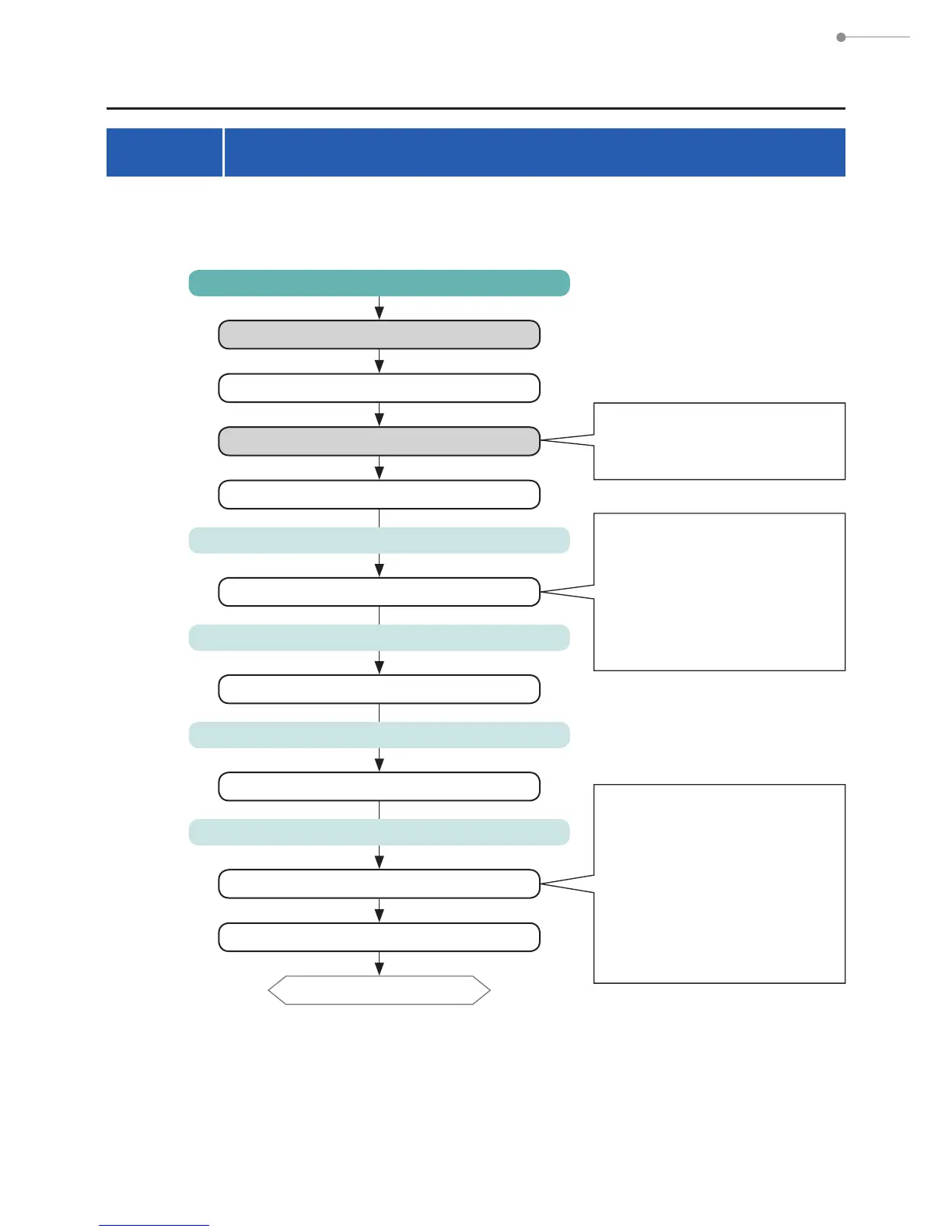12
3. Basic Operation Methods
3.
Basic Operation Methods
3-1 Basic Operation Flow
The basic operations and screens are as follows. Measurements and measurement
changes are operated from the Measurement screen.
Make sure the Light Selection
Ring
2
is set to the dark
calibration position.
The user sets the measurement
functions depending on the
intention.
Preset Selection
Memory Title Setting
Exposure Time
Shutter Speed
Memory Management
(Recall, Rename, Clear)
The user sets the functions
depending on the intention.
Customize (the meter for
your preference)
Edit a preset
Dark calibration
Display the information
Power ON
[Setting] icon
[Close] Button
[Tool Box] Icon
Opening Screen
Dark Calibration
Language Selection (for rst time only)
Setting Screen
Display Mode Selection Screen
Tool Box Screen
Measurement Screen
To the next page
Measurement Screen
Display Mode Selection Screen
Any [Display Mode] Icon
