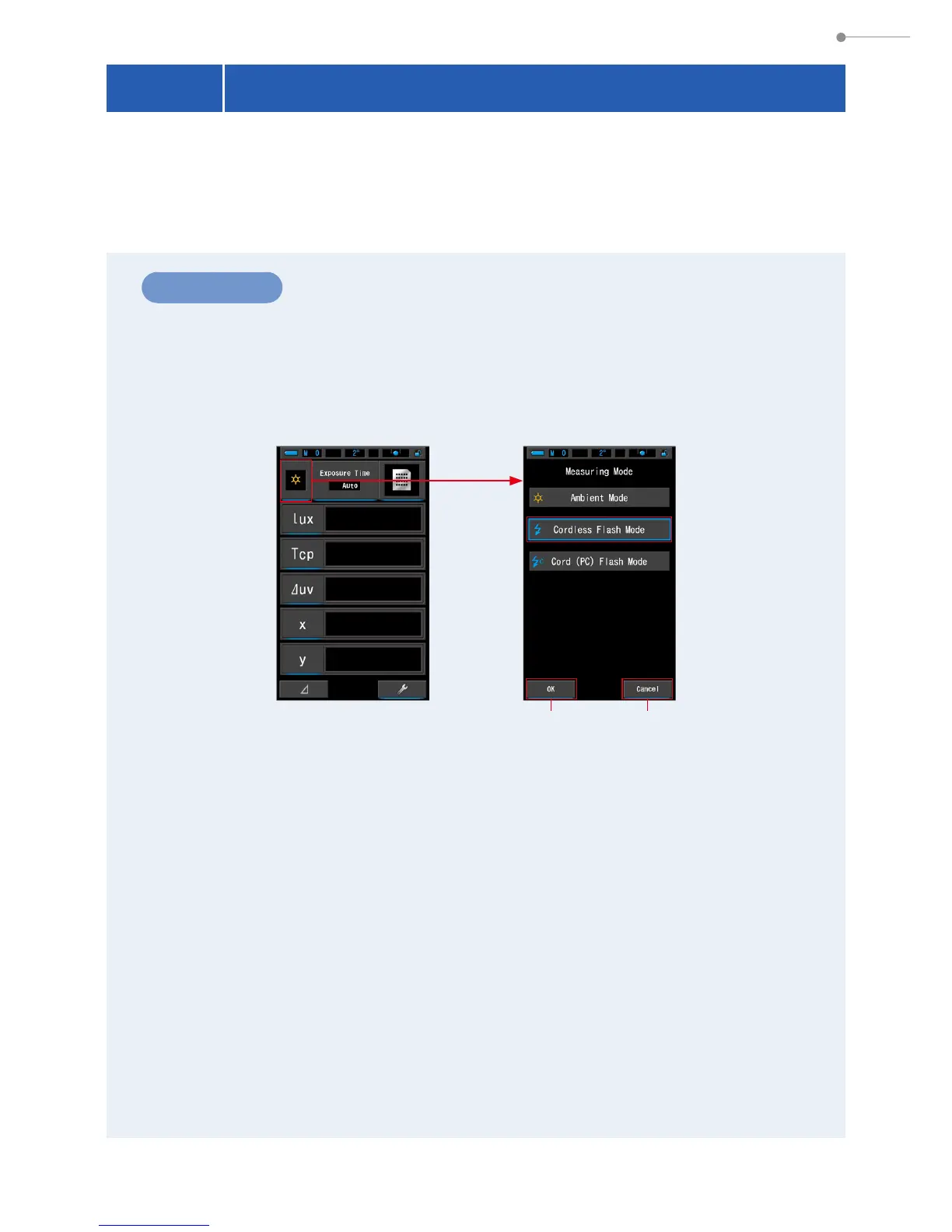65
5. Measuring Light Sources [Measurement Screen]
Operation
1.
On the Measurement screen, touch the [Measuring Mode] icon
and select the [Cordless Flash Mode] icon on the next screen.
Select the measuring mode. (
¨
P22)
2.
Touch the [OK] button.
Conrms and returns to the Measurement screen.
To return to the Measurement screen without conrming, touch the Cancel button.
5-3 Measurement in Cordless Flash Mode
Cordless Flash Mode is preferable when the ash to subect distance is too far to
use a sync cord or when wireless measuring is desired.
In this measuring mode, the meter will go into measurement standby mode for 0
seconds) to wait for a burst of ash to measure.
Measurement Screen Measuring Mode Selection Screen
Cancel utton utton
