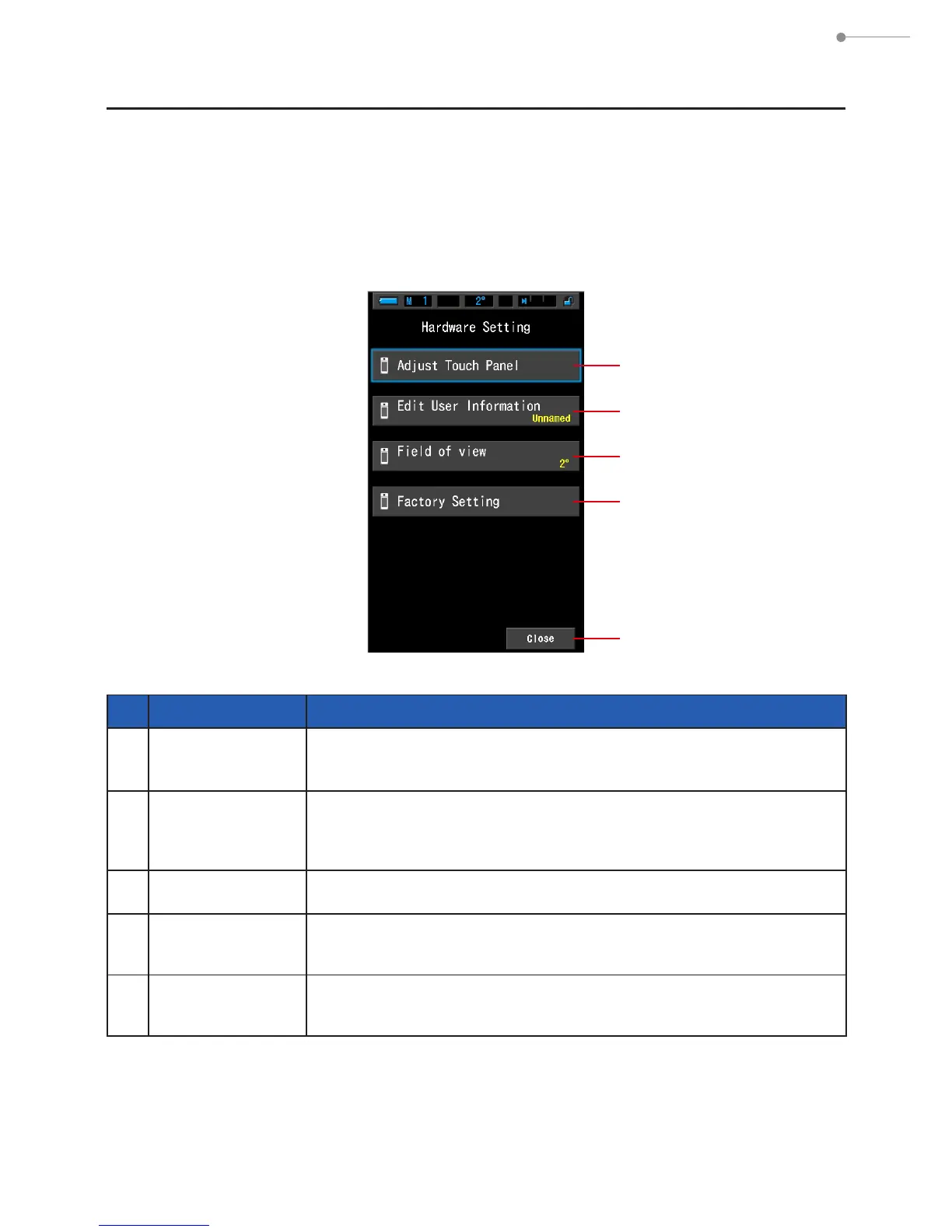149
8. Hardware Setting Screen
8.
Hardware Setting Screen
The following items can be set on the Hardware Setting screen.
●
Adjust Touch Panel
●
Edit User Information
●
Field of view
●
Factory Setting
No. Item Name Description
1
Adjust Touch
Panel
Adjust the positioning of touch panel display. (
¨
P151)
2
Edit User
Information
Edit user-input information which will be displayed on User Information
position of the Product Information screen under the Settings function.
(
¨
P154)
3
Field of view
Select viewing angle 2°or 10°. (
¨
P156)
4
Factory Setting
Returns all display and setting contents to the factory default.
(
¨
P158)
5
Close
Closes the Hardware Setting screen and returns to Display Mode
Selection screen.
Hardware Setting Screen
1
2
3
4
5
