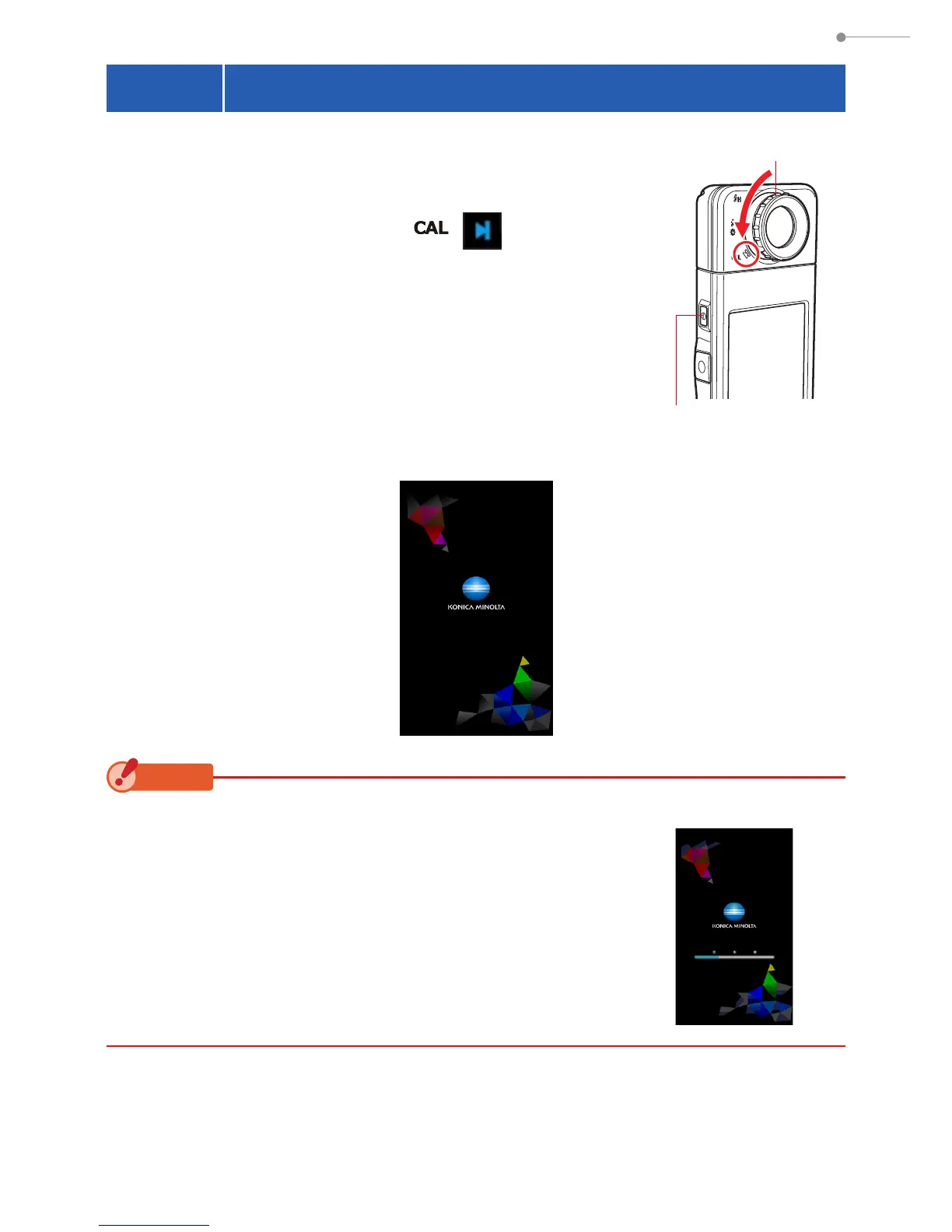5
2. Before Use
2-3 Power ON/OFF
Power ON
1.
Turn the Light Selection ing 2 to set to the
dark calibration position ( ).
2.
Press the Power Button 3.
The meter will turn on and the Opening screen will be
displayed (for 2 seconds).
NOTICE
●
The lettered "OICA MIOLTA" logo screen is
displayed after battery replacement and 24 hours after
power OFF.
●
Movement of the blue status bar indicates that the meter
is checking its memory and preparing to operate. Do
not turn the power OFF. Otherwise, the meter may be
damaged.
Logo Screen
Power Button
3
Light Selection Ring
2
CL-7F Opening Screen
