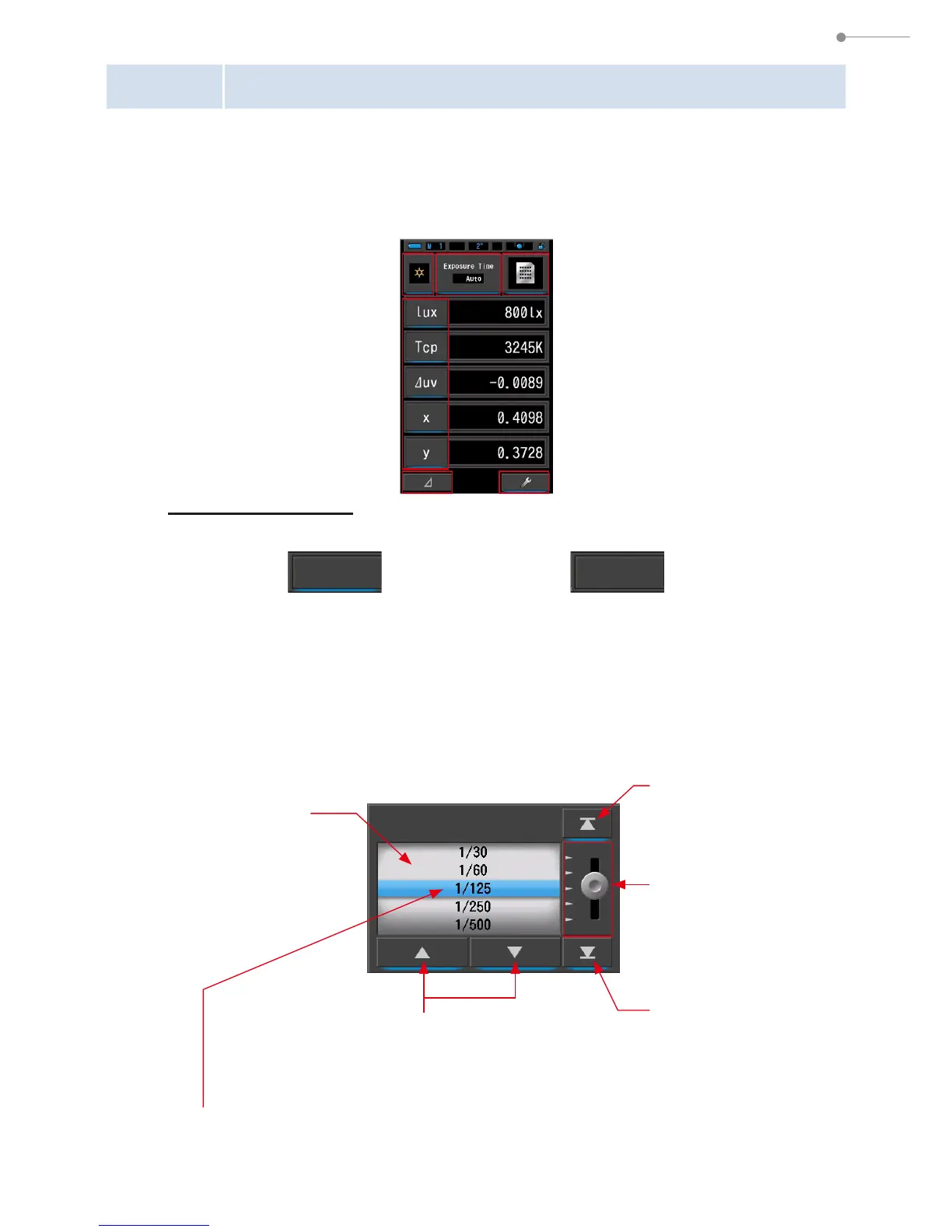18
3. Basic Operation Methods
3-2-2 Icon Operation
Touch Operation
Touch the icons on screen to perform various operations.
Touch-enabled Icons
A blue illumination under icons indicates which icons are operational.
Slide Operation
Slide your nger tip up or down over a value to change the value amount.
Sliding your nger over scroll bar provides fast navigation of large menus.
Touch-enabled Icons Touch-disabled Icons
(Ex.) Measuring Screen in Text Mode
(Ex.) Shutter Speed Selection Screen
Scroll Selection
Slide a nger up
or down on the
setting value areas
to change setting
values.
Top Icon
Touch to advance to
the lowest value.
Scroll Bar
Touch and slide up or
down to scroll settings.
Bottom Icon
Touch to advance to
the highest value.
One Step Icon
Touch the Up or Down icon
to advance one position.
* Blue bar indicates the value selected.
