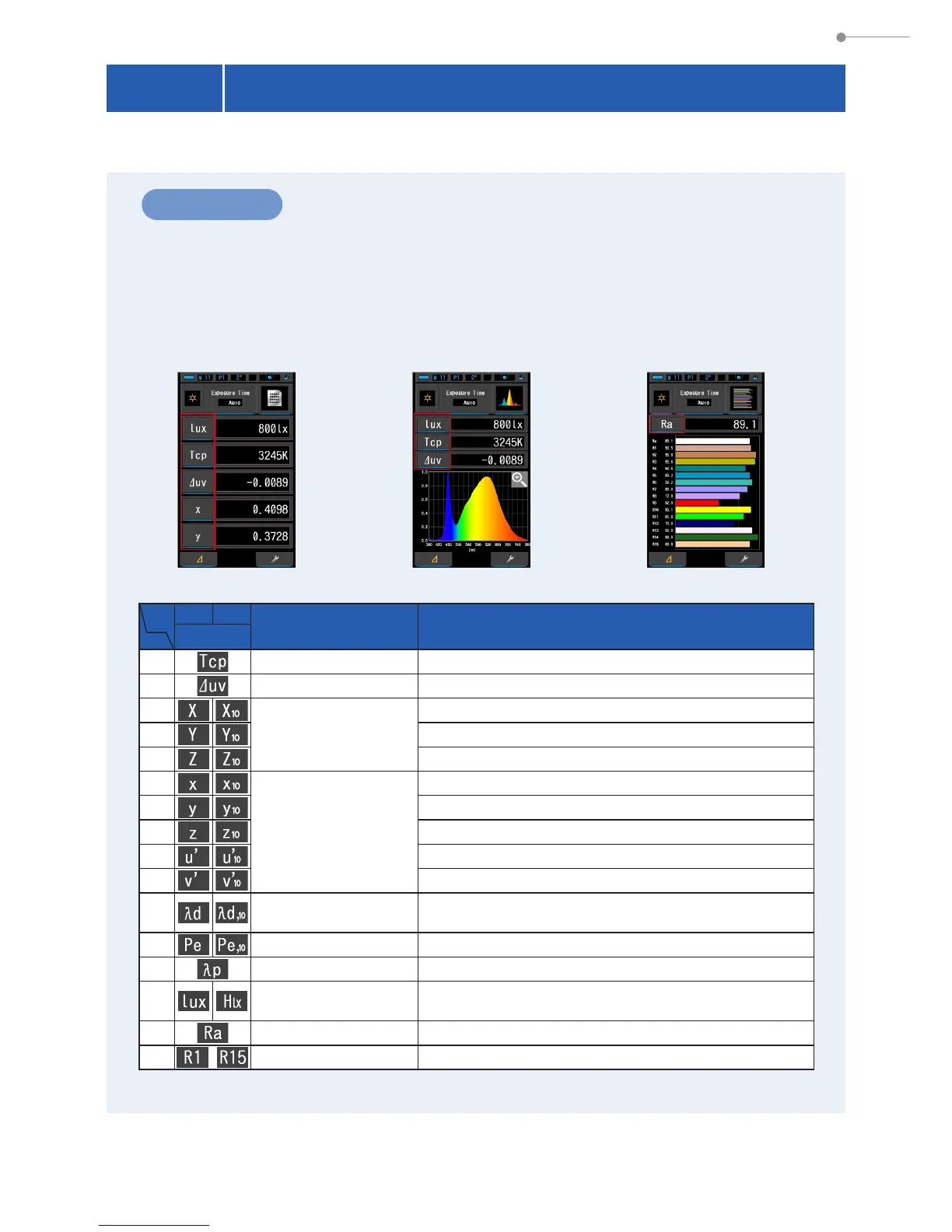7
4. Setting the Measuring Conditions
Operation
1.
Touch the [Display Item] indication on the Measurement screen.
The Display item library screen will be displayed. (
¨
P33)
2.
Select the items to be displayed.
Selected items and the values will be displayed.
Display Item List
Field of
view
No.
2° 10°
Name Description
Icon
1
Correlated Color temperature
isplays the color temperature.
2
Deviation
isplays a deviation from the blac body radiation.
3
Tristimulus value
isplays tristimulus value or
0
.
4
isplays tristimulus value or
0
.
5
isplays tristimulus value or
0
.
6
Chromaticity
coordinates
isplays CI chromaticity coordinates , or CI chromaticity coordinates
0
.
7
isplays CI chromaticity coordinates y, or CI chromaticity coordinates y
0
.
isplays CI chromaticity coordinates , or CI chromaticity coordinates
0
.
isplays CI7 chromaticity coordinates u or u
0
.
0
isplays CI7 chromaticity coordinates u or u
0
.
11
Dominant wavelength
isplays the dominant wavelength or the complementary
wavelength if the measurement value is negative).
12
Excitation purity
isplays the ecitation purity.
13
Peak wavelength
isplays the pea wavelength.
14
Illuminance /
luminous exposure
isplays the illuminance or luminous eposure. It can
be set on this spectrometer.
15
Average Color endering Index
isplays the average CRI of R to R.
16
to
Special Color Rendering Index
isplays the CRI of R to R.
4-2 Customizing Measuring Displays
The meters display can be customied to show only items you need in a single view.
Measuring Screen
Text Display
¨
P32)
Measuring Screen
Spectrum Display
¨
P35)
Measuring Screen
CRI Display
¨
P43)
