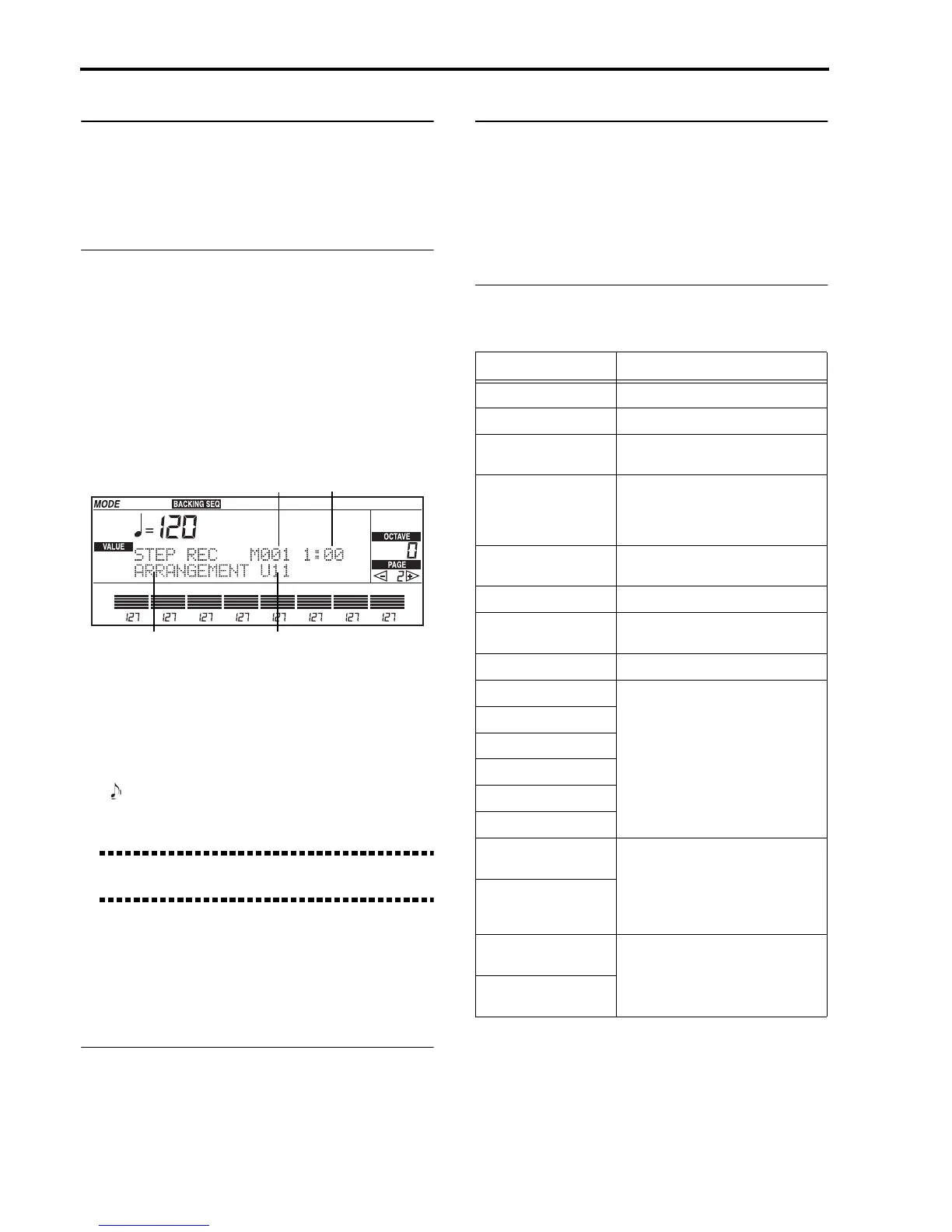Reference • Backing Sequence mode
100
Tension
The tension adds the notes played on the keyboard to
the accompaniment, even if they are not written in the
style patterns, to enrich the basic chord.
Bass note
You can indicate a bass note that is different to the
chord root (i.e. C/E to indicate the first inversion of the
C chord, that is C with third bass note).
Step recording the control track
In order to step record the control track go to page 2 of
the Backing Sequence mode, select the CTRL track,
press REC/WRITE/LYRICS, and then START/STOP.
The following page will appear.
1. Select the type of event and the value using the
CURSOR and TEMPO/VALUE buttons (or the
DIAL).
2. Press ENTER/YES to enter an event.
3. Move to a different location using the < and > but-
tons. The event will be input at eighth-note steps
( = 48 tic). If you need a greater precision, input
the events and then adjust their location with “Page
8: Event edit”.
Warning: If you go back with the < button and input
or edit data, the next part of the track will be erased.
4. When finished, press START/STOP to go back to
Page 2 of the Backing Sequence mode. To listen to
the new backing sequence, go back to Page 1 and
press START/STOP.
M (Measure number)
Current measure.
Position
This indicates the position where the next chord will
be entered. The number to the left of the colon (:) indi-
cates the beat within the measure. The number to the
right of the colon (:) indicates the position within the
beat, in 1/96th quarter note units.
Type of event
This indicates the type of event you wish to input on
the control track. The following events can be input.
* These events can also be input using the PRO-
GRAM and ARRANGEMENT buttons.
Position
Type of event
Value
Measure
Type of event Values
ARRANGEMENT * U11–88, A11–88, B11–88
STYLE A11–88, B11–58, U1–16
STY, ELEMENT (style
element)
OFF, VAR1–VAR4, INT1, INT2,
END1, END2, FIL1, FIL2
KB MODE/ASSIGN
(keyboard mode/
assign) **
FUL-UP1, FUL UP1&2, SP UP1&L,
DRUM, FUL-MUTE, FUL-UP2, SP-
MUTE, SP-UP1, SP-UP2, SP-
UP1&2, SP-LOW
CHORD SCAN (chord
scanning)
OFF, LOWER, UPPER, FULL
CHORD MEMORY OFF, ON
BASS INV. (bass
inversion)
OFF, ON
TRANSPOSE –11… –1, 00, +1… +11
DRUM MUTE
PLAY, MUTE
PERC MUTE
BASS MUTE
ACC1 MUTE
ACC2 MUTE
ACC3 MUTE
UP1 PROG (Upper 1
program) *
A11–A88, B11–B88, C11–C88,
D11–D88, E11–E88, Dr11–Dr28,
F11–F88
UP2/LOW PROG
(Upper 2/Lower
program) *
UP1 OCT. (Upper 1
octave)
–2, –1, 0, +1, +2
UP2/LOW OCT. (Upper
2/Lower octave)