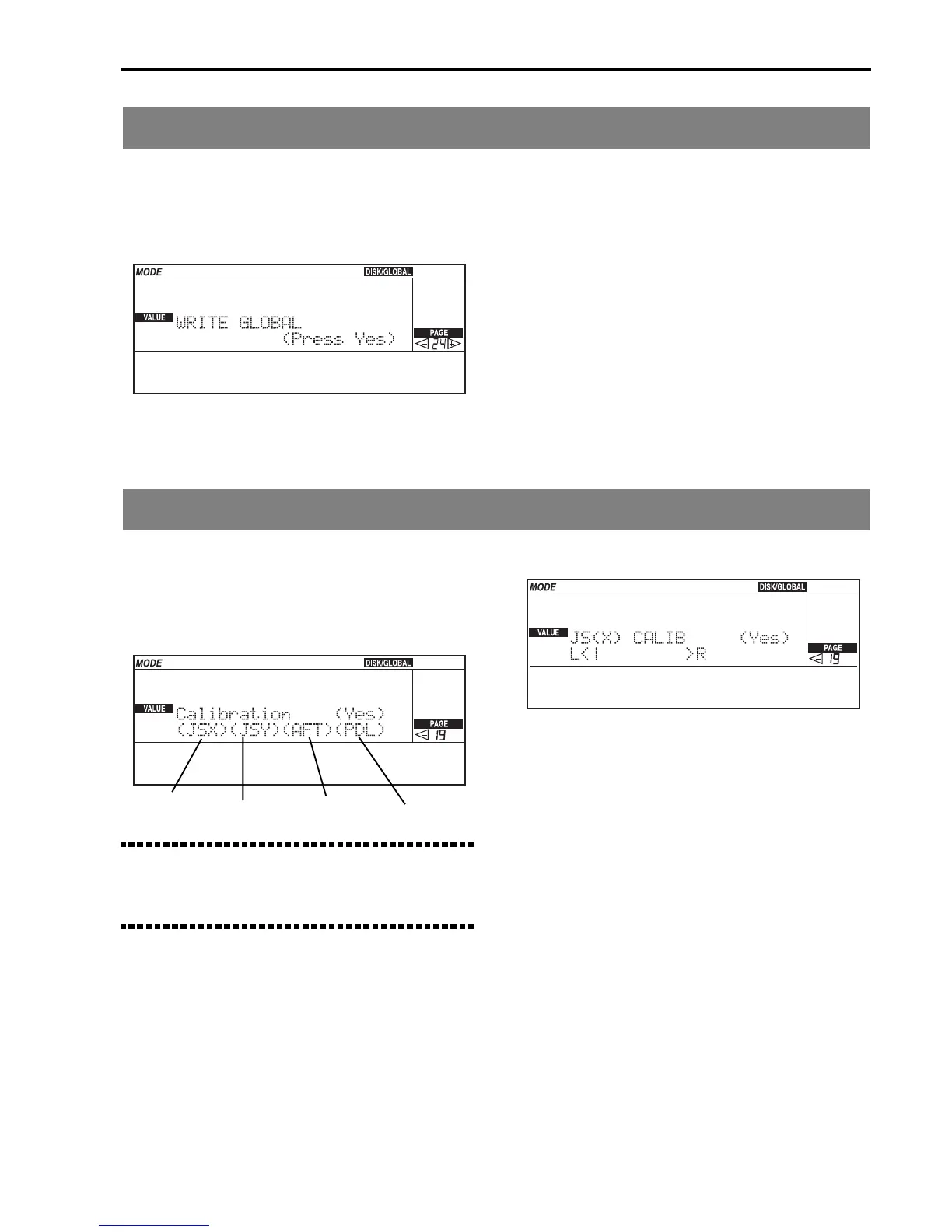Reference • Disk/Global mode
167
Page 24: Write Global
The Write Global function permits you to save all of
the Global settings in memory, and the split point.
You can reach this page by pushing the REC/WRITE/
LYRICS button when you are in any other page of the
Disk/Global mode.
1. Go to this page.
2. Press ENTER/YES twice to save the Global settings
in memory. Otherwise press EXIT/NO to cancel
this operation.
“Parameter modified - Write?”
If you modify something in the Disk/Global mode,
and push a button in the MODE section to pass to
another operating mode, the message “Parameter
modified - Write?” Press ENTER/YES if you want to
save the modifications in Global, or EXIT/NO if you
do not want to save the modifications.
Page 25: Calibration
During the years joystick, aftertouch and pedals may
move slightly and produce different values from the
original ones. The setting will allow you to restore the
maximum efficiency of these devices. Select the device
to be set with the CURSOR buttons and press ENTER/
YES to enter the subpage.
Note: While setting, move the joystick all the way. Mal-
functioning may be present if you receive “Invalid data”
messages. In this case contact your local dealer or the
nearest KORG Service Center.
Setting the joystick (X)
1. Move the joystick all the way to the left.
2. Move the joystick all the way to the right.
3. Release the joystick.
4. Press ENTER/YES as soon as the joystick returns in
its central position.
5. If setting was performed correctly, the message
“Are you sure?” will appear on the display. Press
ENTER/YES again to confirm. The message “Com-
pleted” will appear on the display.
If setting was not performed correctly, the message
“Invalid Data” will appear on the display. Press
ENTER/YES and repeat the setting procedure.
Joystick (X)
Joystick (Y)
Aftertouch
Assignable pedal
