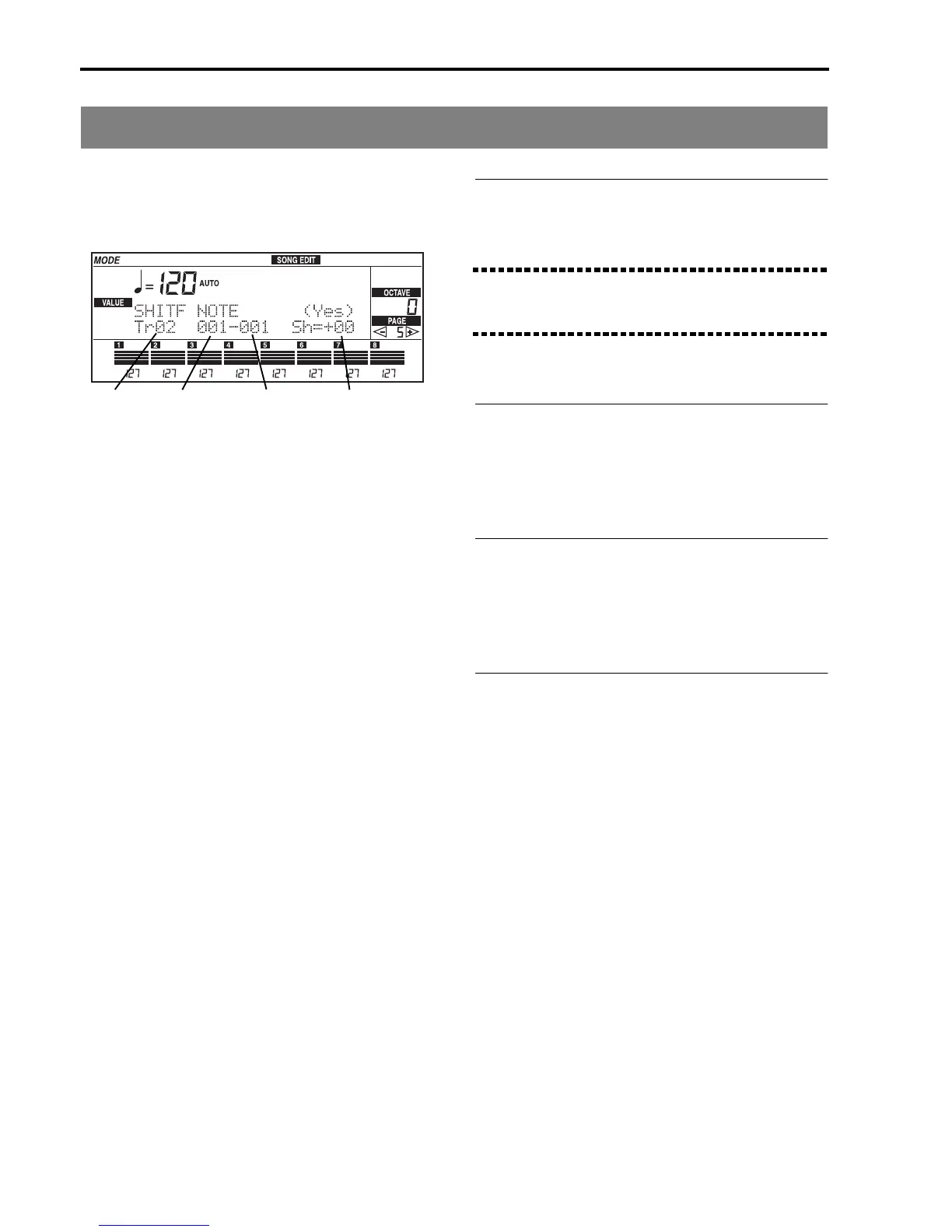Reference • Song Edit mode
132
Page 5: Shift notes (Transposition)
This function moves (that is transposes) the notes
towards higher or lower notes. You can transpose all
the track notes or limit the transposition to specific
measures of the song.
1. Move the cursor to the “Track” space using the
CURSOR buttons and choose the track with the
TEMPO/VALUE buttons (or the DIAL).
2. Move the cursor to the “First measure” space and
choose the first of the measures you wish to shift.
Move the cursor to the “Last measure” and choose
the last of the measures you wish to shift.
3. Move the cursor to the “Shift value” parameter and
indicate the value in semitones, up to a maximum
of ±24 semitones (±2 octaves).
4. Press ENTER/YES twice to confirm the shift opera-
tion.
Track
[Ch01…Ch16, ALL]
Selected track(s). Choose ALL to select all the tracks at
the same time.
Warning: The transposition of the Drum and Percussion
tracks reassigns the percussion instruments. We recom-
mend you not to transpose these tracks.
Start Measure
[001…999]
The first measure where you wish to shift the pitch of
the notes.
End measure
[001…999]
The last in the range of measure where you wish to
shift the pitch of the notes.
Sh= (Shift amount)
[–24…+24]
Shift amount in semitones.
+24 +2 octaves.
+00 No effect.
-24 -2 octaves.
Track
First measure
Shift value
Last measure