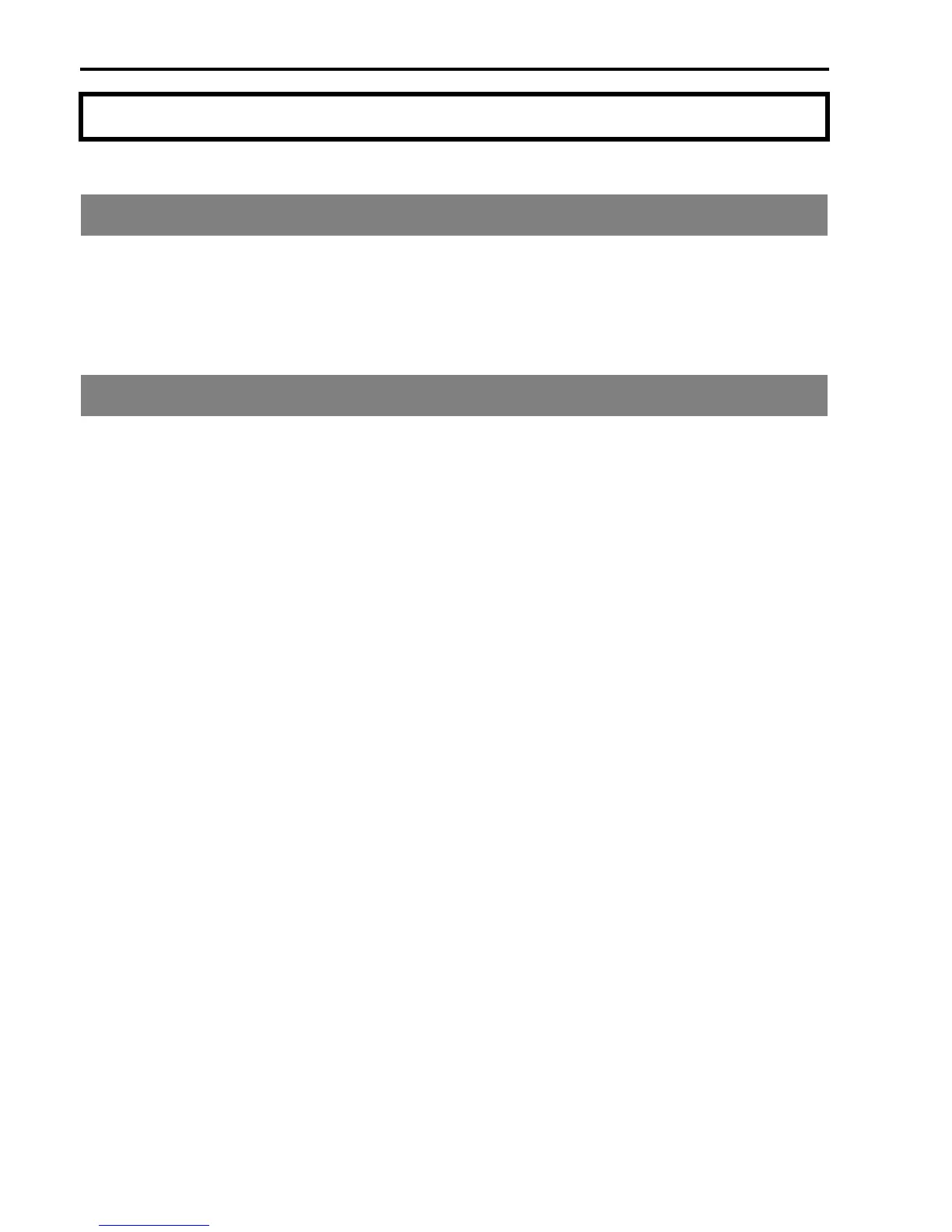Reference • Backing Sequence mode
90
8. Backing Sequence mode
Saving the backing sequences before turning off
Warning: When the instrument is turned off, the back-
ing sequences in memory will be erased. Before turn-
ing off the instrument, save the backing sequences on
disk (see “2. Save” on page 144, and “Saving the Back-
ing Sequences on disk” on page 40).
Vocal/Guitar section
The Vocal/Guitar section can be used while the back-
ing sequence is played to sing or play with the guitar
over the accompaniment of the backing sequence.
In the Global mode you can define the track of the
backing sequence from which the chords for the har-
monization of the vocal part are taken (vedi “Page 11:
Backing Sequence Harmony” on page 156).
