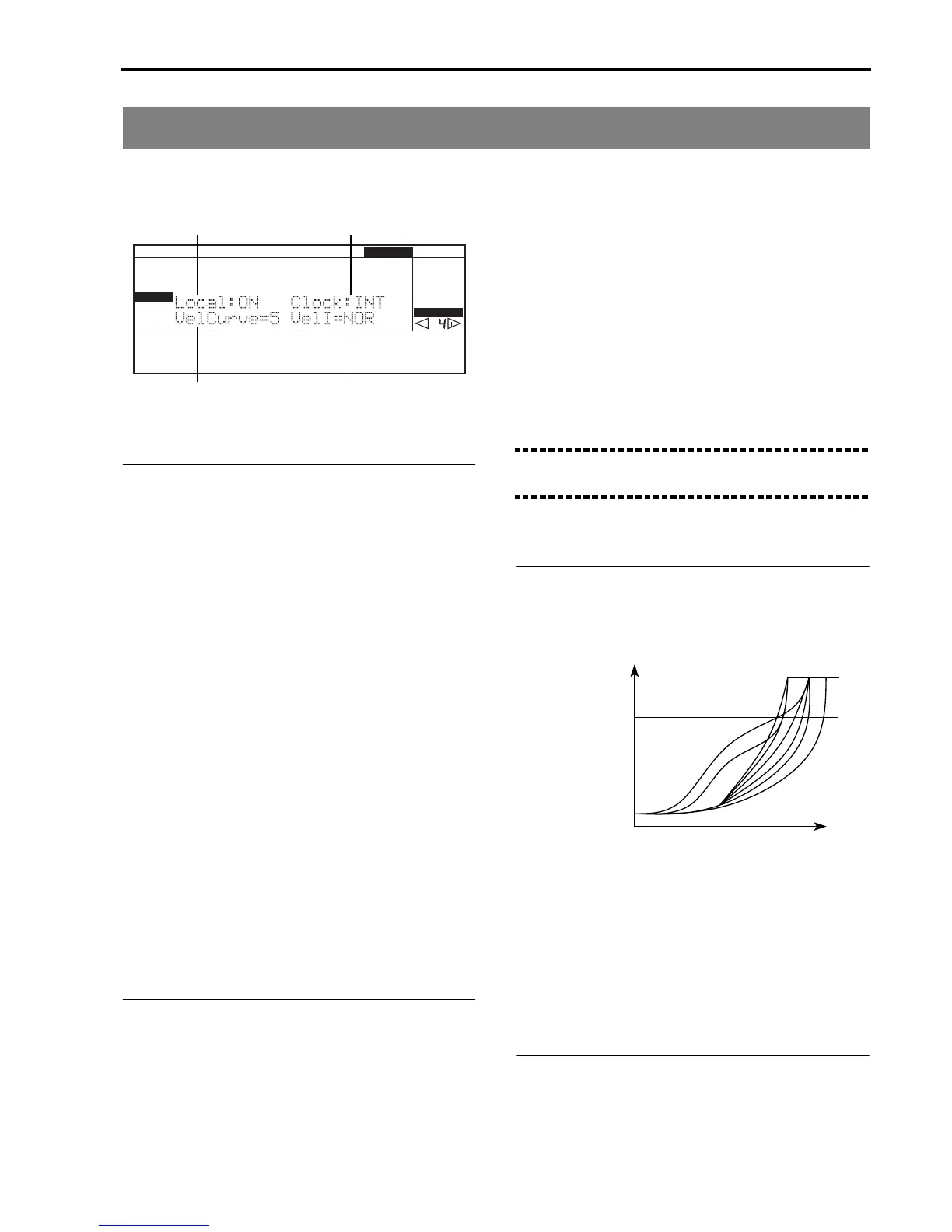Reference • Disk/Global mode
151
Page 4: Global MIDI parameters
This page contains the global MIDI settings, such as
the clock and the external generator connection to the
MIDI.
Local (Local control)
[OFF, ON]
If this parameter is deactivated, the iS35 will no longer
control the internal sounds, but will only send notes
and controls to MIDI device connected to the MIDI
OUT. At the same time, the iS35 will continue receiv-
ing notes from the MIDI IN.
Set “Local Off” if you wish to use the iS35 as a mute
master keyboard, if connected with a computer for
song programming over an external sequencer, or if
you wish to use the automatic accompaniments and
internal sequencer in order to control another instru-
ment.
The default setting of the parameter is ON (the param-
eter is not saved in the Global).
ON The iS35M will respond to local con-
trols (keyboard, joystick, pedals).
OFF The internal tone generator of the
iS35 will be disconnected from the
keyboard, arranger and internal
sequencer. The data will be sent to
MIDI OUT, but not to the internal tone
generator. The internal tone genera-
tor will only respond to messages
coming from MIDI IN.
Clock (Clock source)
[INT, IN1, IN2]
The status of this parameter determines how the iS35
will synchronize with other MIDI devices. If you have
selected the IN1 or IN2 options, the abbreviation EXT
will appear in the display next to the tempo. When the
power is turned on, this parameter is automatically set
to INT.
INT The iS35 uses the tempo generated
by its own metronome. MIDI OUT
will transmit MIDI Clock messages, to
which other devices can synchronize.
IN1 The iS35 will synchronize to incom-
ing MIDI Clock messages to MIDI IN
1.The Start/Stop message can only
be given by an external device which
is controlling the iS35. The iS35
responds to Start, Stop, Continue,
Song Select, Song Position Pointer
messages.
IN2 As for the IN1 option. The messages
however, will be received through the
MIDI IN 2 connector.
Note: In the Song Play mode, synchronism is always set
on INT, regardless of the status of this parameter.
Velocity Curve
[1…9]
You can select one of the nine curves for the response
to the keyboard dynamics. The effect of each curve is
shown below.
1-8 Curve for the response to the key-
board dynamics.
9 All the notes played on the keyboard
have Velocity=90. The notes received
from MIDI IN are not affected by this
parameter.
Velocity Input
[Nor, 0…127]
The status of this parameter determines how iS35 will
receive velocity data. This is very useful when using
MODE
DISK/GLOBAL
PAGE
VALUE
Local control Clock source
Master tune
Velocity Input