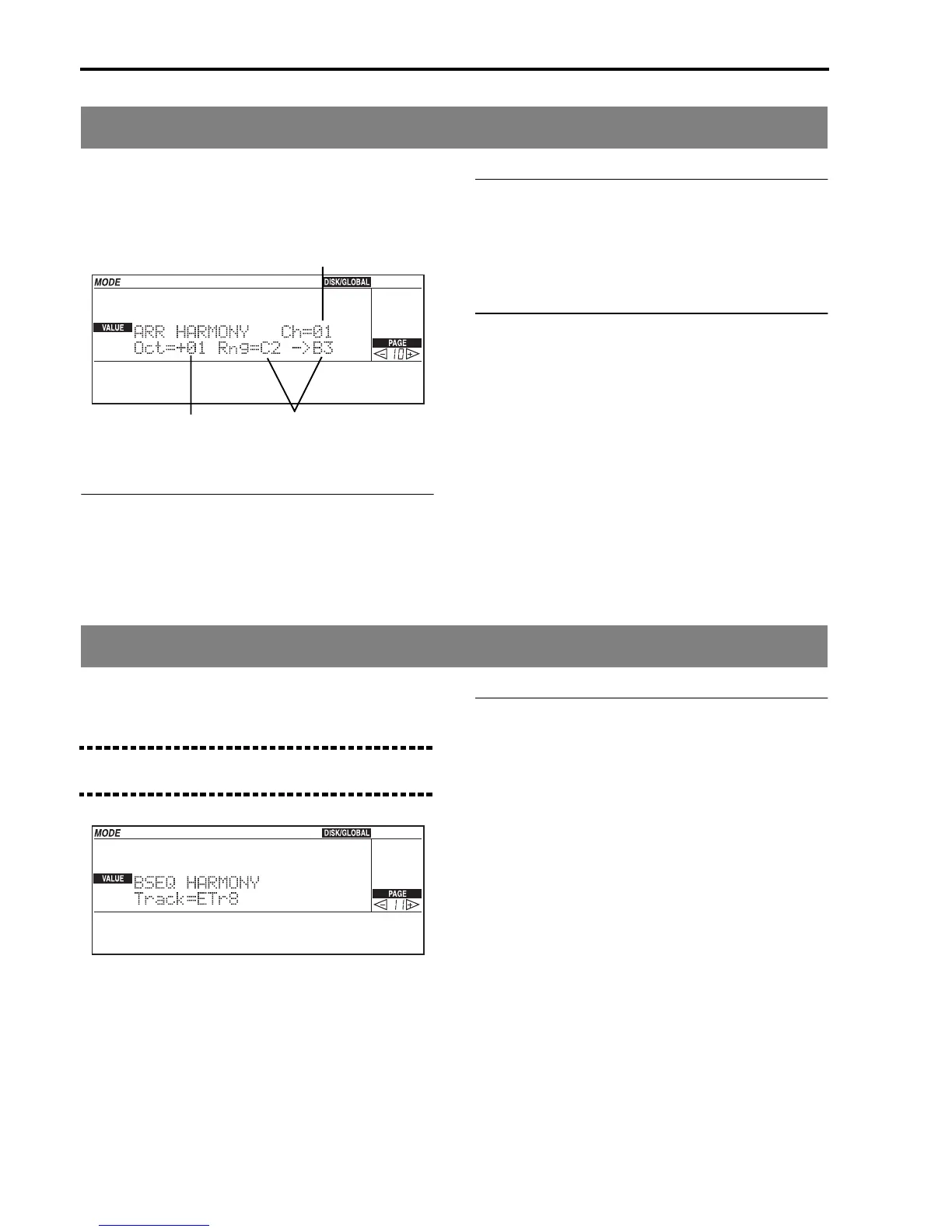Reference • Disk/Global mode
156
Page 10: Arrangement Harmony
This page allows you to select the MIDI channel used
by the iS35 to receive the harmonization notes for the
VOCAL/GUITAR section in the Arrangement Play
mode.
Ch (Channel)
[01…16]
MIDI channel used to receive the harmonization notes.
Oct
[-3…0…+3]
Transposition for the harmonization reference notes
received through the MIDI IN.
Rng (Range)
[C-1…G9]
Lowest and highest note in the chord detection area
for harmonization in the VOCAL/GUITAR section.
This area may not coincide with the chord detection
area for the arrangement (see “Tempo and chord scan-
ning” on page 64).
Page 11: Backing Sequence Harmony
This page allows you to choose the track of the harmo-
nization chord in the VOCAL/GUITAR section for the
Backing Sequence mode.
Note: The harmonization can be used during the back-
ing sequence playback, but not during recording.
Track
[OFF, DRUM, PERC, BASS, ACC1…3, UP1, LOW/UP2,
ETr1…8]
Track of the harmonization chord. The chord can be
generated by a recorded track. Normally, the LOW/
UP2 track is selected.
Octave
Chord recognition area
MIDI channel
