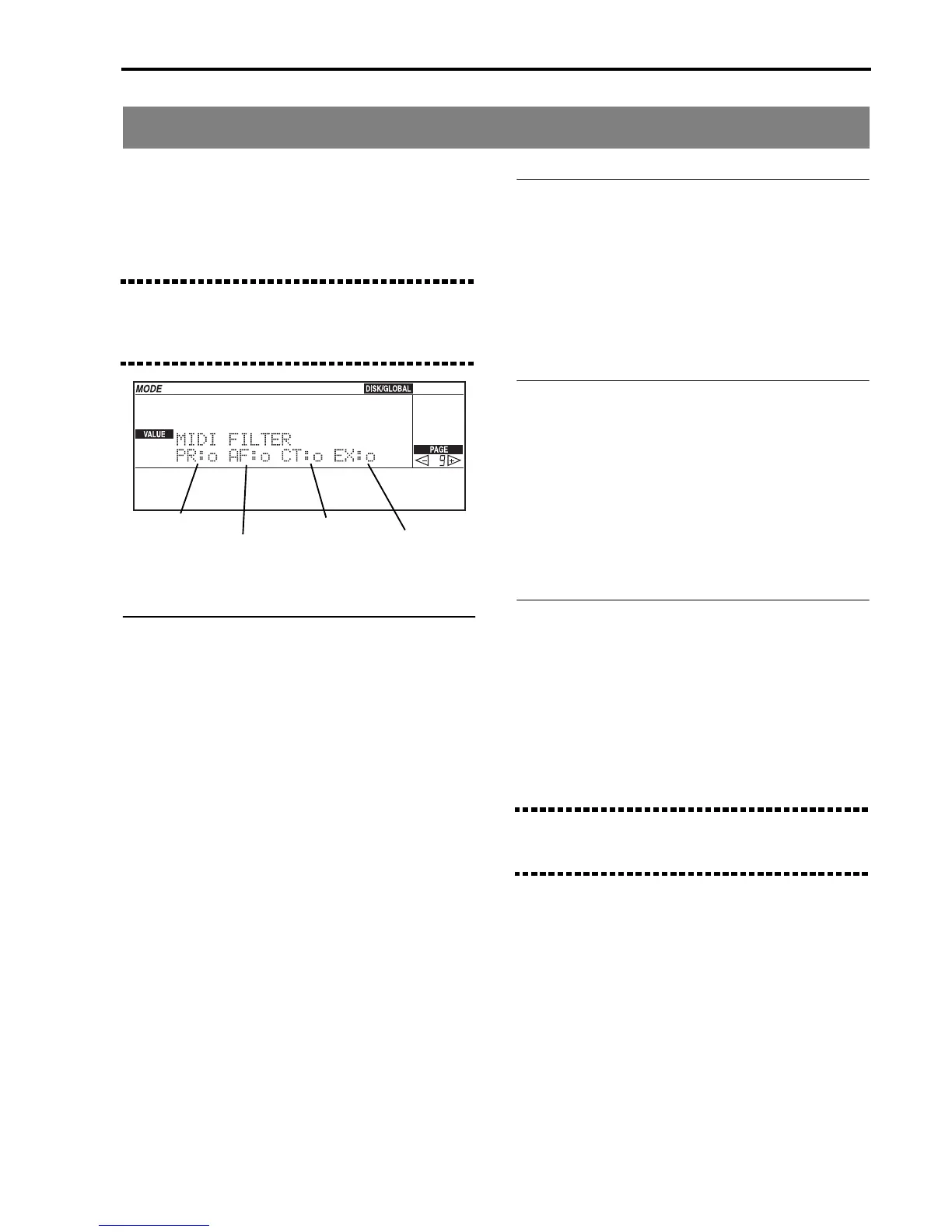Reference • Disk/Global mode
155
Page 9: MIDI filter
This page contains a series of MIDI filters, to be used
to restrict transmission and reception of some kinds of
MIDI events. For example, events like aftertouch use
up a great deal of memory and make the songs too
large, therefore you can choose to “filter” them whilst
recording.
Note: The data recorded in a song (Song Edit mode),
backing sequence, or arrangement accompaniment track
will always be transmitted, regardless of the status of
these parameters.
PR (Program change)
[x, o, n, s]
Program change and bank select message filter.
o Messages will be transmitted and
received normally.
x Messages will be neither transmit-
ted, nor received.
n Program change messages will be
transmitted, but the bank select mes-
sages will not.
s The program change messages will
be transmitted and received. The A
and B program banks and the DRUM
bank will be transmitted as [MSB 0,
LSB 0]. The other banks will be trans-
mitted normally.
AF (Aftertouch)
[x, o]
Aftertouch message filter.
o Aftertouch messages will be transmit-
ted and received normally.
x Messages will be neither transmit-
ted, nor received.
CT (Control change)
[x, o]
Control change message filter (volume, pan, modula-
tion, damper…).
o Control change messages will be
transmitted and received normally.
x Messages will be neither transmit-
ted, nor received.
EX (System Exclusive)
[x, o]
System Exclusive message filter, used to transfer pro-
gramming data via MIDI, for example programs,
arrangements, styles, and editing commands for the
Arrangement Play and Backing Sequence modes.
o System exclusive messages will be
transmitted and received normally.
x Messages will be neither transmit-
ted, nor received.
Note: The system exclusive messages are particularly
“heavy” and will slow down the MIDI transmission. This is
why they are usually filtered.
Program change
Aftertouch
Control change
System Exclusive