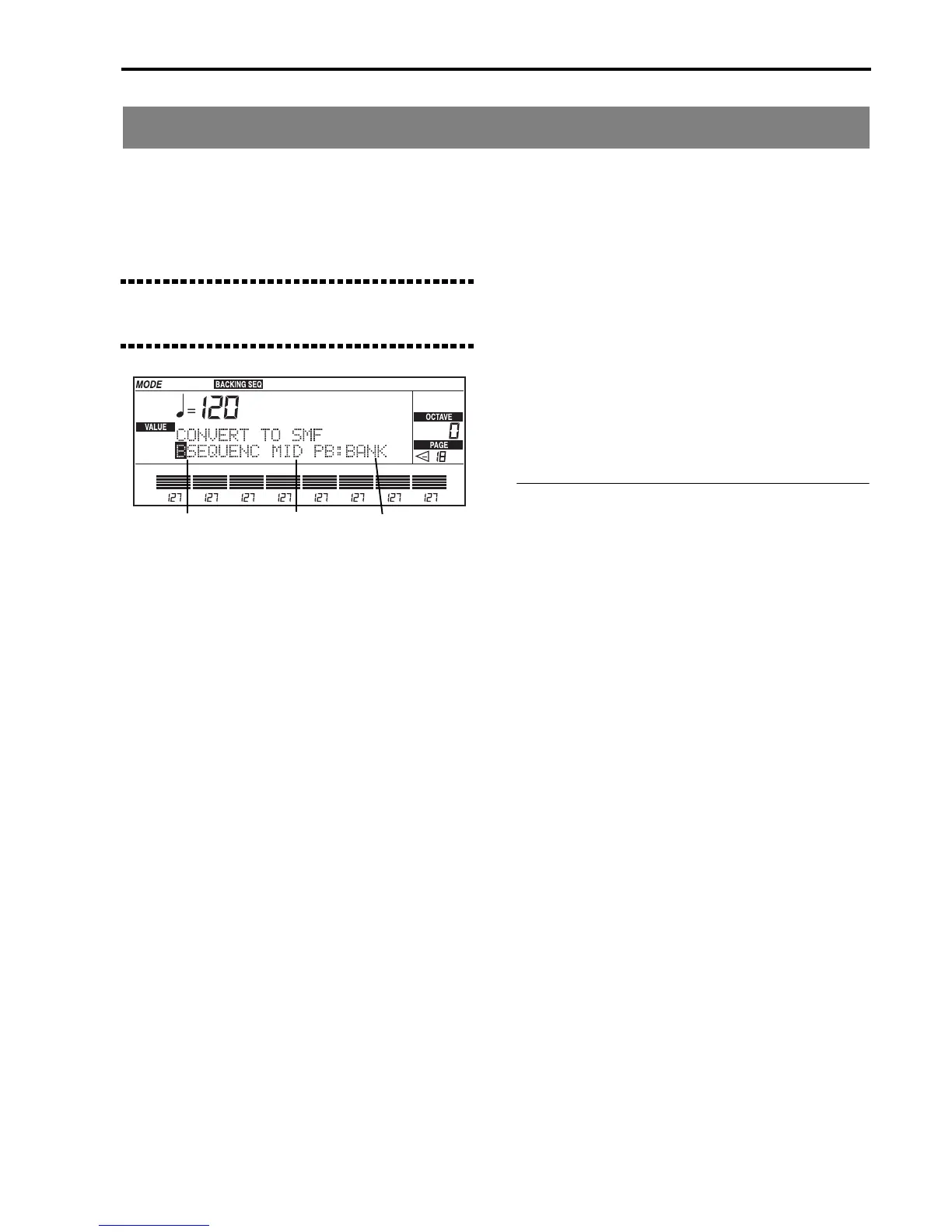Reference • Backing Sequence mode
115
Page 18: SMF converter
converter
This function converts the selected backing sequence
into a Standard MIDI File format 0 (SMF0) that can be
read in Song Play mode and edited in Song Edit mode.
The SMF can be read and played back by any other
sequencer or musical instrument provided with
sequencer.
Suggestion: Always save the backing sequences as
SMF, so that you can read them with the internal
sequencer of the iS35 or with another sequencer.
Insert a disk into the disk drive and press ENTER/YES
twice. The backing sequence will be converted into a
SMF.
The displayed file name will consist of the first eight
characters of the backing sequence name, all in capital
letters. Characters other than numbers and letters will
be changed into underscored characters (_). You can
modify the name with the CURSOR and TEMPO/
VALUE buttons (or the DIAL). The SMF file suffix
(.MID) will appear after the file name. The name of the
iS35 files complies with the MS-DOS® (“8.3”) specifi-
cations.
The DRUM, PERC, BASS, ACC1, ACC2 and ACC3
tracks will be assigned to the MIDI channels that were
specified in “Page 7: MIDI channel settings (2)” of the
Disk/Global mode. The extra tracks will be assigned
to the MIDI channels that were specified in “Page 9:
Extra Track settings (1)” in the Backing Sequence
mode.
The UP1 (Upper 1) track will be assigned to the MIDI
channel that was specified in “Page 6: MIDI channel
settings (1)” of the Disk/Global mode. In the same
page you can assign a channel to the LOW/UP2 track,
that will however be automatically assigned to a chan-
nel that is not being used by other tracks.
PB (Program Bank)[NUM, BANK]
This will determine whether the Bank Select message
should be saved in the SMF or not.
NUM The Bank Select messages will not be
saved in the SMF; choose this option
when the backing sequence has been
created with the sounds that belong
to the iS35 (C, D, E, F banks) and not
with the GM programs (A and B
banks).
BANK The Bank Select messages will be
saved in the SMF; choose this option
when the SMF has to be played by
another Korg
i-
Series instrument.
Filename
Suffix
Program bank